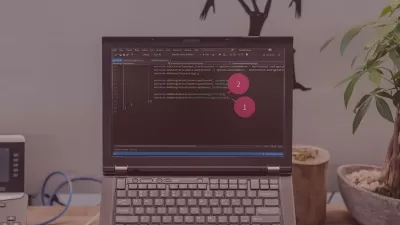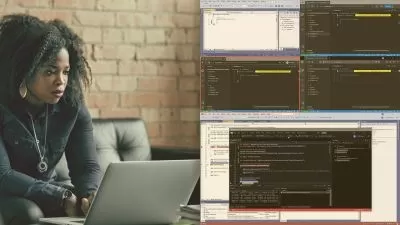Create a Windows Modbus Master Program using Microsoft .NET
Emile Ackbarali
2:01:50
Description
Create your own custom Windows Modbus Master and Basic Human Machine Interface (HMI) using Microsoft .NET programming
What You'll Learn?
- Have an understanding of the Visual Studio 2017 Integrated Development Environment
- Create a Windows Forms application
- Write VB.NET program code to communicate with a Modbus Server via TCP/IP
- Write VB.NET program code to communicate with a Modbus Slave via a Serial Connection
- Display data values read via Modbus within the Windows Application
- Design user input to allow a user to set data values in a Modbus Server/Slave via the Windows Application
- Implement basic graphical objects in the Windows Application for display of data
- Build a very basic but custom Human Machine Interface
Who is this for?
What You Need to Know?
More details
DescriptionIf you design and implement projects in the area of Process Automation or SCADA, you will know from your experience that "one size does not fit all" when it comes to data acquisition and Human Machine Interfaces (HMIs). There is always some type of customization to be done. Always some feature that the standard HMI software does not offer.Â
And sometimes, using a very expensive HMI with all sorts of bells and whistles for a small project can just be overkill. There are times when you just need a very simple application that acquires a few data points from a Modbus network and displays them on a computer screen.
These are the reasons for this course!
I teach you how to use FREE TOOLS with some basic programming to create your own Modbus Master application and Human Machine Interface.Â
If you apply yourself in this course and execute all that I ask you to do, then at the end, you would have a finished Windows Modbus Application that you can customize to your heart's content!
This is the start of your journey into a whole new area of Process Automation / SCADA and one that is increasingly in very high demand!
Looking forward to seeing you on the inside!
Who this course is for:
- Electrical Engineers
- Electrical Technicians
- Electrical Tech or Engineering Students
- Process Control Technicians and Engineers
- Process Automation Engineers
- Programmers working in the Process Automation field
If you design and implement projects in the area of Process Automation or SCADA, you will know from your experience that "one size does not fit all" when it comes to data acquisition and Human Machine Interfaces (HMIs). There is always some type of customization to be done. Always some feature that the standard HMI software does not offer.Â
And sometimes, using a very expensive HMI with all sorts of bells and whistles for a small project can just be overkill. There are times when you just need a very simple application that acquires a few data points from a Modbus network and displays them on a computer screen.
These are the reasons for this course!
I teach you how to use FREE TOOLS with some basic programming to create your own Modbus Master application and Human Machine Interface.Â
If you apply yourself in this course and execute all that I ask you to do, then at the end, you would have a finished Windows Modbus Application that you can customize to your heart's content!
This is the start of your journey into a whole new area of Process Automation / SCADA and one that is increasingly in very high demand!
Looking forward to seeing you on the inside!
Who this course is for:
- Electrical Engineers
- Electrical Technicians
- Electrical Tech or Engineering Students
- Process Control Technicians and Engineers
- Process Automation Engineers
- Programmers working in the Process Automation field
User Reviews
Rating
Emile Ackbarali
Instructor's Courses
Udemy
View courses Udemy- language english
- Training sessions 29
- duration 2:01:50
- Release Date 2022/11/26