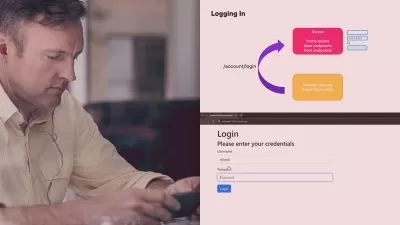Create a WhatsApp Clone in React Native - Mobile App Guide
Reece Kenney
19:24:49
Description
Use React Native to build an instant messenger like WhatsApp for iOS and Android devices
What You'll Learn?
- Learn how to use react native to create mobile apps
- Learn how to create an instant messaging system
- Learn how to use Firebase to store data
- Learn how to create registration systems allowing users to sign up to your app
Who is this for?
More details
DescriptionDo you want to become an expert in building mobile apps using React Native/JavaScript? And how about Firebase as a database system? Do you want to build an instant messenger just like WhatsApp?
If so, you’re in the right place! This course will guide you step by step in creating your own WhatsApp clone COMPLETELY from scratch.
We’re talking the kind of app that will amaze anybody that sees it. The kind of app that will get you hired in no time!
Why let me teach you?
I work as a Software Engineer at Microsoft where I build products used by millions of people all over the world! I want to take the skills I’ve gained through years of working with some of the best developers in the world and transfer them directly to you!
I’ve taught tens of thousands of students here on Udemy and created some of the most popular development courses available!
Okay so what’s the course about?
I will personally guide you, step by step, in creating your own social network site just like WhatsApp complete with:
Instant messaging in real time
Sending image messages
Group chat support
Profile pictures
Group chat photos
Message replies
A full user search
Settings pages
and much more!
Whether you are a beginner* or an experienced programmer, this course will be massively beneficial to you.
Why should I take the course?
In the programming world, the “big 4†often consists of Google, Microsoft, Facebook and Amazon. To get a job at any of these companies, you absolutely MUST know the essentials like JavaScript. In addition to this, React Native is incredibly hot right now so learning this will be a huge deal to an employer.
If you take this course, you will have nothing to worry about because we use all of these skills extensively!
Support:Â
By enrolling in this course, you will have the COMPLETE support of a Microsoft Software Engineer (me). I'm always ready to answer any question you may have. Programming issues, errors, feature requests, general programming advice - it doesn't matter, I'm always happy to help! I always aim to respond to questions within a few hours and it's also worth noting that I've answered EVERY SINGLE question asked so far.
Future course discounts:
By enrolling in this course, you will get access to ALL of my current and future courses for the lowest possible discount we as instructors are capable of offering on Udemy - FOREVER.Â
Project portfolio:
The site you create in this course will be the highlight of your project portfolio! Any potential employer who see's this project on your resume will want to hear all about it. The reason? They know that a project like this means you're familiar with the wide range of technical skills they need their employees to know. Â
Fun!
Finally, this project is a lot of fun and IÂ know you'll have a great time implementing your own unique ideas as well as the ones we implement together. What are you waiting for?Â
* Although this course is suitable for beginners, it is not an introduction to development course. I won't go into much detail when explaining the basic programming concepts but I'm here to help if you want more of an explanation - just let me know!
Who this course is for:
- Anyone that wants to learn how to build mobile apps using React Native
- Anyone that wants to build an instant messenger using React Native
Do you want to become an expert in building mobile apps using React Native/JavaScript? And how about Firebase as a database system? Do you want to build an instant messenger just like WhatsApp?
If so, you’re in the right place! This course will guide you step by step in creating your own WhatsApp clone COMPLETELY from scratch.
We’re talking the kind of app that will amaze anybody that sees it. The kind of app that will get you hired in no time!
Why let me teach you?
I work as a Software Engineer at Microsoft where I build products used by millions of people all over the world! I want to take the skills I’ve gained through years of working with some of the best developers in the world and transfer them directly to you!
I’ve taught tens of thousands of students here on Udemy and created some of the most popular development courses available!
Okay so what’s the course about?
I will personally guide you, step by step, in creating your own social network site just like WhatsApp complete with:
Instant messaging in real time
Sending image messages
Group chat support
Profile pictures
Group chat photos
Message replies
A full user search
Settings pages
and much more!
Whether you are a beginner* or an experienced programmer, this course will be massively beneficial to you.
Why should I take the course?
In the programming world, the “big 4†often consists of Google, Microsoft, Facebook and Amazon. To get a job at any of these companies, you absolutely MUST know the essentials like JavaScript. In addition to this, React Native is incredibly hot right now so learning this will be a huge deal to an employer.
If you take this course, you will have nothing to worry about because we use all of these skills extensively!
Support:Â
By enrolling in this course, you will have the COMPLETE support of a Microsoft Software Engineer (me). I'm always ready to answer any question you may have. Programming issues, errors, feature requests, general programming advice - it doesn't matter, I'm always happy to help! I always aim to respond to questions within a few hours and it's also worth noting that I've answered EVERY SINGLE question asked so far.
Future course discounts:
By enrolling in this course, you will get access to ALL of my current and future courses for the lowest possible discount we as instructors are capable of offering on Udemy - FOREVER.Â
Project portfolio:
The site you create in this course will be the highlight of your project portfolio! Any potential employer who see's this project on your resume will want to hear all about it. The reason? They know that a project like this means you're familiar with the wide range of technical skills they need their employees to know. Â
Fun!
Finally, this project is a lot of fun and IÂ know you'll have a great time implementing your own unique ideas as well as the ones we implement together. What are you waiting for?Â
* Although this course is suitable for beginners, it is not an introduction to development course. I won't go into much detail when explaining the basic programming concepts but I'm here to help if you want more of an explanation - just let me know!
Who this course is for:
- Anyone that wants to learn how to build mobile apps using React Native
- Anyone that wants to build an instant messenger using React Native
User Reviews
Rating
Reece Kenney
Instructor's Courses
Udemy
View courses Udemy- language english
- Training sessions 225
- duration 19:24:49
- Release Date 2022/12/06