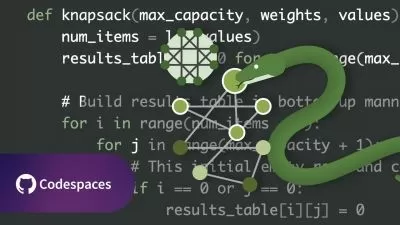Create a Surveillance System using your pc and phone.
Saumitra Kulkarni
2:03:44
Description
Hi, join me in this course and lets make an efficient surveillance system which you can remotely control using discord.
What You'll Learn?
- Creating a Surveillance System [FROM SCRATCH]
- Desktop Automation using Pyautogui
- Gaining the Reverse_tcp shell access of an android mobile using Metasploit
- How to use DROID CAM app
Who is this for?
More details
DescriptionMy motivation for this project:
As we all know, how important a surveillance system is to monitor our household whenever we go out.
I always wanted to install one, but the options were too costly and not so flexible because
mostly these systems operate only in a LAN environment and you can't remotely access / control them.
Then I started working on this project as I had an old android phone and a spare laptop with Linux running on it.
My goal was to make an efficient surveillance system, which can be managed remotely . So when I'm out, I can see whats
going on outside my home.
What you need for this?
You just need a laptop / desktop running Linux, a spare android mobile phone and a discord server.
How to set this up? (Everything covered in the course)
1. Create a Discord Server and one text group within it, which will be dedicated thereafter for uploading the surveillance images and controlling the system through user-defined commands.
2. Now make sure that you extract the [Access token] and [Group ID] of your Discord Server's text group. Need Help extracting these 2, watch the 4th video -> Finding Access token and Group Id on Discord
3. Once you have these 2 things, copy them to the [Token URL ID] file.
4. Edit the changes in the Exploit (Bash script) file [edit Listening Port and Listening Host].
## Run the Start script once all changes are made.
Who this course is for:
- Python developers(Beginner-Intermediate)
My motivation for this project:
As we all know, how important a surveillance system is to monitor our household whenever we go out.
I always wanted to install one, but the options were too costly and not so flexible because
mostly these systems operate only in a LAN environment and you can't remotely access / control them.
Then I started working on this project as I had an old android phone and a spare laptop with Linux running on it.
My goal was to make an efficient surveillance system, which can be managed remotely . So when I'm out, I can see whats
going on outside my home.
What you need for this?
You just need a laptop / desktop running Linux, a spare android mobile phone and a discord server.
How to set this up? (Everything covered in the course)
1. Create a Discord Server and one text group within it, which will be dedicated thereafter for uploading the surveillance images and controlling the system through user-defined commands.
2. Now make sure that you extract the [Access token] and [Group ID] of your Discord Server's text group. Need Help extracting these 2, watch the 4th video -> Finding Access token and Group Id on Discord
3. Once you have these 2 things, copy them to the [Token URL ID] file.
4. Edit the changes in the Exploit (Bash script) file [edit Listening Port and Listening Host].
## Run the Start script once all changes are made.
Who this course is for:
- Python developers(Beginner-Intermediate)
User Reviews
Rating
Saumitra Kulkarni
Instructor's Courses
Udemy
View courses Udemy- language english
- Training sessions 11
- duration 2:03:44
- Release Date 2023/02/12