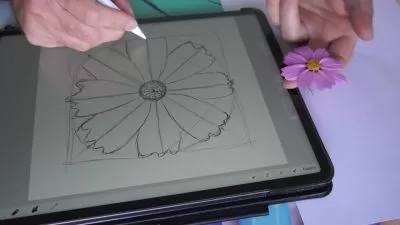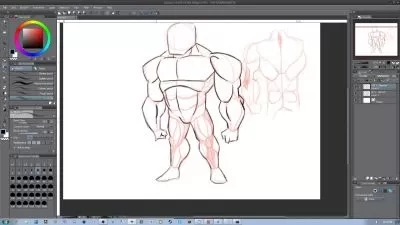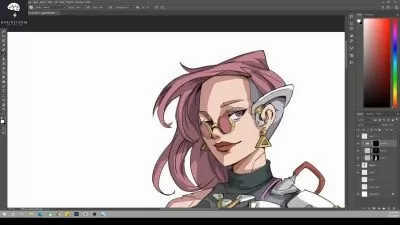Create a Surreal Trippy Digital Collage in Procreate
Bryan C'ngan
41:08
Description
In this class, I will be showing you my process of how I created this Surreal Trippy Portrait Collage in Procreate.

I always love making portrait collages and I want to share it with everyone and this project is special since it manifests my childhood love of astronauts, space travel and vibrant colors in the galaxy far far away!
In this class, you will be learning:
- How to select and mask images
- Colour grade to your liking
- Make the subject stands out and pop
- Make highlights and shadows
- Make repeating elements and patterns
- Simple animation to tell a magical story

This class is total self-expression so you can make up something totally different or you can follow along as I provide all materials on the project and resources panel.
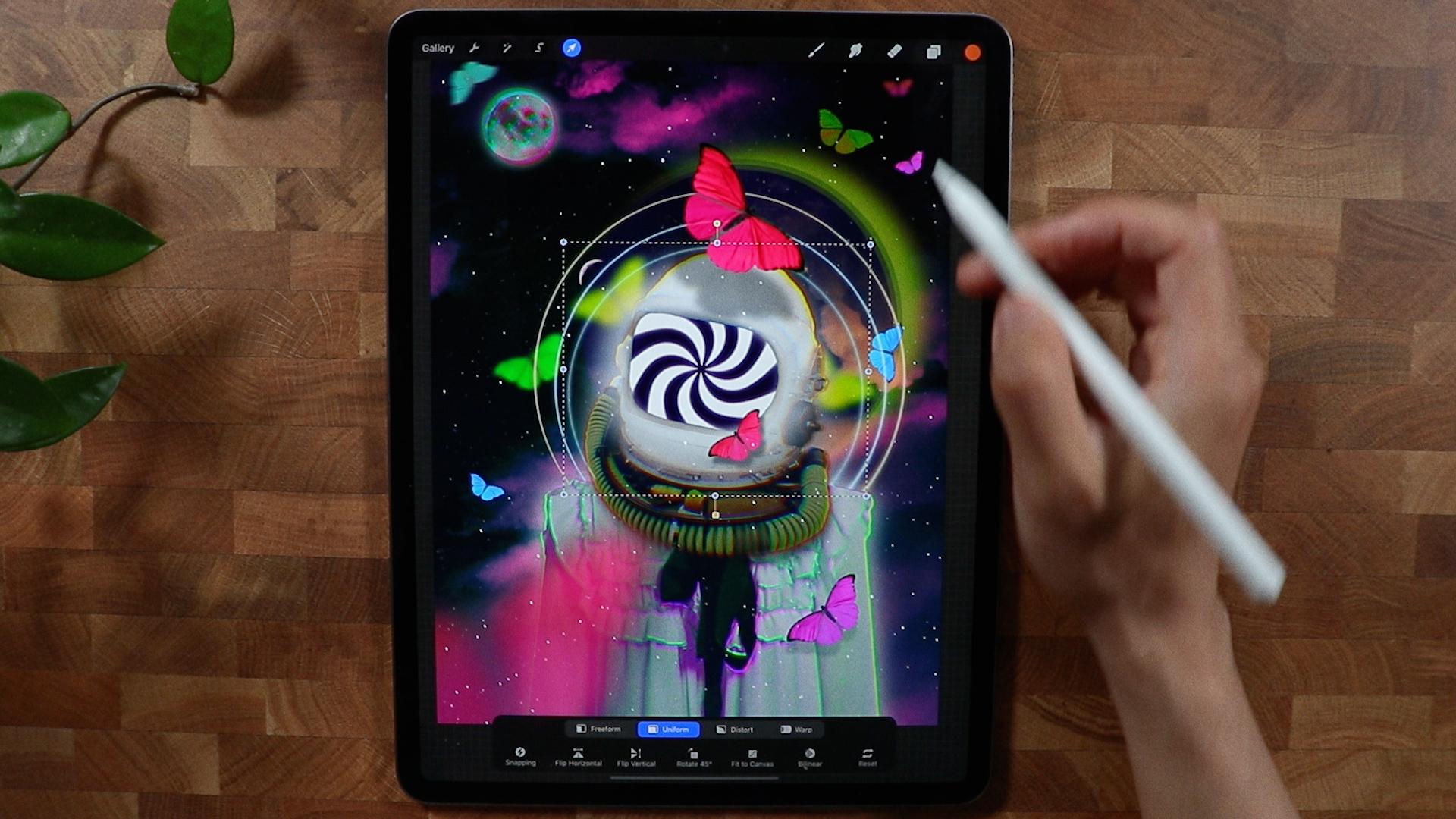
This is an intermediate class, but if you're a beginner with a good understanding or basic of Procreate, I'm pretty sure you'll be able to follow along,
So grab your iPad and let's get started!
What You'll Learn?
- Poster Design
- Graphic Design
- Creative
- Procreate
- Procreate Animation
- GIF Animation
- Procreate Tutorial
More details
User Reviews
Rating
Bryan C'ngan
Instructor's CoursesI am a graphic designer from Montreal, Canada - a School Board graphic/web designer & video content editor/creator. I solve visual problem. BUT I also love creating Collages and Digital Arts.
"Making the world a better place with colors"
PS - don't be a stranger. Let's connect and be insta-friends!

SkillShare
View courses SkillShare- language english
- Training sessions 12
- duration 41:08
- Release Date 2023/02/26