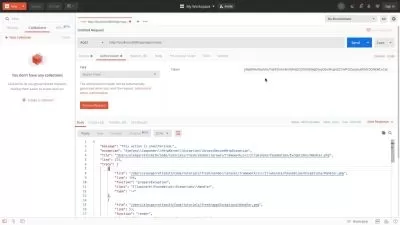Create a Subscription Service with Stripe and PHP
Lon Hosford
3:55:35
Description
You build a multiple level subscription plan registration page using Stripe that registers new customers.
What You'll Learn?
- Understand how Stripe handle recurring payments for subscription services.
- Use the Stripe API to add new customers to free and paid subscription plan.
- Handle login and content access using PHP session management.
- Create a tiered framework for UI, network requests, database and Stripe interface.
- Understand the maintenance of subscriptions on the Stripe dashboard.
- How to set up a development environment for building Stripe subscription transactions.
Who is this for?
What You Need to Know?
More details
DescriptionWhat is this course about? This course is a primer for using Stripe with PHP to build a subscription service. You build a new account page that allows customers to pay with their credit cards for recurring automatic billing.
Why take this course? Ecommerce is an essential skill for all web developers using PHP. Often the hurdle of where to start is high for newcomers to eCommerce. Stripe is a well known platform and is being add into PHP sites everyday. Stripe is great place to start and this course can be a great ice breaker for you to learn more on your own or take additional courses I am offering on Stripe. This course is also a good experience for combining HTML, CSS, Javascript, JQuery and PHP for a solution. If you have completed my Learn Stripe PHP: Make Checkout Webpages course on Udemy, this is a great course to take next.
Visual Step by Step eBooks Included! Often following along by video is not convenient. So every video in this course includes a page by a PDF eBook you can also use. The eBooks are full sized visuals you see in the videos.
Who might find this course useful? This course is for those who are new to Stripe and prefer not to use documentation to learn. Keep in mind that Stripe provides many examples and documentation a competent PHP programmer could follow. So if you are that type of person, consider looking at that option before enrolling in this course. However if you want a laid back deep dive into the basics, this could be helpful to intermediate and higher level skilled developers.
Are you ready to take this course? Students for this course are new to intermediate in their PHP, Javascript, JQuery, CSS and HTML skills. You are familiar with these technologies and have had some experience. This course will stay on the light side of their use but at the same time provide production quality solutions you can use in simple applications.
We use the Stripe Checkout Form with AJAX with Javascript. We also use Stripe PHP Exceptions. You will be able to follow along and understand if you have no experience with the Stripe Checkout Form and Stripe PHP Exceptions. However we do not go into depth about the code behind them. If you want a more in-depth learning experience on the Stripe Checkout Form and Stripe PHP Exception we recommend our companion course offered here on Udemy: Learn Stripe PHP: Make Checkout Webpages
Who this course is for:
- Developers who want to begin learning about Stripe for Subscriptions using PHP.
- This course uses the copy and paste method for code follow along. We do not type code but rather focus analyzing, testing and understanding the code snippets you paste.
- Developers who have skills and experience to learn from vendor supplied examples and API documentation may find that Stripe provides above average resources for your learning style.
What is this course about? This course is a primer for using Stripe with PHP to build a subscription service. You build a new account page that allows customers to pay with their credit cards for recurring automatic billing.
Why take this course? Ecommerce is an essential skill for all web developers using PHP. Often the hurdle of where to start is high for newcomers to eCommerce. Stripe is a well known platform and is being add into PHP sites everyday. Stripe is great place to start and this course can be a great ice breaker for you to learn more on your own or take additional courses I am offering on Stripe. This course is also a good experience for combining HTML, CSS, Javascript, JQuery and PHP for a solution. If you have completed my Learn Stripe PHP: Make Checkout Webpages course on Udemy, this is a great course to take next.
Visual Step by Step eBooks Included! Often following along by video is not convenient. So every video in this course includes a page by a PDF eBook you can also use. The eBooks are full sized visuals you see in the videos.
Who might find this course useful? This course is for those who are new to Stripe and prefer not to use documentation to learn. Keep in mind that Stripe provides many examples and documentation a competent PHP programmer could follow. So if you are that type of person, consider looking at that option before enrolling in this course. However if you want a laid back deep dive into the basics, this could be helpful to intermediate and higher level skilled developers.
Are you ready to take this course? Students for this course are new to intermediate in their PHP, Javascript, JQuery, CSS and HTML skills. You are familiar with these technologies and have had some experience. This course will stay on the light side of their use but at the same time provide production quality solutions you can use in simple applications.
We use the Stripe Checkout Form with AJAX with Javascript. We also use Stripe PHP Exceptions. You will be able to follow along and understand if you have no experience with the Stripe Checkout Form and Stripe PHP Exceptions. However we do not go into depth about the code behind them. If you want a more in-depth learning experience on the Stripe Checkout Form and Stripe PHP Exception we recommend our companion course offered here on Udemy: Learn Stripe PHP: Make Checkout Webpages
Who this course is for:
- Developers who want to begin learning about Stripe for Subscriptions using PHP.
- This course uses the copy and paste method for code follow along. We do not type code but rather focus analyzing, testing and understanding the code snippets you paste.
- Developers who have skills and experience to learn from vendor supplied examples and API documentation may find that Stripe provides above average resources for your learning style.
User Reviews
Rating
Lon Hosford
Instructor's Courses
Udemy
View courses Udemy- language english
- Training sessions 42
- duration 3:55:35
- English subtitles has
- Release Date 2024/05/04