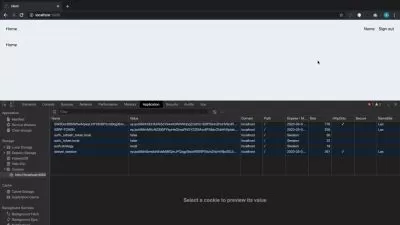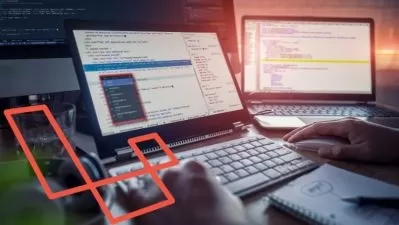Create a register, login and forgot password auth system,
Filipe Santos
7:09:37
Description
Learn how to build database driven Web applications
What You'll Learn?
- Create a registration, login, logout and forgot password functionality using PHP and MySQL. No frameworks are used in this project, just plain PHP and MySQL
- Protect your login page against brute force attacks by limiting the number of attempts. If greater than a certain number than block the user. Learn to unblock
- By following this course you will be able to grasp the concept of building and securing database driven Web applications
- Activate account upon registration
- Learn to protect data against SQL injection by using prepared statements
- Protect data against header injection attacks
- Protect data with server side validation by using regular expressions and built in PHP filters
- Email the user using phpmailer and Gmail
- Protect your forms with a captcha to protect against bots
- Protect forms with CSRF tokens
- Create a logout page
- This course is great whether you are a beginner or intermediate level PHP programmer as the code in each video is crearly explained
Who is this for?
More details
Description- Create a registration, login, logout and forgot password functionality using PHP and MySQL. No frameworks are used in this project, just plain PHP and MySQL
- The code in each video is clearly explained
- Protect your login page against brute force attacks by limiting the number of attempts. If greater than a certain number than block the user using the database not sessions and also unblock the user
- By following this course you will be able to grasp the concept of building and securing database driven Web applications
- Activate account upon registration by emailling a link to the user and clicking on an activation link
- Learn to protect data against SQL injection by using prepared statements
- Protect data against header injection attacks
- Protect data with server side validation by using regular expressions and built-in PHP filters
- Email the user using phpmailer and Gmail
- Protect your forms with a captcha to protect against spam
- Protect forms with Cross Site Request Forgery(CSRF) tokens
- Create a logout page
- Create a forgot password page and allow the user to change the password
This course is for beginner and intermediate level PHP programmer as the code in each video is crearly explained.
If you really like PHP then this course is for you!
Who this course is for:
- Junior and Mid level Web developers who would like to include an authentication system in their website
- Junior and Mid level Web developers who are interested in securing database driven Web application
- Create a registration, login, logout and forgot password functionality using PHP and MySQL. No frameworks are used in this project, just plain PHP and MySQL
- The code in each video is clearly explained
- Protect your login page against brute force attacks by limiting the number of attempts. If greater than a certain number than block the user using the database not sessions and also unblock the user
- By following this course you will be able to grasp the concept of building and securing database driven Web applications
- Activate account upon registration by emailling a link to the user and clicking on an activation link
- Learn to protect data against SQL injection by using prepared statements
- Protect data against header injection attacks
- Protect data with server side validation by using regular expressions and built-in PHP filters
- Email the user using phpmailer and Gmail
- Protect your forms with a captcha to protect against spam
- Protect forms with Cross Site Request Forgery(CSRF) tokens
- Create a logout page
- Create a forgot password page and allow the user to change the password
This course is for beginner and intermediate level PHP programmer as the code in each video is crearly explained.
If you really like PHP then this course is for you!
Who this course is for:
- Junior and Mid level Web developers who would like to include an authentication system in their website
- Junior and Mid level Web developers who are interested in securing database driven Web application
User Reviews
Rating
Filipe Santos
Instructor's Courses
Udemy
View courses Udemy- language english
- Training sessions 29
- duration 7:09:37
- Release Date 2022/12/06