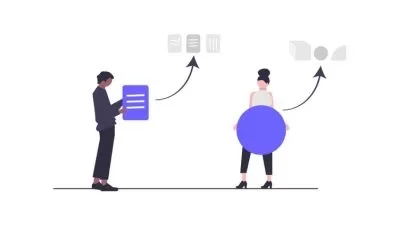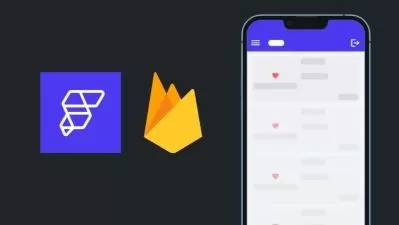Create a Music Mobile App with React Native
Dimitar Atanasov
1:04:54
Description
Learn How to Create a Music App and Test it on your iPhone
What You'll Learn?
- Setup local environment
- Get basic understanding of the capabilities of React Native
- Create an application and test it on your iPhone
- Prepare the application to be published on the App store
Who is this for?
What You Need to Know?
More details
DescriptionBuild your music player application with code snippets provided to you. It has never been easier and you don't have to be a pro to get started.
Here are some of the benefits you get:
- Gives you the code base to build an entire application from scratch
- Install and set up React Native basic app folder structure
- Music specific modules like React Native Track Player
- Pause, play and skip buttons
- Music video player
- Reducer functions so that your app is well defined
- Additional styles and utilities
- Menu so that you can change the "page" that you are currently viewing, for example, home page vs music page
- Learn how to upload your app, through the Apple's developer tools
- Test your app on your iPhone through the testing app
- Loads of possibility to extend the functionality
- Prepare your app for submitting it to the App store by learning the process and what to expect in terms of requirements.
I will guide you through the process step by step, showing my screen and providing you with snippets of code. Once you are done, you should have a fully functioning music app. Of course you can either continue to work on it, improve it, and add new features.
Who this course is for:
- Beginner to Mid-level JavaScript software engineers
Build your music player application with code snippets provided to you. It has never been easier and you don't have to be a pro to get started.
Here are some of the benefits you get:
- Gives you the code base to build an entire application from scratch
- Install and set up React Native basic app folder structure
- Music specific modules like React Native Track Player
- Pause, play and skip buttons
- Music video player
- Reducer functions so that your app is well defined
- Additional styles and utilities
- Menu so that you can change the "page" that you are currently viewing, for example, home page vs music page
- Learn how to upload your app, through the Apple's developer tools
- Test your app on your iPhone through the testing app
- Loads of possibility to extend the functionality
- Prepare your app for submitting it to the App store by learning the process and what to expect in terms of requirements.
I will guide you through the process step by step, showing my screen and providing you with snippets of code. Once you are done, you should have a fully functioning music app. Of course you can either continue to work on it, improve it, and add new features.
Who this course is for:
- Beginner to Mid-level JavaScript software engineers
User Reviews
Rating
Dimitar Atanasov
Instructor's Courses
Udemy
View courses Udemy- language english
- Training sessions 20
- duration 1:04:54
- Release Date 2023/06/11