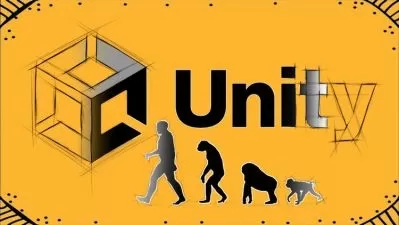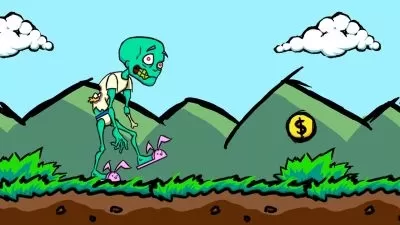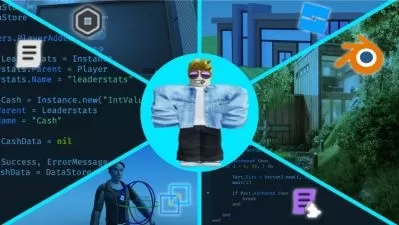Create a Mini Hunt Game in Roblox
Connie Lowe
3:53:44
Description
Beginner Scripting & Game Development
What You'll Learn?
- Roblox Studio basics and navigation
- Beginner level Lua scripting terminology and concepts for Roblox
- Create and build objects, create the effects for the objects and script them to work
- Follow along format to learn with hands on experience
Who is this for?
What You Need to Know?
More details
DescriptionLearn to create a mini hunt game. Create Zom characters to hide on a map. When the player finds a Zom and they click it, the player will receive points on the leaderstats. The Zom will go into the custom screen gui backpack and the custom Zom count gui will increase showing the total Zom's found. A player will have the opportunity to race to the drop pad with their Zom to gain extra points before any other players get there. Once the Zom is dropped for the first time onto the pad, an effect will display freezing the Zom in midair for a moment before dropping into the pad and an effect will display. The player who drops first will get the extra points. The map will be cleaned up with any extra Zoms sitting around.
You will learn a-lot of scripting concepts such as Variables, Functions, If Statements, Click Detector, Instance new, Print Statement, Parameter, Return, Boolean, Clone, Destroy, Object Value, Event Function, Equal Sign vs Double Equal Signs, Int Value, Else If, UDim2, Wait(), Table, Table Loop, Table Insert, Remote Event, Wait For Child, Find First Child, Tween.  You'll also learn to build a tool and setup a complex Screen GUI as a custom Backpack.Â
This tutorial is packed with some powerful learning for basic Lua scripting to create a game on Roblox Studio. Â
Who this course is for:
- Beginner learners of Roblox Studio and scripting
Learn to create a mini hunt game. Create Zom characters to hide on a map. When the player finds a Zom and they click it, the player will receive points on the leaderstats. The Zom will go into the custom screen gui backpack and the custom Zom count gui will increase showing the total Zom's found. A player will have the opportunity to race to the drop pad with their Zom to gain extra points before any other players get there. Once the Zom is dropped for the first time onto the pad, an effect will display freezing the Zom in midair for a moment before dropping into the pad and an effect will display. The player who drops first will get the extra points. The map will be cleaned up with any extra Zoms sitting around.
You will learn a-lot of scripting concepts such as Variables, Functions, If Statements, Click Detector, Instance new, Print Statement, Parameter, Return, Boolean, Clone, Destroy, Object Value, Event Function, Equal Sign vs Double Equal Signs, Int Value, Else If, UDim2, Wait(), Table, Table Loop, Table Insert, Remote Event, Wait For Child, Find First Child, Tween.  You'll also learn to build a tool and setup a complex Screen GUI as a custom Backpack.Â
This tutorial is packed with some powerful learning for basic Lua scripting to create a game on Roblox Studio. Â
Who this course is for:
- Beginner learners of Roblox Studio and scripting
User Reviews
Rating
Connie Lowe
Instructor's Courses
Udemy
View courses Udemy- language english
- Training sessions 11
- duration 3:53:44
- Release Date 2023/09/10