Create A GUI JavaFx Currency Exchange With Clean Java Code
Mohammed El amin Gasboui
3:34:26
Description
Build A Full Frontend Desktop JavaFx App Connected Into Remote API With Flexible And Maintainable Backend java Code
What You'll Learn?
- Build A Desktop Application Using JavaFx
- Write Clean , Maintainable And Flexible Java Code Backend
- Interacting And Fetching Data From A Remote API (Application Programming Interface)
- Creating GUI(Graphical User Interface) Using Scene Builder
Who is this for?
What You Need to Know?
More details
DescriptionIn this course we will create together a javaFx desktop application for Currency Exchange , we will create the graphical user interface using scene builder ,by the way scene builder is free and open source and it based on Drag & Drop user interface design allows for rapid development.
We will design the GUI (frontend) seperated from the java backend code.
For the frontend we will design a beautiful dashboard which gather different components(anchorPanes , imageViews , textFields , labels , buttons , lineChart and combobox)
We will see the apilayer website and various api provided for the currency exchange and understanding some end point and its parameter. we will test distinct http GET request using free tool (reqBin)
we will also try to focus in oriented object programming and java for the backend with clean ,maintainable and flexible code , we will split each functionality alone in separate class :
classes to interact with remote API Connection.
controller class to interact with the view model (FXML file in our case).
models classes to create the objects fetched from the remote API.
services class for the business logic and different functionalities to deal with the user input .
class to implement an interface which contains all needed method in our project.
we will test the whole backend in main method and fix all the problems which we faced before to linked it with the frontend .
finally we will finalize our project by implementing all methods inside dashboard controller class , this class has a direct interaction with the user input ,and result output.
Who this course is for:
- Who Is Interested To Build Javafx Desktop Application.
- Who Is Interested To Improve You Java Backend Code Styling.
In this course we will create together a javaFx desktop application for Currency Exchange , we will create the graphical user interface using scene builder ,by the way scene builder is free and open source and it based on Drag & Drop user interface design allows for rapid development.
We will design the GUI (frontend) seperated from the java backend code.
For the frontend we will design a beautiful dashboard which gather different components(anchorPanes , imageViews , textFields , labels , buttons , lineChart and combobox)
We will see the apilayer website and various api provided for the currency exchange and understanding some end point and its parameter. we will test distinct http GET request using free tool (reqBin)
we will also try to focus in oriented object programming and java for the backend with clean ,maintainable and flexible code , we will split each functionality alone in separate class :
classes to interact with remote API Connection.
controller class to interact with the view model (FXML file in our case).
models classes to create the objects fetched from the remote API.
services class for the business logic and different functionalities to deal with the user input .
class to implement an interface which contains all needed method in our project.
we will test the whole backend in main method and fix all the problems which we faced before to linked it with the frontend .
finally we will finalize our project by implementing all methods inside dashboard controller class , this class has a direct interaction with the user input ,and result output.
Who this course is for:
- Who Is Interested To Build Javafx Desktop Application.
- Who Is Interested To Improve You Java Backend Code Styling.
User Reviews
Rating
Mohammed El amin Gasboui
Instructor's Courses
Udemy
View courses Udemy- language english
- Training sessions 30
- duration 3:34:26
- Release Date 2022/11/26






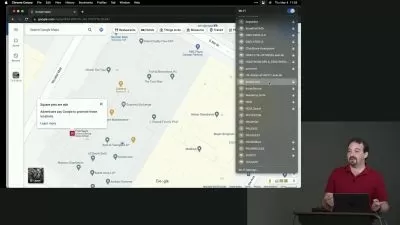


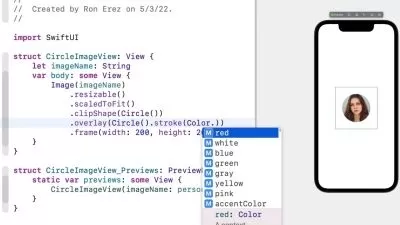


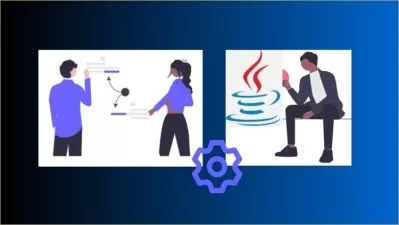

![[New] Java Full Stack: React and Spring Boot 3 [Expense App]](https://traininghub.ir/image/course_pic/40540-x225.webp)