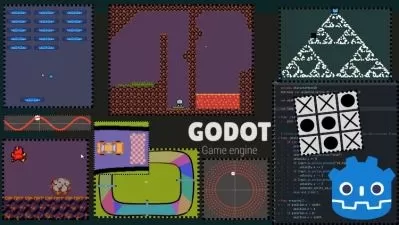Create a Complete Grid-Based Puzzle Game in Godot 4 with C#
Firebelley Games
24:36:10
Description
Learn how to create a complete 2D grid-based puzzle game from start to finish in Godot engine 4.3+ with C#!
What You'll Learn?
- Grid-based puzzle mechanics - placing buildings on a grid, updating grid state, and querying the grid
- Godot fundamentals - scene composition using a variety of nodes, signal definition and handling, scripting, custom resources, export variables, and more
- Godot 4.3+ TileSet and new TileMapLayer - y-sorting multiple stacked layers, tile animations, custom user-defined tile data, and auto tiling
- C# scripting - using C# effectively in Godot 4, C# data structures, using LINQ for filtering and querying data, using Nuget packages, and extension methods
- Publishing - export your game for distribution
- UI - using containers for layout, using custom themes, defining theme variations, textures and nine-slice, and buttons
- Saving and loading - using JSON to store and load game save data to a custom user directory
- Audio - implementing sound effects and music
Who is this for?
What You Need to Know?
More details
DescriptionThis course will cover everything you need to know about creating a small 2D grid-based puzzle game from start to finish in the Godot Engine 4.3+Â using C#Â scripting. This course covers many aspects of creating a grid-based puzzle game including:
Building placement on a grid with variable tile sizes
Querying grid state using LINQ with C#Â data structures like HashSets and Dictionaries
Creating levels using the new Godot 4.3 TileMapLayer, including multi-level maps with y-sorting, animated tiles, and custom tile data
Saving and loading level completion progress
Implementing audio including building placement and destruction effects and music
This list is not exhaustive - please see the course outline for a glimpse into the topics that are covered.
The goal of this course is to show you how to take an empty project and turn it into a small, complete game. In doing so, this course will give you a robust exposure to many aspects of the Godot engine from C# scripting, to input handling, to tile maps, to saving and loading data, to audio, and more. By the time you complete this course, you will feel comfortable working on your own projects in Godot 4.3+Â and C#. You will walk away from this course with a solid foundational understanding of making games that are not only functional but also fun.
This course will help you greatly if:
You are ready to dive into a crash course for Godot 4.3+ with C#
You are comfortable in Unity and want to transfer your C#Â scripting skills to Godot
You have some game development knowledge and want to learn Godot
You have some programming knowledge and want to make games
You struggle to complete games and want to start and finish a project
Please note that this course is focused purely on the start-to-finish process of making a grid-based puzzle game. With that goal in mind, there is no time spent explaining fundamental programming concepts of statically typed languages. Familiarity with programming and statically typed languages is strongly recommended before taking this course.
Several lessons are available to for you to preview for free. Please take a look at those videos before enrolling to determine if the pace of this course is right for you!
Who this course is for:
- Beginner game developers with programming experience
- Individuals looking for a complete 2D development guide for Godot 4 with C#
- Intermediate programmers
- Intermediate game developers
This course will cover everything you need to know about creating a small 2D grid-based puzzle game from start to finish in the Godot Engine 4.3+Â using C#Â scripting. This course covers many aspects of creating a grid-based puzzle game including:
Building placement on a grid with variable tile sizes
Querying grid state using LINQ with C#Â data structures like HashSets and Dictionaries
Creating levels using the new Godot 4.3 TileMapLayer, including multi-level maps with y-sorting, animated tiles, and custom tile data
Saving and loading level completion progress
Implementing audio including building placement and destruction effects and music
This list is not exhaustive - please see the course outline for a glimpse into the topics that are covered.
The goal of this course is to show you how to take an empty project and turn it into a small, complete game. In doing so, this course will give you a robust exposure to many aspects of the Godot engine from C# scripting, to input handling, to tile maps, to saving and loading data, to audio, and more. By the time you complete this course, you will feel comfortable working on your own projects in Godot 4.3+Â and C#. You will walk away from this course with a solid foundational understanding of making games that are not only functional but also fun.
This course will help you greatly if:
You are ready to dive into a crash course for Godot 4.3+ with C#
You are comfortable in Unity and want to transfer your C#Â scripting skills to Godot
You have some game development knowledge and want to learn Godot
You have some programming knowledge and want to make games
You struggle to complete games and want to start and finish a project
Please note that this course is focused purely on the start-to-finish process of making a grid-based puzzle game. With that goal in mind, there is no time spent explaining fundamental programming concepts of statically typed languages. Familiarity with programming and statically typed languages is strongly recommended before taking this course.
Several lessons are available to for you to preview for free. Please take a look at those videos before enrolling to determine if the pace of this course is right for you!
Who this course is for:
- Beginner game developers with programming experience
- Individuals looking for a complete 2D development guide for Godot 4 with C#
- Intermediate programmers
- Intermediate game developers
User Reviews
Rating
Firebelley Games
Instructor's Courses
Udemy
View courses Udemy- language english
- Training sessions 107
- duration 24:36:10
- Release Date 2024/12/04