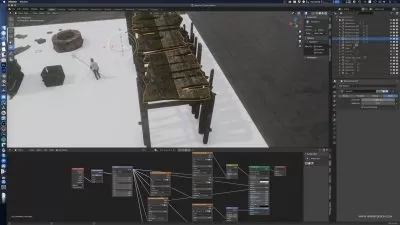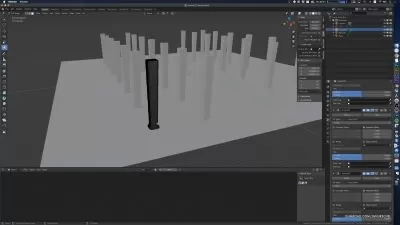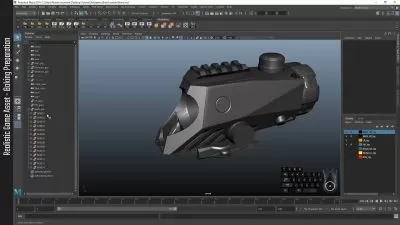Create a Classic Speedster with Blender
Darrin Lile
13:35:49
Description
Learn Blender while creating a 1925 Kissel "Gold Bug" Speedster.
What You'll Learn?
- 3D Modeling in Blender
- Blender's Modifier Stack
- Curves and the Path Tool
- Pivot Points and Transform Orientation
- UV Mapping in Blender
- Node-based Texturing
- Organizing a Large Project in Blender
- Rendering with Cycles
Who is this for?
What You Need to Know?
More details
DescriptionIn this course we will use only free, open-source software to create a 1925 Kissel “Gold Bug†Speedster. It was the luxury car of the stars in its day, owned by Amelia Earhart, Greta Garbo, and Al Jolson. Of the 35,000 cars that were produced, only 150 of them are still around. But we are going to make one more using Blender and Krita.
We will begin with the fundamental modeling tools of Blender, building up the basic shapes of the car. And as we progress, you’ll be introduced to more advanced tools and hard surface modeling techniques. Once the modeling is complete, we will begin assigning materials and adding textures to the leather seats and the woodgrain steering wheel. You’ll learn how to use Krita to add text to an object, and even try out Blender’s 3D Text tool. Finally, we will set up the lights for our scene and render out our final images.
If you’re interested in creating vehicles and would like a comprehensive project through which to learn Blender, then this course is for you. This kind of scene is great for building your skills and gaining valuable insights into organizing and managing a complex project.
So let’s get started! Join me as we “Create a Classic Speedster with Blender.â€
Who this course is for:
- Beginner Blender users who are interested in learning by doing.
In this course we will use only free, open-source software to create a 1925 Kissel “Gold Bug†Speedster. It was the luxury car of the stars in its day, owned by Amelia Earhart, Greta Garbo, and Al Jolson. Of the 35,000 cars that were produced, only 150 of them are still around. But we are going to make one more using Blender and Krita.
We will begin with the fundamental modeling tools of Blender, building up the basic shapes of the car. And as we progress, you’ll be introduced to more advanced tools and hard surface modeling techniques. Once the modeling is complete, we will begin assigning materials and adding textures to the leather seats and the woodgrain steering wheel. You’ll learn how to use Krita to add text to an object, and even try out Blender’s 3D Text tool. Finally, we will set up the lights for our scene and render out our final images.
If you’re interested in creating vehicles and would like a comprehensive project through which to learn Blender, then this course is for you. This kind of scene is great for building your skills and gaining valuable insights into organizing and managing a complex project.
So let’s get started! Join me as we “Create a Classic Speedster with Blender.â€
Who this course is for:
- Beginner Blender users who are interested in learning by doing.
User Reviews
Rating
Darrin Lile
Instructor's Courses
Udemy
View courses Udemy- language english
- Training sessions 93
- duration 13:35:49
- Release Date 2024/04/24