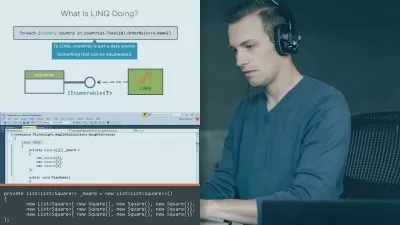Create 2D Shooter Game With Unity
Bud Games
4:18:00
Description
Unity Education and 2D Shooter Game (C# , UI , Shop , Save And Load , Shooting , JoyStick , Power Ability)
What You'll Learn?
- Teaching Ui structures to create menus, shops and...
- Learn Complete C# from Basic to advanced
- Implementation of the Shop structure in Unity completely
- Implementation of load and save structure
- Teaching how to make special abilities such as slow motion and Angry Mode, etc
- Learning how to work professionally with a joystick (with 2 joysticks at the same time)
- Teaching how to make different AI bots as Enemy
- Get the full experience of making a 2D action game
Who is this for?
What You Need to Know?
More details
DescriptionCourse Description: Create 2D Shooter Game With Unity
Introduction: Embark on an exciting journey into game development with Unity, where you'll learn to craft your own 2D shooter game from scratch. This comprehensive course will equip you with the skills needed to bring your game ideas to life, from basic concepts to advanced gameplay mechanics.
1. Learning Complete C# from Basic to Advanced: Get started with the fundamentals of C# programming language, the backbone of Unity game development. From variables and control flow to object-oriented programming, master the essential building blocks to create powerful game logic.
2. Teaching UI Structures to Create Menus, Shops, and More: Unlock the secrets of user interface design as you delve into creating captivating menus, dynamic shops, and immersive in-game interfaces. Learn to seamlessly integrate UI elements with gameplay mechanics to enhance player experience.
3. Implementation of the Shop Structure in Unity: Discover the ins and outs of designing and implementing a fully functional shop system in Unity. From item inventories to currency management, gain hands-on experience in creating a seamless shopping experience for players.
4. Implementation of Load and Save Structure: Learn the importance of data persistence in game development and explore techniques for implementing robust load and save systems. From player progress to game settings, ensure that your players can pick up right where they left off.
5. Crafting Special Abilities: Unleash your creativity by mastering the art of designing special abilities such as slow motion and Angry Mode. Explore advanced gameplay mechanics and learn how to implement these unique features to add depth and excitement to your game.
6. Professional Joystick Handling: Take your game controls to the next level as you learn to work professionally with joysticks, including managing input from multiple joysticks simultaneously. Master the art of responsive and intuitive controls to provide players with a seamless gaming experience.
7. Creating Dynamic AI Bots as Enemies: Dive into the world of artificial intelligence and learn to create dynamic and challenging enemy bots for your game. From basic movement patterns to advanced decision-making algorithms, unleash the full potential of Unity's AI tools to create engaging gameplay experiences.
Who this course is for:
- For all people who want to learn the basic structure of 2D action games and want to implement features such as slow motion, AngryMode, shop, shooting, and making smart bots in Unity.
Course Description: Create 2D Shooter Game With Unity
Introduction: Embark on an exciting journey into game development with Unity, where you'll learn to craft your own 2D shooter game from scratch. This comprehensive course will equip you with the skills needed to bring your game ideas to life, from basic concepts to advanced gameplay mechanics.
1. Learning Complete C# from Basic to Advanced: Get started with the fundamentals of C# programming language, the backbone of Unity game development. From variables and control flow to object-oriented programming, master the essential building blocks to create powerful game logic.
2. Teaching UI Structures to Create Menus, Shops, and More: Unlock the secrets of user interface design as you delve into creating captivating menus, dynamic shops, and immersive in-game interfaces. Learn to seamlessly integrate UI elements with gameplay mechanics to enhance player experience.
3. Implementation of the Shop Structure in Unity: Discover the ins and outs of designing and implementing a fully functional shop system in Unity. From item inventories to currency management, gain hands-on experience in creating a seamless shopping experience for players.
4. Implementation of Load and Save Structure: Learn the importance of data persistence in game development and explore techniques for implementing robust load and save systems. From player progress to game settings, ensure that your players can pick up right where they left off.
5. Crafting Special Abilities: Unleash your creativity by mastering the art of designing special abilities such as slow motion and Angry Mode. Explore advanced gameplay mechanics and learn how to implement these unique features to add depth and excitement to your game.
6. Professional Joystick Handling: Take your game controls to the next level as you learn to work professionally with joysticks, including managing input from multiple joysticks simultaneously. Master the art of responsive and intuitive controls to provide players with a seamless gaming experience.
7. Creating Dynamic AI Bots as Enemies: Dive into the world of artificial intelligence and learn to create dynamic and challenging enemy bots for your game. From basic movement patterns to advanced decision-making algorithms, unleash the full potential of Unity's AI tools to create engaging gameplay experiences.
Who this course is for:
- For all people who want to learn the basic structure of 2D action games and want to implement features such as slow motion, AngryMode, shop, shooting, and making smart bots in Unity.
User Reviews
Rating
Bud Games
Instructor's Courses
Udemy
View courses Udemy- language english
- Training sessions 62
- duration 4:18:00
- Release Date 2024/08/12