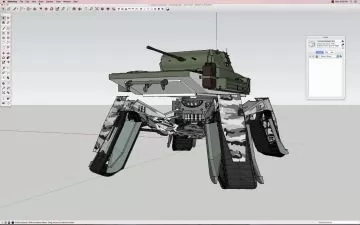Create 2D Architectural Drawings with SketchUp Layout
AECO Space
3:12:54
Description
The fast track online course that helps you take your 3D models into 2D space.
What You'll Learn?
- Introduction to SketchUp Layout
- Layout project pages and layers
- Layout page style and scrapbook elements
- Project furniture plan and elements
- Project dimensions, grids, elevations
- Adjusting project plan visibility and hatches
- Project rooms and areas
Who is this for?
More details
DescriptionCreate a seamless 3D and 2D architectural and interior design workflow.
Layout has become one of the most powerful and expressive 2D drawing packages offered to architects and interior designers. This useful tool is designed to take the model from Sketchup Pro and convert it into orthographic views, presentation views and other working drawings.
If you have a SketchUp Pro or SketchUp Studio License, you’ll find Layout included in the package and you can start using it straight away. In the meantime, join our mini course and learn how to create a lasting impression with your projects thanks to having both 3D and 2D capabilities.
What you will learn
In this mini course you’ll learn how to link your 3D SketchUp models to 2D environment in LayOut. We’ll work with project pages and layers, furniture plans, rooms and areas and you’ll get a complete overview how Layout can become an indispensable tool that seamlessly allows 2D drawings to be created out of your 3D model.
Lеarn hоw to create 2D drawings and diagrams with Layout
3 hours of educational content
Taught by a professional architect
Inspired by user questions
You get the drawings file that’s part of the course video FREE when you sign up for this course.
Course Curriculum
Introduction to SketchUp Layout
Layout project pages and layers
Layout page style and scrapbook elements
Project furniture plan and elements
Project dimensions, grids, elevations
Adjusting project plan visibility and hatches
Project rooms and areas
Who this course is for:
- Architects
- Interior Design Professionals
- Construction Professionals working over the “design & build†contracts
- Students in architecture, engineering and interior design
- Beginner to Advanced Sketchup Users
Create a seamless 3D and 2D architectural and interior design workflow.
Layout has become one of the most powerful and expressive 2D drawing packages offered to architects and interior designers. This useful tool is designed to take the model from Sketchup Pro and convert it into orthographic views, presentation views and other working drawings.
If you have a SketchUp Pro or SketchUp Studio License, you’ll find Layout included in the package and you can start using it straight away. In the meantime, join our mini course and learn how to create a lasting impression with your projects thanks to having both 3D and 2D capabilities.
What you will learn
In this mini course you’ll learn how to link your 3D SketchUp models to 2D environment in LayOut. We’ll work with project pages and layers, furniture plans, rooms and areas and you’ll get a complete overview how Layout can become an indispensable tool that seamlessly allows 2D drawings to be created out of your 3D model.
Lеarn hоw to create 2D drawings and diagrams with Layout
3 hours of educational content
Taught by a professional architect
Inspired by user questions
You get the drawings file that’s part of the course video FREE when you sign up for this course.
Course Curriculum
Introduction to SketchUp Layout
Layout project pages and layers
Layout page style and scrapbook elements
Project furniture plan and elements
Project dimensions, grids, elevations
Adjusting project plan visibility and hatches
Project rooms and areas
Who this course is for:
- Architects
- Interior Design Professionals
- Construction Professionals working over the “design & build†contracts
- Students in architecture, engineering and interior design
- Beginner to Advanced Sketchup Users
User Reviews
Rating
AECO Space
Instructor's Courses
Udemy
View courses Udemy- language english
- Training sessions 8
- duration 3:12:54
- Release Date 2023/02/26