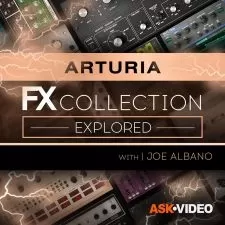Crash Course: Programming Drums in Logic Pro
1:07:27
Description
Studio expert Sam Gutman presents comprehensive Logic Pro drum programming video tutorials! If you've always wanted to free yourself from the chains of pre-recorded loops and beats and get creative and specific with your drum tracks, this course is the one to watch. Sam takes you through the basics and continues on with more advanced features and functions, demonstrating different ideas and techniques in various musical context so you can hear them in action. These videos are for those new to the subject of drum programming.
Sam welcomes you and begins by familiarizing you with some basic Logic features that will be essential throughout the course, including changing the tempo/time signature, creating timeline loops, and navigating the timeline. Then you'll begin to build beats from scratch by clicking notes in the piano roll MIDI grid and manipulating them in various ways. Also explore the topics of choosing a software instrument, quantization, changing note velocity, applying "swing," incorporating ghost notes, and more!
Next, explore Logic Pro's step sequencer, in which you can program beats visually by clicking on boxes within a step grid. Learn to adjust the sequencer's deeper features, including note velocity, note repeat, randomization, and chance.
Throughout the rest of the course, you'll discover several more of Logic's helpful features, including Drummer (a feature that uses AI to create a suitable drum track based on your input), Apple's extensive loop library (how to edit them, create your own, and more) Drum Kit Designer and Drum Machine Designer (both of which enable the organization and manipulation of your samples and kits), the Ultrabeat Sampler (with its unique sound-design capabilities), and more!
To see exactly what's contained in these in-depth Logic Pro drum programming tutorials, and how they'll quickly get you "in the swing" of making your own beats that swing, see the individual Programming Drums in Logic Pro tutorial descriptions on this page. Learn to take your beats into your own hands ... Watch “Crash Course - Programming Drums in Logic Pro” now!
There are many things our users love about Groove3, but a couple always stand out at the top when asked why people choose us as their learning resource.
We meticulously craft professional quality tutorials that are thoughtful, informative and done with attention to detail. We stand behind our products with a 100% satisfaction guarantee and are trusted by 1000s of users every day.
Our library brings over 1700 hours of quality instruction to you fingertips and we release new content every week. Don't waste your valuable time scouring the web for information you may never find or is cumbersome to use and potentially can't be trusted.
A thorough explanation of the different ways to program drums in Logic ProX. Also pretty easy to understand and follow. I especially liked the parts on the sequencer, the drum designer and ultra beats.
I liked the over-all explanation of the different ways to sequence drums in Logic Pro and basically was able grasp the concepts.
I am a: Semi-Pro, Musician, Producer, Cubase, Logic Pro
I'm bingeing this course right now, just to get an overview of the content. But I've already discovered features I didn't know about. Plus the videos are the right length, so you don't feel tied to the computer. I'd recommend this course.
A really good introduction to the various drum-based programming possibilities in Logic X!
Great introduction. I can stop bugging my friends.
Probably the best tutorial explaining Logic’s Drum functionality and capabilities.
I am a: Professional, Musician, Producer, Beat Maker, Audio Engineer, Cubase, Logic Pro, Studio One
drum
I am a: Beginner
Probably one of the best tutorials I regret no subtitles….but it s really ok.
Very handy overview to help put the options for drumming into perspective. Instructive to see how someone else uses the various approaches. Well presented. Lots of useful tips. Thanks.
I am a: Musician, Logic Pro
Opens your eyes for new ideas
More details
User Reviews
Rating

Groove 3
View courses Groove 3- language english
- Training sessions 11
- duration 1:07:27
- Release Date 2023/06/05