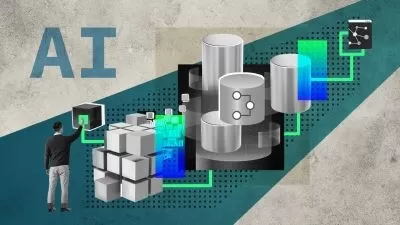Copilot Studio First Look
Focused View
Nicholas Brazzi
29:01
17 View
01 - Making your own AI chat assistant.mp4
00:42
02 - Understanding the features covered.mp4
02:02
03 - Accessing Copilot Studio on the web.mp4
02:26
- 01 - Making your own AI chat assistant
- 01 - making your own ai chat assistant.mp4.zip
01 - Making a basic Copilot with a fallback website.mp4
02:56
02 - Adding conversation topics to a Copilot.mp4
05:14
03 - Using documents or websites as data sources.mp4
03:59
04 - Understanding generative AI answers in Topic Nodes.mp4
02:52
05 - Publishing a Copilot to a website and other platforms.mp4
04:08
06 - Publishing a Copilot as a Teams app.mp4
04:42
Description
Learn to build and deploy your own Copilot-powered chat assistant in Microsoft’s new Copilot Studio. Join LinkedIn Learning Instructor Nick Brazzi as he uses no coding to build a Copilot. You’ll see how to publish your Copilot so your customers and teammates can use it from a website, inside of Microsoft Teams, or on a third-party platform like Slack or Facebook. Nick also offers a quick introduction to some of Copilot Studio’s more advanced features.
More details
User Reviews
Rating
average 0
Focused display
Nicholas Brazzi
Instructor's Courses
Linkedin Learning
View courses Linkedin LearningLinkedIn Learning is an American online learning provider. It provides video courses taught by industry experts in software, creative, and business skills. It is a subsidiary of LinkedIn. All the courses on LinkedIn fall into four categories: Business, Creative, Technology and Certifications.
It was founded in 1995 by Lynda Weinman as Lynda.com before being acquired by LinkedIn in 2015. Microsoft acquired LinkedIn in December 2016.
- language english
- Training sessions 9
- duration 29:01
- English subtitles has
- Release Date 2024/04/20