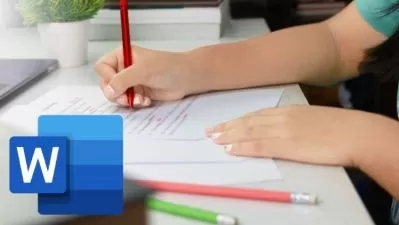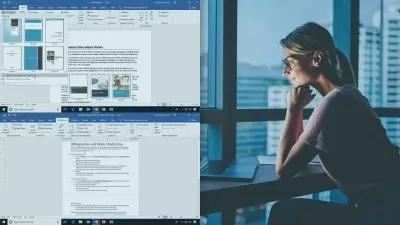Copilot Microsoft 365 (Copilot AI + Excel, Word, PowerPoint)
Steve Ballinger, MBA
3:31:14
Description
Copilot Mastery for Microsoft 365: AI-Driven Productivity in Excel, Word, PowerPoint. Copilot 365 + Copilot Chat AI.
What You'll Learn?
- Master the use of Microsoft Copilot across Excel, Word, PowerPoint, Outlook, and Teams to automate routine tasks and improve productivity.
- Efficiently analyze data in Excel by automating complex formulas, generating reports, and visualizing data with AI-powered tools.
- Design visually compelling presentations in PowerPoint by automating slide creation, selecting layouts, and generating visual suggestions.
- Create professional-quality documents in Word with the help of Copilot's smart drafting, formatting, and editing capabilities.
- Enhance communication in Outlook by using Copilot to draft, summarize, and respond to emails quickly and effectively.
- Improve team collaboration in Microsoft Teams by automating meeting minutes, summarizing conversations, and generating actionable insights.
- Leverage Copilot Chat for brainstorming creative ideas, generating content, and creating images tailored to your specific needs.
- Optimize workflow efficiency by integrating Copilot's AI features into everyday tasks across multiple Microsoft 365 applications.
- Stay ahead of the curve by understanding and applying the latest AI-powered features in Microsoft 365 to boost productivity and innovation.
Who is this for?
What You Need to Know?
More details
DescriptionUnlock the Power of AI and supercharge your productivity with Copilot for Microsoft 365!
Microsoft Copilot is here to revolutionize the way you work with Microsoft 365 apps like Excel, Word, PowerPoint, Outlook, and Teams.
Imagine having an AI-powered assistant to help you breeze through tasks, automate processes, and generate creative ideas in a matter of seconds. That’s exactly what Microsoft Copilot does — and this demo focused course will teach you how to make the most of it.
This course is designed for anyone who wants to stay ahead of the curve and fully harness the potential of Copilot across the most widely-used Microsoft 365 apps. Plus, we’ll dive into Copilot Chat (formerly Bing Chat) to show you how to take brainstorming, image creation, and content generation to the next level.
Why Microsoft Copilot Will Change the Way You Work
The days of manual data entry, endless formatting, and trying to think of the perfect words for your emails are behind us. Microsoft Copilot seamlessly integrates with the Microsoft 365 suite, transforming apps like Excel, Word, PowerPoint, Outlook, and Teams into intelligent productivity tools. Here’s what you can expect:
Excel: Automate complex formulas, generate data visualizations, and simplify reporting tasks.
Word: Write, format, and organize your documents faster than ever with smart drafting tools.
PowerPoint: Create visually stunning presentations from basic outlines in just a few clicks.
Outlook: Draft emails, summarize long threads, and even automate scheduling tasks effortlessly.
Teams: Summarize conversations, generate meeting minutes, and keep your team aligned with real-time insights.
Plus, with Copilot Chat, you’ll unlock even more creative potential. From brainstorming sessions to generating custom images for your projects, the possibilities are endless. This course gives you the full Copilot experience, showing you how to integrate these powerful features into your workflow.
What You’ll Learn in This Course
Our Microsoft Copilot for Microsoft 365 course is more than just a step-by-step guide — it’s a comprehensive resource that will transform how you work. Here’s a sneak peek at what you’ll learn:
Mastering Excel with Copilot: Learn how to automate repetitive tasks, generate reports in seconds, and let Copilot handle complex data analysis.
Creating Documents in Word: From drafting professional documents to formatting them with ease, Copilot in Word will help you work smarter.
Designing Presentations with PowerPoint: Copilot turns simple outlines into fully-designed presentations with suggestions for visuals and layouts.
Managing Emails in Outlook: Let Copilot organize your inbox, draft responses, and handle scheduling tasks with just a few commands.
Collaborating in Teams: Stay on top of meetings and conversations with Copilot’s ability to summarize discussions, capture insights, and suggest actionable steps.
Unleashing Creativity with Copilot Chat: Learn how to use AI to brainstorm new ideas, create images, and generate content tailored to your needs.
Who Should Enroll?
This course is perfect for anyone looking to save time, boost productivity, and enhance their skills using Microsoft 365 apps. It’s designed for all skill levels with a focus on business professionals, so even if you’re not a tech expert, this course will guide you every step of the way.
The future of work is here, and Microsoft Copilot is leading the way. Don’t get left behind — enroll in the Microsoft Copilot for Microsoft 365 course today and unlock the full potential of AI-powered productivity.
Imagine what you could accomplish when you have Copilot at your side, helping you work faster, smarter, and more creatively.
Click here to enroll now and start transforming the way you work with Microsoft 365!
Ready to get started? Just click the enroll button and get started learning how you can use Artificial intelligence (AI) to your advantage in the Apps like Excel, Word, PowerPoint, Outlook, and more everyday by leveraging Microsoft Copilot for 365.
FAQ
1. What is Copilot for Microsoft 365?
Answer:
Copilot for Microsoft 365 is an AI-powered assistant that integrates directly into popular apps like Excel, Word, PowerPoint, Outlook, and Teams. It helps automate tasks, improve productivity, and assist with everything from generating documents and data analysis to creating presentations and managing emails. By leveraging the power of AI, Copilot makes it easier for users to perform complex tasks with simple commands.
2. What is Copilot Chat (formerly Bing Chat)?
Answer:
Copilot Chat (formerly Bing Chat) is an AI-powered chat tool that enhances creativity and problem-solving. It allows users to brainstorm ideas, generate text content, create images, and even receive quick research summaries. It's an intuitive conversational interface that interacts with users to deliver results, making it an essential tool for brainstorming, project planning, and more.
3. How does Copilot work in the Microsoft 365 environment?
Answer:
Copilot integrates seamlessly into Microsoft 365 apps, such as Excel, Word, PowerPoint, Outlook, and Teams. Within each app, Copilot assists by automating tasks, offering suggestions, summarizing content, and generating insights. For example, in Excel, it can create complex formulas or visualizations, while in Word, it can help draft, format, and edit documents. It works by processing user commands and performing tasks based on the context of the application being used.
4. How is Copilot related to ChatGPT?
Answer:
Copilot and ChatGPT are both powered by similar underlying AI technologies. While ChatGPT is a general-purpose conversational AI designed to engage in dialogue and provide information across various topics, Copilot is tailored specifically for enhancing productivity within Microsoft 365. It utilizes natural language processing and machine learning to understand commands and assist with tasks in Excel, Word, PowerPoint, Outlook, and Teams, making it a specialized tool for office productivity.
5. What is Generative AI?
Answer:
Generative AI refers to AI systems that can create new content, such as text, images, code, or even audio. It works by learning from vast amounts of data and generating outputs based on patterns it recognizes. In the case of Microsoft Copilot, Generative AI helps with tasks like drafting emails, creating presentations, generating images, and summarizing content by producing human-like responses or content based on user input.
Who this course is for:
- Busy professionals looking to streamline their workflow and increase productivity using AI-powered tools in Microsoft 365.
- Team leaders and managers eager to boost their team members effectiveness and productivity as well as their own.
- New Microsoft 365 users wanting to explore the capabilities of Copilot and harness its potential for task automation.
- Tech and AI enthusiasts interested in learning the latest AI-powered features in Microsoft 365 to stay ahead of the technology curve.
- Anyone who may be looking at adding Copilot to their Microsoft 365 account or expanding it further in their organization and want to explore the capabilities..
Unlock the Power of AI and supercharge your productivity with Copilot for Microsoft 365!
Microsoft Copilot is here to revolutionize the way you work with Microsoft 365 apps like Excel, Word, PowerPoint, Outlook, and Teams.
Imagine having an AI-powered assistant to help you breeze through tasks, automate processes, and generate creative ideas in a matter of seconds. That’s exactly what Microsoft Copilot does — and this demo focused course will teach you how to make the most of it.
This course is designed for anyone who wants to stay ahead of the curve and fully harness the potential of Copilot across the most widely-used Microsoft 365 apps. Plus, we’ll dive into Copilot Chat (formerly Bing Chat) to show you how to take brainstorming, image creation, and content generation to the next level.
Why Microsoft Copilot Will Change the Way You Work
The days of manual data entry, endless formatting, and trying to think of the perfect words for your emails are behind us. Microsoft Copilot seamlessly integrates with the Microsoft 365 suite, transforming apps like Excel, Word, PowerPoint, Outlook, and Teams into intelligent productivity tools. Here’s what you can expect:
Excel: Automate complex formulas, generate data visualizations, and simplify reporting tasks.
Word: Write, format, and organize your documents faster than ever with smart drafting tools.
PowerPoint: Create visually stunning presentations from basic outlines in just a few clicks.
Outlook: Draft emails, summarize long threads, and even automate scheduling tasks effortlessly.
Teams: Summarize conversations, generate meeting minutes, and keep your team aligned with real-time insights.
Plus, with Copilot Chat, you’ll unlock even more creative potential. From brainstorming sessions to generating custom images for your projects, the possibilities are endless. This course gives you the full Copilot experience, showing you how to integrate these powerful features into your workflow.
What You’ll Learn in This Course
Our Microsoft Copilot for Microsoft 365 course is more than just a step-by-step guide — it’s a comprehensive resource that will transform how you work. Here’s a sneak peek at what you’ll learn:
Mastering Excel with Copilot: Learn how to automate repetitive tasks, generate reports in seconds, and let Copilot handle complex data analysis.
Creating Documents in Word: From drafting professional documents to formatting them with ease, Copilot in Word will help you work smarter.
Designing Presentations with PowerPoint: Copilot turns simple outlines into fully-designed presentations with suggestions for visuals and layouts.
Managing Emails in Outlook: Let Copilot organize your inbox, draft responses, and handle scheduling tasks with just a few commands.
Collaborating in Teams: Stay on top of meetings and conversations with Copilot’s ability to summarize discussions, capture insights, and suggest actionable steps.
Unleashing Creativity with Copilot Chat: Learn how to use AI to brainstorm new ideas, create images, and generate content tailored to your needs.
Who Should Enroll?
This course is perfect for anyone looking to save time, boost productivity, and enhance their skills using Microsoft 365 apps. It’s designed for all skill levels with a focus on business professionals, so even if you’re not a tech expert, this course will guide you every step of the way.
The future of work is here, and Microsoft Copilot is leading the way. Don’t get left behind — enroll in the Microsoft Copilot for Microsoft 365 course today and unlock the full potential of AI-powered productivity.
Imagine what you could accomplish when you have Copilot at your side, helping you work faster, smarter, and more creatively.
Click here to enroll now and start transforming the way you work with Microsoft 365!
Ready to get started? Just click the enroll button and get started learning how you can use Artificial intelligence (AI) to your advantage in the Apps like Excel, Word, PowerPoint, Outlook, and more everyday by leveraging Microsoft Copilot for 365.
FAQ
1. What is Copilot for Microsoft 365?
Answer:
Copilot for Microsoft 365 is an AI-powered assistant that integrates directly into popular apps like Excel, Word, PowerPoint, Outlook, and Teams. It helps automate tasks, improve productivity, and assist with everything from generating documents and data analysis to creating presentations and managing emails. By leveraging the power of AI, Copilot makes it easier for users to perform complex tasks with simple commands.
2. What is Copilot Chat (formerly Bing Chat)?
Answer:
Copilot Chat (formerly Bing Chat) is an AI-powered chat tool that enhances creativity and problem-solving. It allows users to brainstorm ideas, generate text content, create images, and even receive quick research summaries. It's an intuitive conversational interface that interacts with users to deliver results, making it an essential tool for brainstorming, project planning, and more.
3. How does Copilot work in the Microsoft 365 environment?
Answer:
Copilot integrates seamlessly into Microsoft 365 apps, such as Excel, Word, PowerPoint, Outlook, and Teams. Within each app, Copilot assists by automating tasks, offering suggestions, summarizing content, and generating insights. For example, in Excel, it can create complex formulas or visualizations, while in Word, it can help draft, format, and edit documents. It works by processing user commands and performing tasks based on the context of the application being used.
4. How is Copilot related to ChatGPT?
Answer:
Copilot and ChatGPT are both powered by similar underlying AI technologies. While ChatGPT is a general-purpose conversational AI designed to engage in dialogue and provide information across various topics, Copilot is tailored specifically for enhancing productivity within Microsoft 365. It utilizes natural language processing and machine learning to understand commands and assist with tasks in Excel, Word, PowerPoint, Outlook, and Teams, making it a specialized tool for office productivity.
5. What is Generative AI?
Answer:
Generative AI refers to AI systems that can create new content, such as text, images, code, or even audio. It works by learning from vast amounts of data and generating outputs based on patterns it recognizes. In the case of Microsoft Copilot, Generative AI helps with tasks like drafting emails, creating presentations, generating images, and summarizing content by producing human-like responses or content based on user input.
Who this course is for:
- Busy professionals looking to streamline their workflow and increase productivity using AI-powered tools in Microsoft 365.
- Team leaders and managers eager to boost their team members effectiveness and productivity as well as their own.
- New Microsoft 365 users wanting to explore the capabilities of Copilot and harness its potential for task automation.
- Tech and AI enthusiasts interested in learning the latest AI-powered features in Microsoft 365 to stay ahead of the technology curve.
- Anyone who may be looking at adding Copilot to their Microsoft 365 account or expanding it further in their organization and want to explore the capabilities..
User Reviews
Rating
Steve Ballinger, MBA
Instructor's Courses
Udemy
View courses Udemy- language english
- Training sessions 24
- duration 3:31:14
- Release Date 2024/12/04