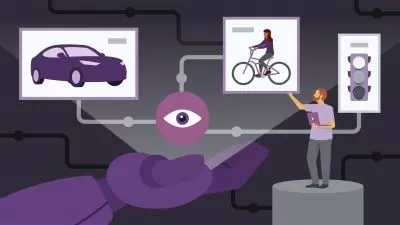Copilot in Microsoft 365 Stream
Intellezy Trainers
35:15
Description
Learn how Copilot integrates into Microsoft 365 Stream
What You'll Learn?
- Comprehend the process of preparing Stream videos for Copilot, including generating and uploading transcripts for video content analysis
- Demonstrate the ability to use Copilot to summarize videos, navigate to key moments, and list action items from video content.
- Recall the basic functionalities and navigation of Microsoft 365 Stream, including how to locate, play, and manage video settings.
- Implement best practices for integrating Copilot with Stream to enhance productivity and ensure accurate video content analysis.
Who is this for?
What You Need to Know?
More details
Description""Copilot for Microsoft 365 Stream" is an insightful journey into the world of video management and collaboration within the Microsoft 365 ecosystem. The course is designed to equip learners with the skills to leverage Copilot in Stream for enhancing productivity and collaboration. Participants will delve into the functionalities of Copilot in Stream, learning how to quickly catch up on videos, ask pertinent questions about video content, summarize videos for key points, and navigate to specific parts of a video. The course emphasizes the importance of transcripts in Stream, guiding learners through the process of generating and uploading transcripts to ensure Copilot can effectively read and interpret video content. Learners will start by understanding the basics of Copilot for Stream, followed by lessons on preparing Stream videos for Copilot, including generating and uploading transcripts. Subsequent chapters will cover working with videos, summarizing content, navigating to key moments, listing action items, and asking Copilot questions to gain insights from videos. By the end of this course, learners will be proficient in managing video settings, generating transcripts, summarizing video content, and utilizing Copilot to its full potential to streamline their workflow. This course is not just about learning the technicalities of video management in Stream but also about embracing the transformative capabilities of Copilot AI in Stream to drive efficiency and innovation in the workplace
Who this course is for:
- Anyone working in Microsoft Stream or the Microsoft Copilot ecosystem
""Copilot for Microsoft 365 Stream" is an insightful journey into the world of video management and collaboration within the Microsoft 365 ecosystem. The course is designed to equip learners with the skills to leverage Copilot in Stream for enhancing productivity and collaboration. Participants will delve into the functionalities of Copilot in Stream, learning how to quickly catch up on videos, ask pertinent questions about video content, summarize videos for key points, and navigate to specific parts of a video. The course emphasizes the importance of transcripts in Stream, guiding learners through the process of generating and uploading transcripts to ensure Copilot can effectively read and interpret video content. Learners will start by understanding the basics of Copilot for Stream, followed by lessons on preparing Stream videos for Copilot, including generating and uploading transcripts. Subsequent chapters will cover working with videos, summarizing content, navigating to key moments, listing action items, and asking Copilot questions to gain insights from videos. By the end of this course, learners will be proficient in managing video settings, generating transcripts, summarizing video content, and utilizing Copilot to its full potential to streamline their workflow. This course is not just about learning the technicalities of video management in Stream but also about embracing the transformative capabilities of Copilot AI in Stream to drive efficiency and innovation in the workplace
Who this course is for:
- Anyone working in Microsoft Stream or the Microsoft Copilot ecosystem
User Reviews
Rating
Intellezy Trainers
Instructor's Courses
Udemy
View courses Udemy- language english
- Training sessions 10
- duration 35:15
- Release Date 2024/10/12