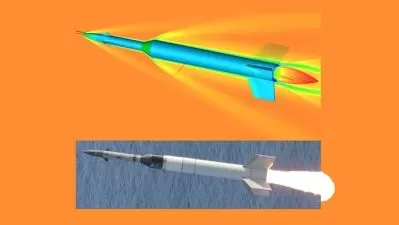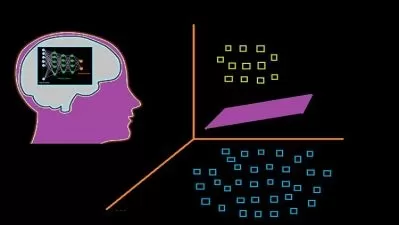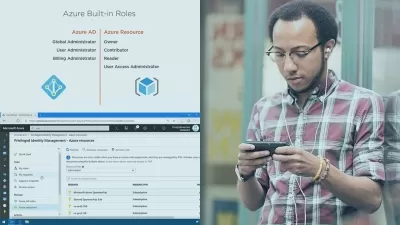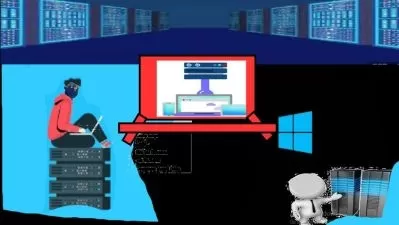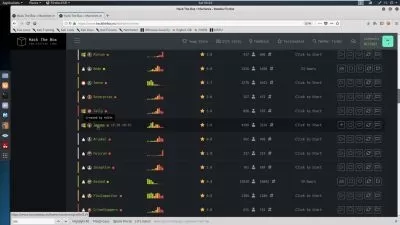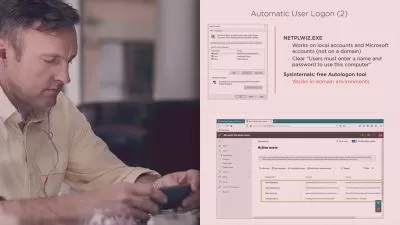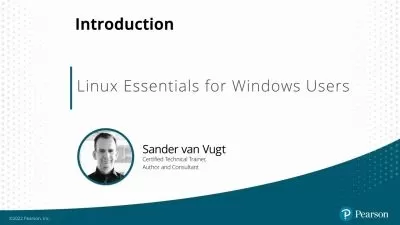Copilot for Windows: Leveraging your PC's AI Assistant
Focused View
Nicholas Brazzi
21:59
37 View
01 - Using the Copilot AI assistant in Windows.mp4
00:36
02 - Enabling the Copilot Preview for Windows.mp4
03:37
01 - Learning Core features of the Copilot chat assistant.mp4
04:55
02 - Controlling Windows with Copilot.mp4
02:31
03 - Getting information from web pages.mp4
03:38
04 - Asking questions about pictures.mp4
01:03
05 - Composing drafts or creating pictures.mp4
04:26
06 - Utilizing settings and options.mp4
01:13
Description
Copilot for Windows, Microsoft’s new AI-powered desktop assistant, can help you save time and stay focused. Built right in the Windows interface, Copilot can respond to requests and provide you with answers and ideas from across the web. In this concise course, Nick Brazzi shows how to use Copilot to configure Windows settings, launch apps, and generate drafts of text and images using natural language prompts. (Note: Copilot for Windows is currently in preview. Some features will be changed or added during the preview period.)
More details
User Reviews
Rating
average 0
Focused display
Nicholas Brazzi
Instructor's Courses
Linkedin Learning
View courses Linkedin LearningLinkedIn Learning is an American online learning provider. It provides video courses taught by industry experts in software, creative, and business skills. It is a subsidiary of LinkedIn. All the courses on LinkedIn fall into four categories: Business, Creative, Technology and Certifications.
It was founded in 1995 by Lynda Weinman as Lynda.com before being acquired by LinkedIn in 2015. Microsoft acquired LinkedIn in December 2016.
- language english
- Training sessions 8
- duration 21:59
- English subtitles has
- Release Date 2024/02/10