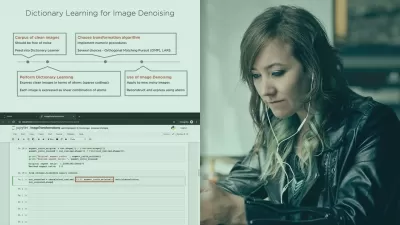Copilot for Microsoft 365: Boosting Productivity in Excel, Word, PowerPoint, Outlook, and Teams
3:05:34
Description
Learn best practices to use Copilot across the Microsoft 365 ecosystem in this comprehensive course. Microsoft MVP Deb Ashby shows you how to get the most out of Copilot across all the apps you use every day, including Excel, PowerPoint, Word, and Outlook. Deb starts with a primer on Copilot versions, before turning to how to format, filter, and analyze data in Excel. Find out how to create PowerPoint presentations from scratch, and modify and organize existing presentations, as well as draft, edit, and summarize documents in Word. Deb covers how to maximize your productivity in Outlook, showing you how to draft messages, summarize long threads, and write better emails with Copilot's coaching feature. By the end of this course, you’ll be equipped with practical tips for using Copilot across other popular M365 apps such as Teams, Whiteboard, OneNote, and Loop.
More details
User Reviews
Rating

Linkedin Learning
View courses Linkedin Learning- language english
- Training sessions 37
- duration 3:05:34
- Release Date 2025/02/25