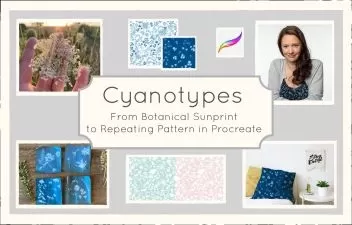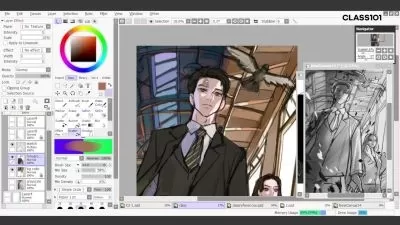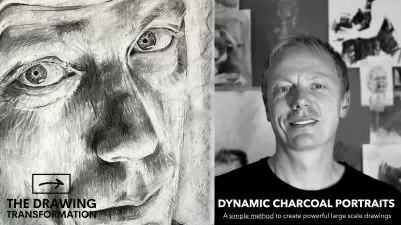Contour Line portrait Illustration in Procreate
CardwellandInk Design
54:01
Description

In this class, you will learn how to create a contour line portrait in 5 different styles in procreate on the ipad. When you watch this class, you will get all the resources and procreate brushes that I use to create this minimalist contour portrait illustration. The set includes procreate brushes for linework and watercolour as well as textured pattern brushes that we will use along the way. I will be taking you step by step through my process of creating this style. I will also provide a reference image, a link to my curated unsplash pattern collection and Pinterest board for inspiration. This will take all the guess work out and help you focus on mastering the technique.

This is a beginner friendly class. We begin with how to import and use a reference photo in procreate. We will then work step by step up through the process how to choose what areas of your image to highlight for your contour line portrait. Next, we will go through a few simple techniques to embellish your linework first using basic watercolor, then bold colour blocks, pattern brushes with blend modes and photos with clipping masks to show how you can use the same illustration in different ways to create varied aesthetics. Finally, I will show you how to export your variations of the illustration as an art print, with transparent backgrounds or with a sticker border so that you can use your illustration for a range of uses like wall art, stickers, or motifs for print on demand accessories.

Did I mention the FREEBIES in the class resource section which include:
- A procreate brush set including brushes for line art, watercolor and pattern brushes
- a portrait reference image
- Link to my Pinterest board for inspiration HERE : Contour line portrait pinterest board
- A link to my curated photos of patterns on unsplash HERE: photo pattern collection on unsplash
What You'll Learn?
- Graphic Design
- Creative
- Portrait Drawing
- Contour Drawing
- Procreate Brushes
- Contour Line
- Procreate Illustration
More details
User Reviews
Rating
CardwellandInk Design
Instructor's CoursesHi, I'm Priscilla and I am a Surface pattern designer, Freelance illustrator, Biologist and Teacher. I am the owner of Cardwell and ink, a boutique design studio in Australia. About 6 years ago , I transitioned from being a traditional artist to a predominantly digital artist with my ipad pro and apple pencil being my tools of choice and I have never looked back. The versatility that using a digital medium affords has taken my creativity in painting, fashion illustration and textile design to new levels and I am so excited to share the things I have learned along the way.
I love teaching and breaking down concepts in easily understandable ways. You can see examples of my work on my website (cardwellandink.com- linked in sidebar) and my prints on fabric and homewares at Spoonflower and on Redbubble on a range of accessories. I'm quite active on social media and you can find me on Instagram and fb @cardwellandink where I post about my creative journey.

SkillShare
View courses SkillShare- language english
- Training sessions 10
- duration 54:01
- English subtitles has
- Release Date 2023/02/15