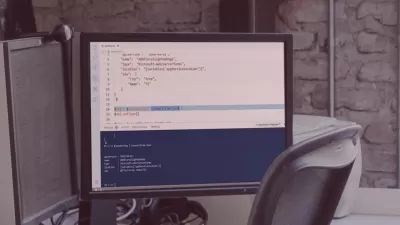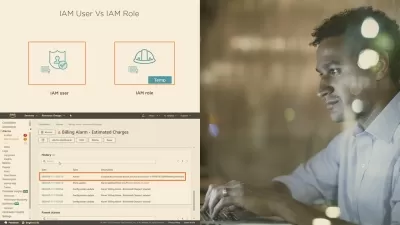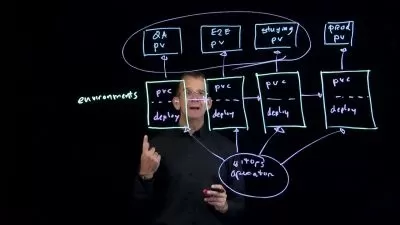Continuous Delivery and DevOps with Azure DevOps: Source Control with Git
Marcel de Vries
1:54:40
Description
This course will teach you the fundamentals of Source Control and how to use this with Azure DevOps. You will learn how to work with Git, Pull Requests, Branch Policies, and implement Continuous Integration.
What You'll Learn?
Git is a very powerful source control system, but as we all know, powerful tools can be dangerous, and you don’t want to lose sources when using the system. In this course, Continuous Delivery and DevOps with Azure DevOps: Source Control with Git, you'll learn about source control, the different source control systems that are out there, and Team Foundation Version Control (TFVC) and Git, which are the types supported by Azure DevOps. First, you will explore how to set up your Git repository in Azure DevOps, and then go through all the basics to get you started with Git. Next, you will discover the fundamental operations like creating and cloning repositories, adding new files to the local repository and pushing it to the central server so the rest of the team can use it, and explore commands like commit, push, fetch, and pull. Finally, you will learn how the branch and rebase commands work, and the two most popular Git branching strategies called Git Flow and Git Hub Flow. You will also set up continuous integration, branch policies and gated check-in to guard your sources from bad code coming in that does not compile or contains bugs, so you keep your source code repository clean and in an always shippable state. By the end of this course, you will know all the fundamentals to set up source control in Azure DevOps and how to work with the Git source control system efficiently.
More details
User Reviews
Rating
Marcel de Vries
Instructor's Courses
Pluralsight
View courses Pluralsight- language english
- Training sessions 45
- duration 1:54:40
- level average
- Release Date 2023/10/10