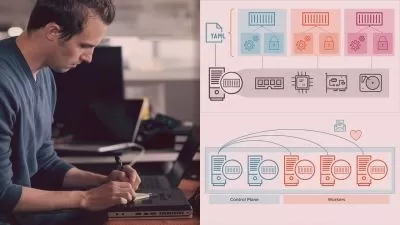Containerize Spring Boot CRUD App with Docker and Docker Compose
Ranjan Pandey
2:40:08
Description
In this course, you will learn everything about Docker and run your Spring Boot apps and databases inside containers using Docker and Docker Compose.
First, you will learn about why it’s necessary to execute apps within containers, as well as what Docker, Image, Container, Docker Hub, and Dockerfile are. Then we will look at the advantages of utilizing Docker and running apps inside containers, as well as how to make your own Dockerfile, build a Docker image, and launch a container from it.
Following that, we will look at how to convert a regular Spring Boot program into a Docker-based container application. Run a database within the container and enable inter-container communication to allow various apps to communicate with one another. Check the logs within a running container, enter the container, list all images, list all running containers, and delete the image and container, create a Docker Compose file, then use it to run several containers.
Next, you will learn how to create a Spring Boot application using the spring initializer, as well as the Docker hub, its repositories, Docker images, and tags within each image, as well as how to tag a Docker image to a specific version. Finally, you will learn how to build code and an image with a new tag and push it to the Docker Hub.
By the end of this course, you will be able to build, run containers, and push them to the central hub.
All the resources for this course are available at: https://github.com/PacktPublishing/Containerize-springboot-CRUD-App-with-Docker-and-DockerCompose
More details
User Reviews
Rating
Ranjan Pandey
Instructor's Courses
PacktPub
View courses PacktPub- language english
- Training sessions 28
- duration 2:40:08
- Release Date 2023/02/07