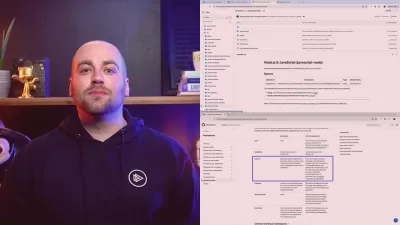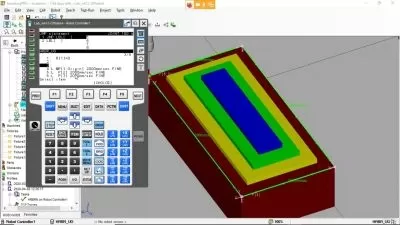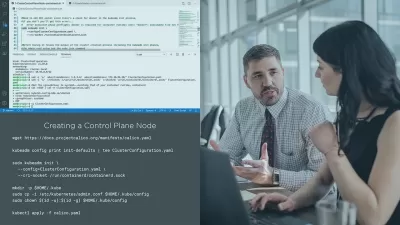Consuming GitHub Actions Workflows
Neil Morrissey
1:47:48
Description
GitHub Actions Workflows provide extensive features that allow developers, administrators and organizations to programmatically act upon their code and hosting environments. This course will teach you how to understand workflows and actions, interpret logs, and reuse workflow steps across your organization.
What You'll Learn?
GitHub Actions Workflows provide a powerful environment to run scripts and code in response to event triggers. In this course, Consuming GitHub Actions Workflows, you’ll learn how to work with artifacts, logs and GitHub Actions. First, you’ll explore templated workflows, which allow you to create workflow steps that can be reused across your organization for consistency. Next, you’ll discover how logs can be used to debug and diagnose issues with workflows. Finally, you’ll learn how to use Actions in a workflow, whether from the Marketplace or actions you create yourself. When you’re finished with this course, you’ll have the skills and in depth knowledge of GitHub Actions and workflow logs needed to consume GitHub Actions Workflows.
More details
User Reviews
Rating
Neil Morrissey
Instructor's Courses
Pluralsight
View courses Pluralsight- language english
- Training sessions 26
- duration 1:47:48
- level average
- English subtitles has
- Release Date 2024/11/21