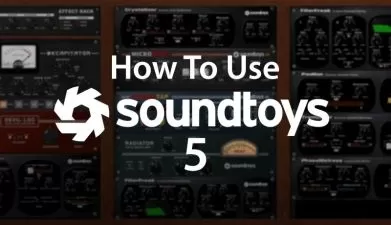Connecting Studio Hardware to Your DAW Explained®
Patrick Coffin
1:45:53
Description
Studio expert Patrick Coffin presents a comprehensive video tutorial course on how to use external studio hardware with your DAW! See how to incorporate external hardware and analog gear like compressors, channel strips, effects, reverbs, delays and more into your setup, and discover how it opens up incredible sonic doors for your productions and mixes. These videos are designed for those who are new to setting up external hardware processing with their computer DAW.
Patrick welcomes you and gives a brief introduction and rundown of what we will be covered in this video course, which is all about incorporating external hardware and analog gear into your DAW setup. Then you'll learn about the pros and cons of working with hardware compared to working entirely in the box (Your DAW). Both workflows have benefits and drawbacks, so learning where each shines will help you to take advantage of the benefits with the least amount of drawbacks.
Next you'll learn the basic science of sound and and how to convert audio to and from the digital domain, as well as how that minimizing conversions is important to maintaining optimal sound quality. You'll also explore a few different audio interfaces that can help you better plan your recording setup, and get helpful ideas for using external preamps and channel strips to greatly improve your sound quality, all while offering you the most flexibility.
Throughout the rest of the videos Patrick covers topics like using external hardware as an insert, how to correctly use unbalanced devices, setting your external hardware up as an effects send, re-amping your guitars and other instruments including vocals, integrating a summing mixer, and much more!
To see exactly what is covered in these in-depth working with studio hardware video tutorials and how they'll teach you the needed basics to start using outboard gear with your DAW, see the individual external processing tutorial descriptions on this page. Break out of the box and add new flavors and colors to your recordings today... Watch "Connecting Studio Hardware to Your DAW Explained®" now.
There are many things our users love about Groove3, but a couple always stand out at the top when asked why people choose us as their learning resource.
We meticulously craft professional quality tutorials that are thoughtful, informative and done with attention to detail. We stand behind our products with a 100% satisfaction guarantee and are trusted by 1000s of users every day.
Our library brings over 1700 hours of quality instruction to you fingertips and we release new content every week. Don't waste your valuable time scouring the web for information you may never find or is cumbersome to use and potentially can't be trusted.
Patrick has a nice, calm, and easy to understand way of explaining things. Whatever he explains in this video series, you get a good understanding of the various topics. If there's one thing I could complain about, it's the rather expensive equipment he uses - which makes me a little envious. If only I had the budget to buy this high quality stuff, too... ;-)
I am a: Hobbyist, Musician, Cubase
Extremely helpful tutorial. Shows how to use outboard preamps, compression, reverb, etc. very well done!
I am a: Hobbyist, Audio Engineer
I own a recording studio and use both hardware and software. For me nothing like hardware but granted I have been recording to for over 20 yrs :)
I am a: Professional, Musician, Producer, Beat Maker, Audio Engineer, Ableton Live, Logic Pro, Pro Tools, Studio One
Just an awesome series from Patrick which is both explanatory and insightful. Add a little humor and some practical advice and you have the recipe for a great watch. A+!
Really recommend this course for anyone who is thinking of doing a hybrid setup. Patrick takes what can be a fairly complicated thing and makes it easy and simple to follow. Everything is clearly explained and broad enough to fit most situations and setups.
I like this video because, i have the same joemeek twin Q2, afther long time one person teaching how it works, more videos over handeling the knops joemeek, i hear the differents hardware sounds direct better only UAD plugins with sound pci card prossesing chips have great sound.
I am a: Hobbyist, Musician, Cubase
Breaks down the connections so that I understand what factors to think about when using my analog gear, like balance vs unbalanced for example.
I am a: Semi-Pro
More details
User Reviews
Rating
Patrick Coffin
Instructor's Courses
Groove 3
View courses Groove 3- language english
- Training sessions 11
- duration 1:45:53
- Release Date 2023/06/04