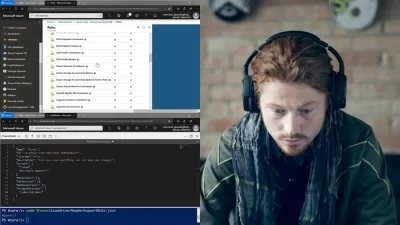Configuring User Experience Settings in Azure Virtual Desktop
Shabaz Darr
37:47
Description
An important aspect of any Azure Virtual Desktop (AVD) environment is ensuring you are able to manage the environment and apps in an efficient manner. This includes managing printers and policies and being able to troubleshoot issues quickly. This in turn gives a much smoother experience to end-users. AVD allows integration with both on-premises and cloud-native services, which allows you to:
- Deploy group policies and cloud-managed policies to manage user settings
- Deploy printers via Azure
- Configure environment properties
- Troubleshoot issues
Ensuring settings within the environment are configured correctly is an important factor in giving the end-user a good experience when they are using Azure Virtual Desktop. This lesson will help you to configure end-user experience settings and allow you to streamline your Azure Virtual Desktop experience.
Learning Objectives
- Configure Universal Print
- Configure user settings through Group Policies and Endpoint Manager policies
- Configure persistent and non-persistent desktop environments
- Configure Remote Desktop Protocol (RDP) properties on a host pool
- Configure session timeout properties
- Troubleshoot user profile issues
- Troubleshoot Azure Virtual Desktop clients
Intended Audience
This lesson is intended for people who:
- Want to become an Azure Virtual Desktop Specialist
- Are preparing to take the AZ-140 exam
Prerequisites
If you wish to get the most out of this lesson, you should have a good understanding of Azure administration, but this is not essential.
More details
User Reviews
Rating
Shabaz Darr
Instructor's Courses
Cloud Academy
View courses Cloud Academy- language english
- Training sessions 9
- duration 37:47
- Release Date 2024/04/27