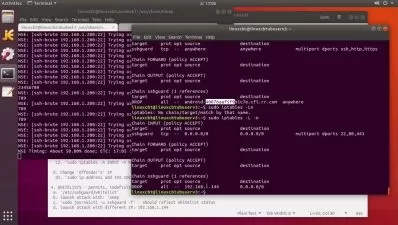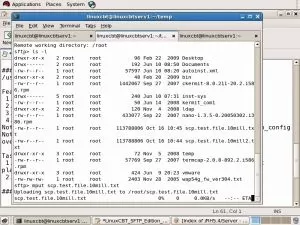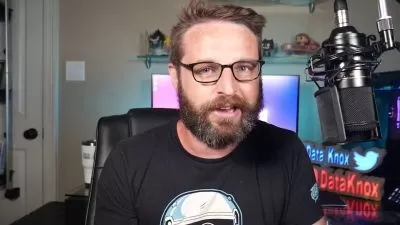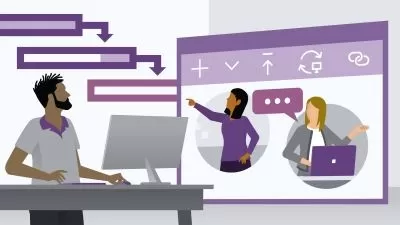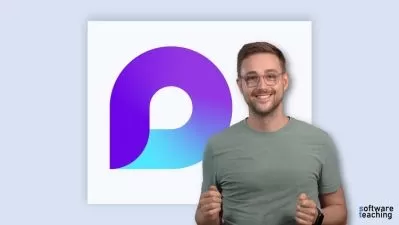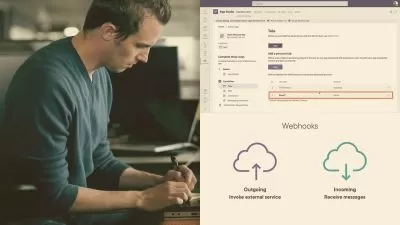Configuring Network Settings for Microsoft Teams
Jeff Brown
1:43:35
Description
Microsoft Teams is the fastest growing product in Microsoft 365, and you need to understand the impacts it will have on your network. This course will teach you how to plan and to configure your network to ensure the best experience for your users.
What You'll Learn?
Microsoft Teams is more than just a chat tool. It can make voice and video calls, which can add strain to your network. When the network bandwidth or conditions are not right, the performance of Microsoft Teams can suffer and end in a poor experience. In this course, Configuring Network Settings for Microsoft Teams, you’ll learn how to make sure your network is ready for Microsoft Teams. First, you’ll explore some best practices when configuring your network for voice, video, and desktop sharing. Next, you’ll learn how to plan and to test your network to make sure your end users will have the best experience, whether it’s on a voice or video call. Finally, after Microsoft Teams has been deployed, you’ll learn how to analyze and troubleshoot network performance using tools such as Call Analytics and the Call Quality Dashboard. When you're finished with this course, you'll have a solid foundation to plan and configure network settings for Microsoft Teams.
More details
User Reviews
Rating
Jeff Brown
Instructor's Courses
Pluralsight
View courses Pluralsight- language english
- Training sessions 21
- duration 1:43:35
- level average
- English subtitles has
- Release Date 2023/12/09