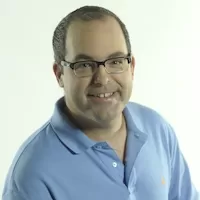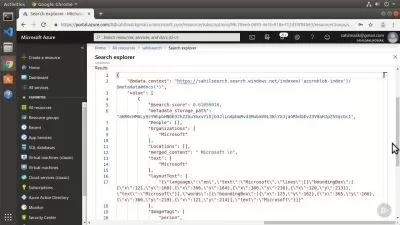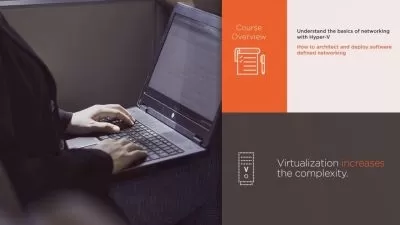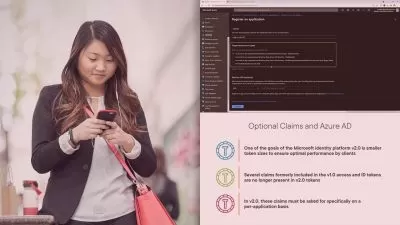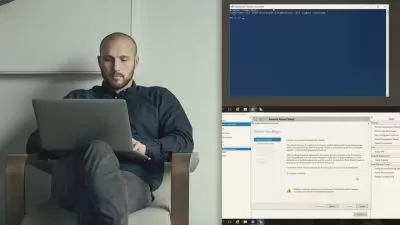Configuring Azure Active Directory for Microsoft Azure Workloads
Tim Warner
2:57:45
Description
In this course, Configuring Azure AD for Microsoft Azure Workloads, you learn how to secure Azure Active Directory for use as an identity store for your Azure-based cloud applications. This course's audience is the Microsoft Azure security engineer.
What You'll Learn?
You are a Microsoft Azure security engineer tasked with managing Azure Active Directory. In this course, Configuring Azure Active Directory for Microsoft Azure Workloads, you learn how to secure Azure AD for use as an identity store for your Azure-based cloud applications. First, you will discover how to create and configure Azure AD user and group accounts. Next, you will learn how to configure authentication methods, including deploying a hybrid cloud with Azure AD Connect. Finally, you will explore how to create and manage Azure AD application registrations. When you are finished with this course, you will have the skills and knowledge needed to provide security oversight of Azure AD.
More details
User Reviews
Rating
Tim Warner
Instructor's Courses
Pluralsight
View courses Pluralsight- language english
- Training sessions 49
- duration 2:57:45
- level average
- English subtitles has
- Release Date 2023/02/26