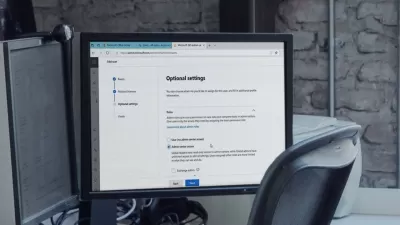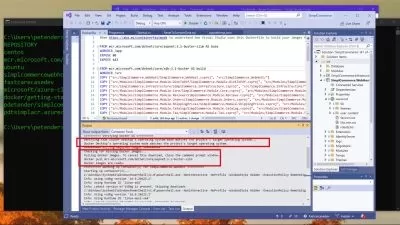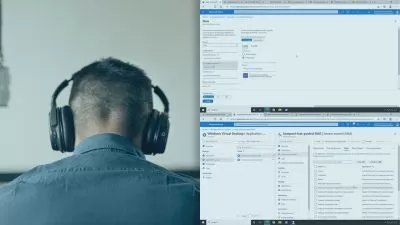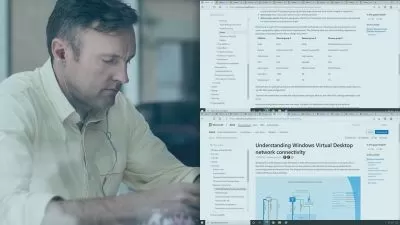Configuring and Operating MS Azure Virtual Desktop (AZ-140)
Anthony Sequeira
2:43:20
Description
Learn to plan, deliver, and monitor performant Azure Virtual Desktop architectures (and pass AZ-140)
What You'll Learn?
- Plan an Azure virtual desktop architecture
- Implement a successful Azure virtual desktop environment
- Manage apps, security, and users in Azure virtual desktop architectures
- Monitor Azure virtual desktops
Who is this for?
What You Need to Know?
More details
DescriptionThis course covers every objective required for both the successful designs and implementations of Azure Virtual Desktop environments, and for your success in the Microsoft Certification exam environment. While this course ensures you can pass this exam, note that the focus of this course is ensuring you can succeed with Microsoft Azure Virtual Desktop environments in real world deployments.
Students will enjoy detailed and enjoyable lectures, step-by-step hands on lab exercises, and consistent knowledge checks to ensure retention as one progresses through the course. For those interested in passing the certification exam on this topic, you can also enjoy a full practice exam for AZ-140 that is included in this course!Â
This course covers every detail of the major content domains outlined by Microsoft. These domains are:
- Plan an Azure Virtual Desktop Architecture
- Implement an Azure Virtual Desktop Infrastructure
- Manage Access and Security
- Manage User Environments and Apps
- Monitor and Maintain an Azure Virtual Desktop InfrastructureÂ
This course features coverage for the exam objectives as outlined by Microsoft for the latest release of the Aure Virtual Desktop solution as well as the AZ-140 exam.
This course is updated frequently and as needed to reflect changes in the exam and Azure solution, as well as to correct and improve upon any content as indicated by students or peer reviewers.
You can fully TRUST this top-rated instructor and course.
Who this course is for:
- This course is for anyone interested in planning, delivering, and maintaining Azure virtual desktop environments, including those that desire to pass the Microsoft AZ-140 certification exam
This course covers every objective required for both the successful designs and implementations of Azure Virtual Desktop environments, and for your success in the Microsoft Certification exam environment. While this course ensures you can pass this exam, note that the focus of this course is ensuring you can succeed with Microsoft Azure Virtual Desktop environments in real world deployments.
Students will enjoy detailed and enjoyable lectures, step-by-step hands on lab exercises, and consistent knowledge checks to ensure retention as one progresses through the course. For those interested in passing the certification exam on this topic, you can also enjoy a full practice exam for AZ-140 that is included in this course!Â
This course covers every detail of the major content domains outlined by Microsoft. These domains are:
- Plan an Azure Virtual Desktop Architecture
- Implement an Azure Virtual Desktop Infrastructure
- Manage Access and Security
- Manage User Environments and Apps
- Monitor and Maintain an Azure Virtual Desktop InfrastructureÂ
This course features coverage for the exam objectives as outlined by Microsoft for the latest release of the Aure Virtual Desktop solution as well as the AZ-140 exam.
This course is updated frequently and as needed to reflect changes in the exam and Azure solution, as well as to correct and improve upon any content as indicated by students or peer reviewers.
You can fully TRUST this top-rated instructor and course.
Who this course is for:
- This course is for anyone interested in planning, delivering, and maintaining Azure virtual desktop environments, including those that desire to pass the Microsoft AZ-140 certification exam
User Reviews
Rating
Anthony Sequeira
Instructor's Courses
Udemy
View courses Udemy- language english
- Training sessions 36
- duration 2:43:20
- English subtitles has
- Release Date 2023/09/10