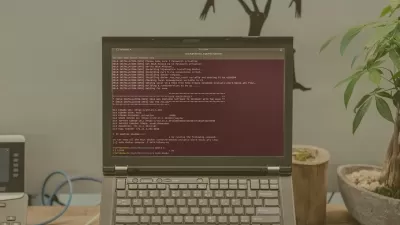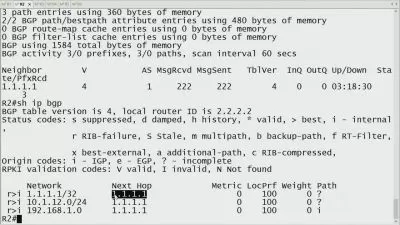Configure Palo Alto Firewalls in a Home Lab
Craig Stansbury
1:11:23
Description
Without a way to practice what you are learning when watching a Pluralsight course, it is much harder to grasp the concepts. This course will teach you how to create a home networking lab to follow along with the Palo Alto Firewall Skillpath.
What You'll Learn?
Without a way to practice what you are learning when watching a Palo Alto Firewall course, it is much harder to fully grasp the concepts and verify what you have learned. In this course, Configure Palo Alto Firewalls in a Home Lab, you’ll learn the skills needed in order to create your own home lab to practice configuring a Palo Alto firewall. First, you’ll explore how to obtain Palo Alto software. Next, you’ll discover how to deploy the Palo Alto firewall into your home lab. Finally, you’ll learn how to deploy other components in your lab such as servers, routers, and desktops. When you’re finished with this course, you’ll have the skills and knowledge of creating your own home lab to practice and follow along with the concepts learned in the Palo Alto Firewall Skillpath.
More details
User Reviews
Rating
Craig Stansbury
Instructor's Courses
Pluralsight
View courses Pluralsight- language english
- Training sessions 14
- duration 1:11:23
- level average
- Release Date 2023/12/14