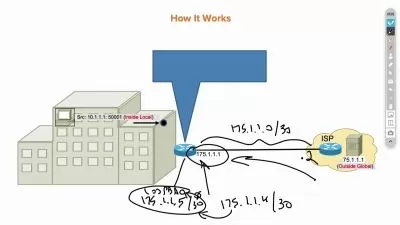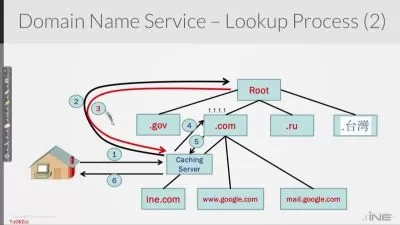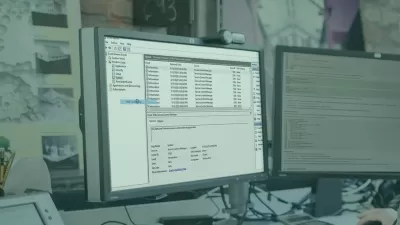Configure and Protect Devices with Microsoft Intune
Greg Shields
2:23:06
Description
Learn how and where to manage Windows, iOS, and Android device configurations, including certificate deployment, updates, and conditional access policies, in this course.
What You'll Learn?
We have thus far in the learning path explored the architecture of Micosoft Intune and its role within Microsoft Endpoint Manager. We've also dug into the many different options for bootstrapping the enrollment of our devices. Now, it's time to actually manage them.
In this course, Configure and Protect Devices with Microsoft Intune, you'll begin to learn the broad array of configuration profile types that define which device settings you need to bring under management. First, you'll build a series of configuration profiles across each of your device types. Then, you'll learn the special configurations required to deploy certificates to devices. Next, you'll walk through the various update and protection features offered by Intune's configuration profiles. Finally, you'll learn how to combine compliance rules with conditional access policies to lock out those devices which don't meet your company standards. By the end of this course, you'll be able to manage the many different options for bootstrapping the enrollment of our devices with Microsoft Intune.
More details
User Reviews
Rating
Greg Shields
Instructor's Courses
Pluralsight
View courses Pluralsight- language english
- Training sessions 42
- duration 2:23:06
- level average
- English subtitles has
- Release Date 2023/10/14