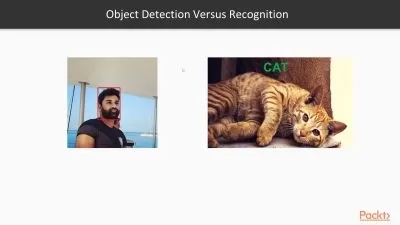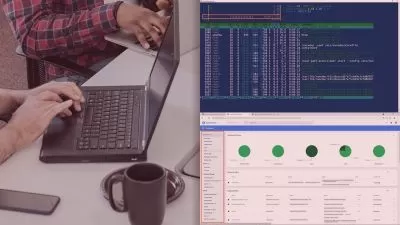Computer Vision on the Raspberry Pi 4
Matt Scarpino
1:43:50
Description
More and more applications are using computer vision to detect and recognize objects. These applications usually execute on large computers, but developers can save money and power by running them on single-board computers (SBCs). The Raspberry Pi 4 is one of the most popular SBCs available. It's also the first computer in the Raspberry Pi family powerful enough to execute computer vision applications. Also, the software needed to build these applications can be downloaded freely from the Internet. In this course, instructor Matt Scarpino shows programmers how to write and execute computer vision applications on the Raspberry Pi 4. Matt introduces you to using the Thonny IDE, the OpenCV library, and NumPy array operations. He steps through object detection and neural networks, then explores convolutional neural networks (CNNs), including the Keras package and the TensorFlow package. Matt also walks you through what you can do with a Raspberry Pi HQ camera.
More details
User Reviews
Rating
Matt Scarpino
Instructor's Courses
Linkedin Learning
View courses Linkedin Learning- language english
- Training sessions 30
- duration 1:43:50
- English subtitles has
- Release Date 2024/09/20