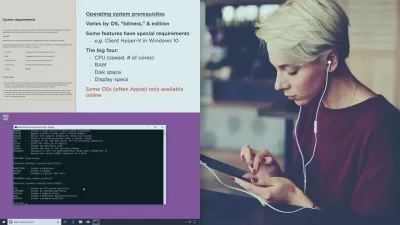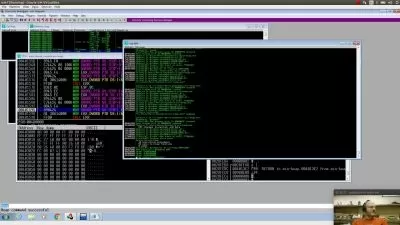Computer Literacy for Windows 10
Garrick Chow
1:44:48
Description
Get up to speed quickly with your Windows computer. Instructor Garrick Chow provides a thorough, jargon-free introduction to computers, files and folders, networks, and peripherals like external storage drives and Bluetooth devices. Garrick also covers basic skills for working with software applications, the internet, and email. He goes over the components and types of computers and some special considerations when using a laptop. Garrick explains your operating system. After covering your User folder and desktop, he goes into the right-click, applications, and how to save and open files. Garrick discusses a variety of computer peripherals, including how to get your computer’s internet access set up and protect your machine from viruses. He tells you how to set up and use your email application, then goes into web browsing and performing basic and advanced searches.
More details
User Reviews
Rating
Garrick Chow
Instructor's Courses
Linkedin Learning
View courses Linkedin Learning- language english
- Training sessions 33
- duration 1:44:48
- Release Date 2024/09/20