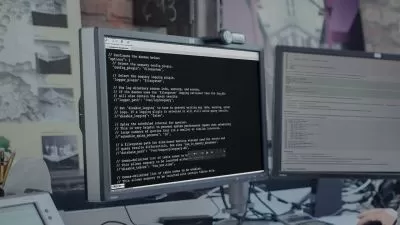Computer Fundamentals: Operating Systems
Glenn Weadock
3:34:18
Description
If you want to understand computers, start with operating systems: the software that communicates with both hardware and application programs. This course introduces key features of the most popular operating systems: Windows, macOS, and Linux.
What You'll Learn?
Operating systems are the beating heart of computer systems: the hidden engine that makes everything else possible. Every IT professional must have a solid grounding in modern operating systems. In this course, Computer Fundamentals: Operating Systems, you will see the pros and cons of today’s most popular operating systems and how to set them up for productive and secure computing. First, you will work with different versions of Windows, decide between an in-place upgrade and a clean install, understand domain versus workgroup networking, and understand the basics of PowerShell. Then, you will understand how to build your own management consoles, install applications, set up Windows as a network client, navigate the Linux file system from the Terminal, and secure the macOS. Next, you will be able to navigate the maze of Windows control panels, utilities, and command-line tools and understand when to use which tool. Finally, you will know the best practices for ongoing operating system maintenance and management. By the end of this course, you’ll know the key features of the most popular operating systems: Windows, macOS, and Linux
More details
User Reviews
Rating
Glenn Weadock
Instructor's Courses
Pluralsight
View courses Pluralsight- language english
- Training sessions 49
- duration 3:34:18
- level preliminary
- Release Date 2023/01/01