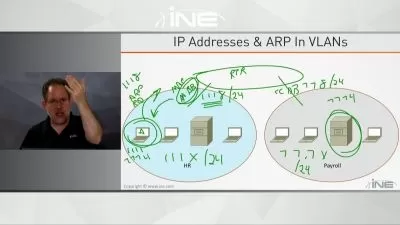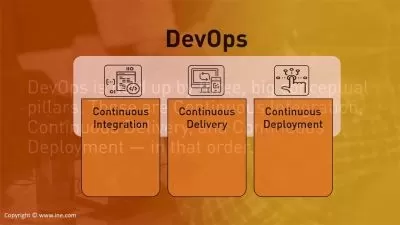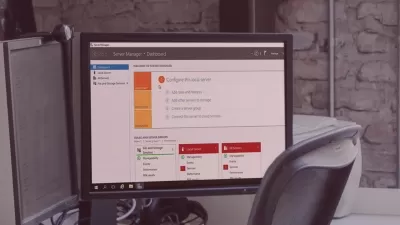Computer Fundamentals: Learn the Basics to Boost Your Skills
Prince Garg
2:08:46
Description
A Comprehensive Course on Computer Basics, & Mac for Beginners
What You'll Learn?
- Basic computer software concepts
- Operating system navigation and customization
- Keyboard and mouse proficiency
- File and folder management techniques
- Basic of Microsoft office & other softwares
- Internet browsing and online safety
- Troubleshooting common issues and error messages
Who is this for?
More details
DescriptionThis course is designed for beginners who want to learn the fundamentals of computers. Throughout the course, you will gain an understanding of the basic concepts and terminologies used in the world of computing, including hardware, software, operating systems, and applications.
You will learn how to use a computer effectively and efficiently, including basic navigation, file management, and troubleshooting common issues. The course will also cover topics such as internet basics, email management, and online security.
In addition to lectures, the course will feature hands-on exercises and practical examples, so you can apply what you've learned in real-world situations. By the end of the course, you will have gained the skills and knowledge necessary to use a computer with confidence, as well as a solid foundation for further learning and exploration in the field of computing.
Upon completion of this course on computer basics, you can expect to gain the following:
A comprehensive understanding of the fundamental concepts and terminologies used in computing, including hardware, software, operating systems, and applications.
Improved skills in basic computer navigation, file management, and troubleshooting common issues.
Proficiency in using basic computer applications, such as word processors, spreadsheets, and presentation software.
Familiarity with internet basics, including web browsing, email management, and online security.
Increased confidence and comfort using a computer in a variety of settings, including personal and professional contexts.
A solid foundation for further learning and exploration in the field of computing, including more advanced topics in programming, software development, and data analysis.
There are several reasons why this course on computer basics is amazing:
Beginner-friendly: This course is designed for beginners with little or no prior knowledge of computers, making it an ideal starting point for anyone who wants to learn the basics of computing.
Comprehensive coverage: The course covers a wide range of topics related to computer basics, including hardware, software, operating systems, applications, and internet basics. This comprehensive coverage ensures that you have a solid understanding of all the key concepts in computing.
Hands-on exercises: The course includes practical exercises and examples that enable you to apply what you've learned in real-world situations. This approach ensures that you not only learn the theory, but also gain practical experience that will be useful in your personal and professional life.
Experienced instructors: The course is taught by experienced instructors who have a wealth of knowledge and expertise in computing. Their expertise ensures that you receive high-quality instruction that is informative, engaging, and easy to follow.
Flexibility: The course is flexible and can be taken online, allowing you to learn at your own pace and on your own schedule. This flexibility makes it easy for anyone to fit the course into their busy life.
Overall, this course on computer basics is amazing because it provides a comprehensive and engaging learning experience that equips you with essential skills and knowledge in computing. Whether you're a complete beginner or someone who wants to refresh your skills, this course is an excellent starting point for anyone who wants to improve their computer literacy. This course will equip you with essential computer skills that are increasingly necessary in today's world and will enable you to use computers with greater efficiency, confidence, and productivity.
Who this course is for:
- This course is designed for beginners who have little or no prior experience with computers.
- It is ideal for individuals who want to learn foundational skills to use a computer effectively for personal or professional purposes.
- This course is suitable for students, professionals, and anyone who wants to improve their digital literacy.
- It may also be beneficial for those with some basic computer knowledge who want to refresh their skills and gain more confidence in using a computer.
- The course is taught in English, so learners should have a basic understanding of the language to understand course materials and complete assignments.
This course is designed for beginners who want to learn the fundamentals of computers. Throughout the course, you will gain an understanding of the basic concepts and terminologies used in the world of computing, including hardware, software, operating systems, and applications.
You will learn how to use a computer effectively and efficiently, including basic navigation, file management, and troubleshooting common issues. The course will also cover topics such as internet basics, email management, and online security.
In addition to lectures, the course will feature hands-on exercises and practical examples, so you can apply what you've learned in real-world situations. By the end of the course, you will have gained the skills and knowledge necessary to use a computer with confidence, as well as a solid foundation for further learning and exploration in the field of computing.
Upon completion of this course on computer basics, you can expect to gain the following:
A comprehensive understanding of the fundamental concepts and terminologies used in computing, including hardware, software, operating systems, and applications.
Improved skills in basic computer navigation, file management, and troubleshooting common issues.
Proficiency in using basic computer applications, such as word processors, spreadsheets, and presentation software.
Familiarity with internet basics, including web browsing, email management, and online security.
Increased confidence and comfort using a computer in a variety of settings, including personal and professional contexts.
A solid foundation for further learning and exploration in the field of computing, including more advanced topics in programming, software development, and data analysis.
There are several reasons why this course on computer basics is amazing:
Beginner-friendly: This course is designed for beginners with little or no prior knowledge of computers, making it an ideal starting point for anyone who wants to learn the basics of computing.
Comprehensive coverage: The course covers a wide range of topics related to computer basics, including hardware, software, operating systems, applications, and internet basics. This comprehensive coverage ensures that you have a solid understanding of all the key concepts in computing.
Hands-on exercises: The course includes practical exercises and examples that enable you to apply what you've learned in real-world situations. This approach ensures that you not only learn the theory, but also gain practical experience that will be useful in your personal and professional life.
Experienced instructors: The course is taught by experienced instructors who have a wealth of knowledge and expertise in computing. Their expertise ensures that you receive high-quality instruction that is informative, engaging, and easy to follow.
Flexibility: The course is flexible and can be taken online, allowing you to learn at your own pace and on your own schedule. This flexibility makes it easy for anyone to fit the course into their busy life.
Overall, this course on computer basics is amazing because it provides a comprehensive and engaging learning experience that equips you with essential skills and knowledge in computing. Whether you're a complete beginner or someone who wants to refresh your skills, this course is an excellent starting point for anyone who wants to improve their computer literacy. This course will equip you with essential computer skills that are increasingly necessary in today's world and will enable you to use computers with greater efficiency, confidence, and productivity.
Who this course is for:
- This course is designed for beginners who have little or no prior experience with computers.
- It is ideal for individuals who want to learn foundational skills to use a computer effectively for personal or professional purposes.
- This course is suitable for students, professionals, and anyone who wants to improve their digital literacy.
- It may also be beneficial for those with some basic computer knowledge who want to refresh their skills and gain more confidence in using a computer.
- The course is taught in English, so learners should have a basic understanding of the language to understand course materials and complete assignments.
User Reviews
Rating
Prince Garg
Instructor's Courses
Udemy
View courses Udemy- language english
- Training sessions 39
- duration 2:08:46
- English subtitles has
- Release Date 2023/05/12