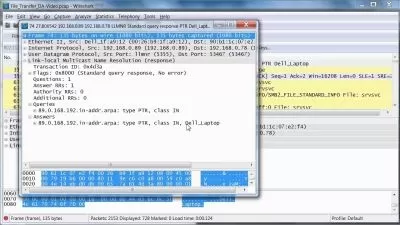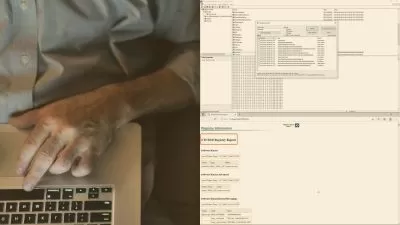Computer Forensics and Digital Forensics Masterclass 2023+
OCSALY Academy | 160.000+ Students
16:14:19
Description
Learn computer forensics, digital forensics, mobile forensics, windows forensics, linux forensics and other forensics.
What You'll Learn?
- Understanding the differences between computer forensics and digital forensics.
- Learning the basics of data acquisition and preservation.
- Identifying the legal and ethical implications of digital evidence.
- Knowing how to analyze digital evidence using popular tools such as EnCase and FTK.
- Understanding file systems and storage devices.
- Analyzing network security breaches and incidents.
- Learning the basics of computer and mobile device forensics.
- Understanding cybercrime and cyberterrorism.
- Investigating cyberbullying and online harassment.
- Identifying evidence of online fraud and identity theft.
- Conducting effective forensic investigations.
- Analyzing forensic evidence in criminal and civil cases.
- Understanding the chain of custody and preserving evidence.
- Learning about cloud storage and data analysis.
- Understanding the basics of cryptography and encryption.
- Analyzing web browsing and internet history.
- Usage of Linux Commands
- Computer Forensics
- Investigating the use of social media and digital communication.
- Volatility Framework
- Windows Registry
- Collecting evidence from digital devices such as cameras and DVRs.
- Linux Training
- Anti-Forensics
- Digital Forensics
- Examining email and instant messaging for evidence.
- Investigating the use of encryption and data hiding techniques.
- Understanding the impact of technology on the legal system.
- Analyzing malware and viruses.
- Mobile Forensics
- Conducting forensic investigations in a corporate environment.
- Cyber Security Training
- Identifying evidence of cyber espionage and intellectual property theft.
- Understanding the role of digital forensics in criminal investigations.
- Windows Forensics
- Analyzing the security of computer networks.
- Investigating wireless network security.
- Understanding the basics of virtual machine forensics.
- Learning about advanced computer and mobile device forensics.
- Identifying evidence of cyber attacks and cyber threats.
- and other awesome topics -->>
Who is this for?
What You Need to Know?
More details
DescriptionThis is the most comprehensive, yet straight-forward, course for the Digital Forensics and Computer Forensics on Udemy!
*Get the Official Certificate after Completing the Course
This course is intended for anyone who wants to learn the basics of digital forensics and computer forensics. Whether you are a beginner or an experienced professional, this course will provide you with the knowledge and skills necessary to become an expert in the field of digital forensics. Throughout the course, you will learn about the various types of digital forensics and the tools and techniques used in each one.
The course starts by introducing you to the basic concepts of digital forensics, including the various types of digital evidence, the legal framework governing digital forensics, and the best practices used in digital forensics investigations. You will also learn about the various types of digital devices, including desktops, laptops, mobile devices, and servers, and the different types of data storage devices used in these devices.
Once you have a good understanding of the basics of digital forensics, the course will dive deeper into the technical aspects of computer forensics. You will learn about the various tools and techniques used in computer forensics, including disk imaging, data recovery, and data analysis. You will also learn how to analyze network traffic, detect malware, and trace network activity.
The course also covers mobile forensics, which is the process of investigating digital devices such as smartphones and tablets. You will learn about the various types of mobile devices, the different types of mobile operating systems, and the tools and techniques used in mobile forensics investigations. You will also learn how to extract data from mobile devices, recover deleted data, and analyze mobile data.
The course also covers catching hackers, which is one of the most important aspects of digital forensics. You will learn about the various types of cyberattacks, including malware, phishing, and DDoS attacks, and the tools and techniques used to detect and investigate these attacks. You will also learn about the various types of cybercriminals, including hackers, crackers, and script kiddies, and the strategies used to catch them.
Throughout the course, you will have access to a range of tools and resources that will help you develop your digital forensics skills. These include a range of software tools, case studies, and practical exercises that will give you hands-on experience in digital forensics investigations.
Who Is This Course For? This course is designed for anyone who wants to learn about digital forensics, computer forensics, and mobile forensics. Whether you are a beginner or an experienced professional, this course will provide you with the knowledge and skills necessary to become an expert in the field of digital forensics. This course is suitable for:
IT professionals who want to specialize in digital forensics
Cybersecurity professionals who want to enhance their skills in digital forensics
Law enforcement officials who need to investigate digital crimes
Students who want to develop a career in digital forensics
What Will You Learn? By the end of this course, you will have a comprehensive understanding of digital forensics, computer forensics, and mobile forensics. You will have the skills and knowledge necessary to investigate digital crimes, catch hackers, and recover digital evidence. You will learn:
The basic concepts of digital forensics
The legal framework governing digital forensics
The best practices used in
What is computer forensics?
Computer forensics is the application of investigation and analysis techniques to gather and preserve evidence from a particular computing device in a way that is suitable for presentation in a court of law. The goal of computer forensics is to perform a structured investigation and maintain a documented chain of evidence to find out exactly what happened on a computing device and who was responsible for it. Computer forensics -- which is sometimes referred to as computer forensic science essentially is data recovery with legal compliance guidelines to make the information admissible in legal proceedings. The terms digital forensics and cyber forensics are often used as synonyms for computer forensics. Digital forensics starts with the collection of information in a way that maintains its integrity. Investigators then analyze the data or system to determine if it was changed, how it was changed and who made the changes. The use of computer forensics isn't always tied to a crime. The forensic process is also used as part of data recovery processes to gather data from a crashed server, failed drive, reformatted operating system (OS) or other situation where a system has unexpectedly stopped working.
Why is computer forensics important?
In the civil and criminal justice system, computer forensics helps ensure the integrity of digital evidence presented in court cases. As computers and other data-collecting devices are used more frequently in every aspect of life, digital evidence and the forensic process used to collect, preserve and investigate it -- has become more important in solving crimes and other legal issues.
Who this course is for:
- Anyone interested in learning about digital forensics and investigating cybercrimes.
- Law enforcement professionals such as police officers, detectives, and investigators
- Legal professionals such as lawyers, attorneys, and judges
- IT professionals such as cybersecurity experts, network administrators, and system administrators
- Forensic professionals such as forensic accountants and fraud examiners
- Private investigators and consultants who specialize in digital forensics
- The course covers a wide range of topics related to computer and digital forensics, including data recovery, evidence collection and analysis, and investigative techniques. It is designed to provide both theoretical knowledge and practical skills to individuals interested in this field.
This is the most comprehensive, yet straight-forward, course for the Digital Forensics and Computer Forensics on Udemy!
*Get the Official Certificate after Completing the Course
This course is intended for anyone who wants to learn the basics of digital forensics and computer forensics. Whether you are a beginner or an experienced professional, this course will provide you with the knowledge and skills necessary to become an expert in the field of digital forensics. Throughout the course, you will learn about the various types of digital forensics and the tools and techniques used in each one.
The course starts by introducing you to the basic concepts of digital forensics, including the various types of digital evidence, the legal framework governing digital forensics, and the best practices used in digital forensics investigations. You will also learn about the various types of digital devices, including desktops, laptops, mobile devices, and servers, and the different types of data storage devices used in these devices.
Once you have a good understanding of the basics of digital forensics, the course will dive deeper into the technical aspects of computer forensics. You will learn about the various tools and techniques used in computer forensics, including disk imaging, data recovery, and data analysis. You will also learn how to analyze network traffic, detect malware, and trace network activity.
The course also covers mobile forensics, which is the process of investigating digital devices such as smartphones and tablets. You will learn about the various types of mobile devices, the different types of mobile operating systems, and the tools and techniques used in mobile forensics investigations. You will also learn how to extract data from mobile devices, recover deleted data, and analyze mobile data.
The course also covers catching hackers, which is one of the most important aspects of digital forensics. You will learn about the various types of cyberattacks, including malware, phishing, and DDoS attacks, and the tools and techniques used to detect and investigate these attacks. You will also learn about the various types of cybercriminals, including hackers, crackers, and script kiddies, and the strategies used to catch them.
Throughout the course, you will have access to a range of tools and resources that will help you develop your digital forensics skills. These include a range of software tools, case studies, and practical exercises that will give you hands-on experience in digital forensics investigations.
Who Is This Course For? This course is designed for anyone who wants to learn about digital forensics, computer forensics, and mobile forensics. Whether you are a beginner or an experienced professional, this course will provide you with the knowledge and skills necessary to become an expert in the field of digital forensics. This course is suitable for:
IT professionals who want to specialize in digital forensics
Cybersecurity professionals who want to enhance their skills in digital forensics
Law enforcement officials who need to investigate digital crimes
Students who want to develop a career in digital forensics
What Will You Learn? By the end of this course, you will have a comprehensive understanding of digital forensics, computer forensics, and mobile forensics. You will have the skills and knowledge necessary to investigate digital crimes, catch hackers, and recover digital evidence. You will learn:
The basic concepts of digital forensics
The legal framework governing digital forensics
The best practices used in
What is computer forensics?
Computer forensics is the application of investigation and analysis techniques to gather and preserve evidence from a particular computing device in a way that is suitable for presentation in a court of law. The goal of computer forensics is to perform a structured investigation and maintain a documented chain of evidence to find out exactly what happened on a computing device and who was responsible for it. Computer forensics -- which is sometimes referred to as computer forensic science essentially is data recovery with legal compliance guidelines to make the information admissible in legal proceedings. The terms digital forensics and cyber forensics are often used as synonyms for computer forensics. Digital forensics starts with the collection of information in a way that maintains its integrity. Investigators then analyze the data or system to determine if it was changed, how it was changed and who made the changes. The use of computer forensics isn't always tied to a crime. The forensic process is also used as part of data recovery processes to gather data from a crashed server, failed drive, reformatted operating system (OS) or other situation where a system has unexpectedly stopped working.
Why is computer forensics important?
In the civil and criminal justice system, computer forensics helps ensure the integrity of digital evidence presented in court cases. As computers and other data-collecting devices are used more frequently in every aspect of life, digital evidence and the forensic process used to collect, preserve and investigate it -- has become more important in solving crimes and other legal issues.
Who this course is for:
- Anyone interested in learning about digital forensics and investigating cybercrimes.
- Law enforcement professionals such as police officers, detectives, and investigators
- Legal professionals such as lawyers, attorneys, and judges
- IT professionals such as cybersecurity experts, network administrators, and system administrators
- Forensic professionals such as forensic accountants and fraud examiners
- Private investigators and consultants who specialize in digital forensics
- The course covers a wide range of topics related to computer and digital forensics, including data recovery, evidence collection and analysis, and investigative techniques. It is designed to provide both theoretical knowledge and practical skills to individuals interested in this field.
User Reviews
Rating
OCSALY Academy | 160.000+ Students
Instructor's Courses
Udemy
View courses Udemy- language english
- Training sessions 126
- duration 16:14:19
- English subtitles has
- Release Date 2023/12/13