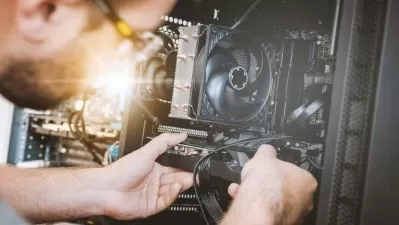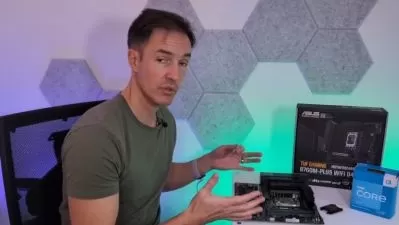Computer Components and Peripherals for IT Technicians
dan gookin
2:19:49
Description
IT technicians support a wide variety of hardware, everything from internal processors and hard drives to external monitors and printers—not to mention all the connectors in between. This course is designed to provide a detailed introduction to PC hardware and peripherals. Dan Gookin gives a tour of each component, showing how to add and remove parts and modify settings to meet custom needs. He also explains how to perform maintenance and how to troubleshoot common issues. Whether you're a budding IT professional or someone who seeks a deeper understanding of how devices work, you can gain a foundation of help desk knowledge by examining the steps and techniques demonstrated in this course.
More details
User Reviews
Rating
dan gookin
Instructor's Courses
Linkedin Learning
View courses Linkedin Learning- language english
- Training sessions 34
- duration 2:19:49
- Release Date 2023/02/28