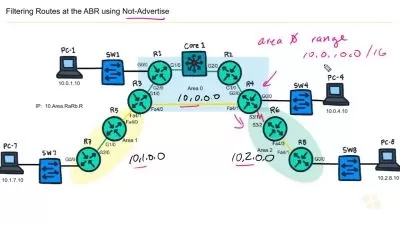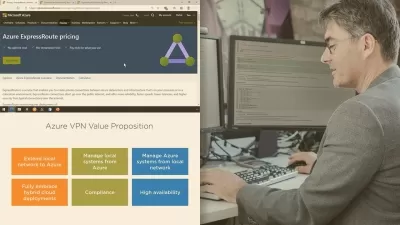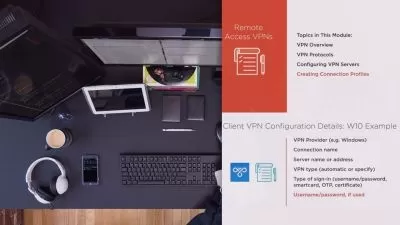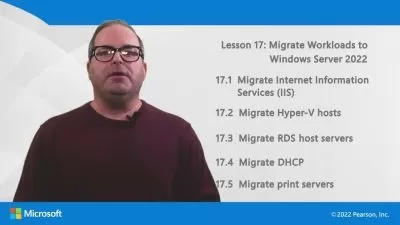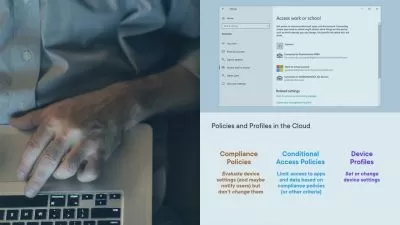CompTIA Server+ | CompTIA Server+ SK0-005 Certification Prep
Oak Academy,OAK Academy Team
26:36:48
Description
Server+ | Server Infrastructure, Server Administration and more to get ready to Server+ SK0-005 for Server Administrator
What You'll Learn?
- CompTIA Server+ ensures pros have the skills to work in data centers or cloud environments.
- CompTIA Server+ is a global certification that validates the hands-on skills of IT professionals who install, manage and troubleshoot servers in data centers
- Clients and Servers
- Networking Servers
- File Servers
- Web Servers
- Application Servers
- Database Servers
- Server Form Factors
- Rack Servers and Server Racks
- Server Room Power Consumption
- Power Management
- Network Cabling
- Copper (Twisted Pairs)
- Fiber
- SFPs
- Power Supply Unit (PSU)
- RAM
- CPUs
- Network Interface Cards (NICs)
- Server Cooling Technologies
- RAID Controllers
- Drive Types
- Local Storage vs Cloud Storage
- NAS (Network Attached Storage)
- SAN (Storage Area Network)
- HyperConverged Infrastructure (HCI)
- What is RAID
- RAID 0 and RAID 1
- RAID 5 and RAID 6
- RAID 1+0 (RAID 10)
- Server Graphical User Interface (GUI)
- Server Core Installations
- 2 Ways to Install Server: Server Core vs GUI
- Bare Metal Servers
- Server Virtualization
- Remote Server Administration Tools (RSAT)
- Virtual Machine (VM) Cloning
- Physical to Virtual (P2V)
- Global Partition Table (GPT) vs. Master Boot Record (MBR)
- Dynamic Disk
- Linux Logical Volume Management (LVM)
- ext4
- New Technology File System (NTFS)
- VMware File System (VMFS)
- Resilient File System (ReFS)
- Z File System (ZFS)
- Domain Services
- Fully Qualified Domain Name (FQDN)
- Hosts File
- IPv4
- Request For Comments (RFC) 1918 Address Spaces
- IPv6
- Dynamic Host Configuration Protocol (DHCP)
- How to Configure the Cisco IOS DHCP Server - Part 1
- How to Configure the Cisco IOS DHCP Server - Part 2
- Automatic Private IP Address (APIPA)
- The Domain Controller
- The File Sharing
- The IIS Web Server
- The Apache Web Server
- The Print Server
- Server Monitoring
- Robocopy
- Secure Copy Protocol (SCP)
- Server Clustering
- Microsoft Windows Server Licensing
- Volume Licensing
- Cloud Licensing
- Software Licensing
- What is Virtualization
- Hypervisor
- Virtualized Storage
- Virtual Networking
- What is Cloud Computing
- Cloud Deployment Models
- Something-Something as a Service (XaaS)
- Deploying a Virtual Machine in Cloud Assembly (VMware)
- Server-Side Scripting Languages
- Installing Scripting Languages
- Who Needs Data Security?
- Protecting Data at Rest vs Data in Motion
- Types of Encryption for in Motion, in Use, at Rest Data
- Data Retention
- Data Access Control
- Controlling Access to the Property
- Securing the Building
- Physical Security of a Data Center
- Data Center Cooling Systems
- Fire Suppression
- Securing the Server Room
- Securing the Rack
- Access Control Models and Methods
- File and Folder Permissions
- Cloud Accounting
- Multi-Factor Authentication (MFA)
- Types of Backups
- Backup Media and Cycle
- High Availability (HA)
- Disaster Recovery (DR)
- Network Segmentation
- Protocol Analyzers
- Network Firewalls
- Network Access Control (NAC)
- Hardware Hardening
- Operating System (OS) Hardening
- Application Hardening
- Firewalls and IDS/IPS
- Updating the OS
- Decommissioning a Server
- Destroying Hard Drives
- Server Recycling and Disposal
- Troubleshooting Methodology
- Identifying the Problem
- Gathering Information
- Testing the Theory
- Establishing a Plan of Action
- Implementing the Solution
- Verifying Full System Functionality
- Troubleshooting Steps and Solving Common Computer Problems
- Causes of Operating System Failure
- Troubleshooting and Fixing Windows 10's Firewall Problems
- Snapshot Guide for Windows
- Snapshot Guide for Linux
- Privilege Escalation on Windows
- Hard Drive Failure
- Network Failure
- RAM Failure
- File Permissions
- GPOs
- Firewalls
- Anti-Virus
- Network Issues and Troubleshooting Tools
Who is this for?
What You Need to Know?
More details
DescriptionWelcome to "CompTIA Server+ | CompTIA Server+ SK0-005 Certification Prep" course.
Server+ | Server Infrastructure, Server Administration and more to get ready to Server+ SK0-005 for Server Administrator
CompTIA Server+ ensures pros have the skills to work in data centers or cloud environments.
CompTIA Server+ is a global certification that validates the hands-on skills of IT professionals who install, manage and troubleshoot servers in data centers as well as on-premise and hybrid environments. server+, comptia server+, comptia server, server +, sk0-005, comptia serverplus, comptia server +, server plus, comptia, comptia server plus, server infrastructure , server administration, server administrator.
CompTIA Server+ is the only certification that can ensure that IT professionals at the administrator level are able to do the job in any environment because it is the only certification not restricted to a single platform. The exam covers essential hardware and software technologies of on-premise and hybrid server environments including high availability, cloud computing and scripting. The new exam includes performance-based questions that require the candidate to demonstrate multi-step knowledge to securely deploy, administer and troubleshoot servers.
CompTIA Server+ now features flexible training options including self-paced learning, live online training, custom training and labs to advance the career development of IT professionals in server administration.
If you really want to learn everything about servers and have fun while learning without getting bored, you are at the right place. With this course, you will learn many things about servers and prepare for CompTIA Server+ exam. This course offers information from the simplest level to almost advanced. When you finish this course, there will be almost nothing you haven't heard or learned about servers.
What Skills Will You Learn?
Server Hardware Installation & Management :Â Install and maintain physical hardware and storageÂ
Server Administration : Manage and maintain servers, including OS configuration, access control and virtualization
Security & Disaster Recovery : Apply physical and network data security techniques and Understand disaster recovery and implement backup techniques
Troubleshooting :Â Diagnose and resolve system hardware, software, connectivity, storage and security issues
Jobs that use CompTIA Server+ :
Systems Administrator
Server Administrator
Data Center Technician
Network Administrator
Field Service Technician or Engineer
IT Technician
Data Center Engineer
During the course you will learn the following topics:
Clients and Servers
Networking Servers
File Servers
Web Servers
Application Servers
Database Servers
Server Form Factors
Rack Servers and Server Racks
Server Room Power Consumption
Power Management
Network Cabling
Copper (Twisted Pairs)
Fiber
SFPs
Power Supply Unit (PSU)
RAM
CPUs
Network Interface Cards (NICs)
Server Cooling Technologies
RAID Controllers
Drive Types
Local Storage vs Cloud Storage
NAS (Network Attached Storage)
SAN (Storage Area Network)
HyperConverged Infrastructure (HCI)
What is RAID
RAID 0 and RAID 1
RAID 5 and RAID 6
RAID 1+0 (RAID 10)
Server Graphical User Interface (GUI)
Server Core Installations
2 Ways to Install Server: Server Core vs GUI
Bare Metal Servers
Server Virtualization
Remote Server Administration Tools (RSAT)
Virtual Machine (VM) Cloning
Physical to Virtual (P2V)
Global Partition Table (GPT) vs. Master Boot Record (MBR)
Dynamic Disk
Linux Logical Volume Management (LVM)
ext4
New Technology File System (NTFS)
VMware File System (VMFS)
Resilient File System (ReFS)
Z File System (ZFS)
Domain Services
Fully Qualified Domain Name (FQDN)
Hosts File
IPv4
Request For Comments (RFC) 1918 Address Spaces
IPv6
Dynamic Host Configuration Protocol (DHCP)
How to Configure the Cisco IOS DHCP Server - Part 1
How to Configure the Cisco IOS DHCP Server - Part 2
Automatic Private IP Address (APIPA)
The Domain Controller
The File Sharing
The IIS Web Server
The Apache Web Server
The Print Server
Server Monitoring
Robocopy
Secure Copy Protocol (SCP)
Server Clustering
Microsoft Windows Server Licensing
Volume Licensing
Cloud Licensing
Software Licensing
What is Virtualization
Hypervisor
Virtualized Storage
Virtual Networking
What is Cloud Computing
Cloud Deployment Models
Something-Something as a Service (XaaS)
Deploying a Virtual Machine in Cloud Assembly (VMware)
Server-Side Scripting Languages
Installing Scripting Languages
Who Needs Data Security?
Protecting Data at Rest vs Data in Motion
Types of Encryption for in Motion, in Use, at Rest Data
Data Retention
Data Access Control
Controlling Access to the Property
Securing the Building
Physical Security of a Data Center
Data Center Cooling Systems
Fire Suppression
Securing the Server Room
Securing the Rack
Access Control Models and Methods
File and Folder Permissions
Cloud Accounting
Multi-Factor Authentication (MFA)
Types of Backups
Backup Media and Cycle
High Availability (HA)
Disaster Recovery (DR)
Network Segmentation
Protocol Analyzers
Network Firewalls
Network Access Control (NAC)
Hardware Hardening
Operating System (OS) Hardening
Application Hardening
Firewalls and IDS/IPS
Updating the OS
Decommissioning a Server
Destroying Hard Drives
Server Recycling and Disposal
Troubleshooting Methodology
Identifying the Problem
Gathering Information
Testing the Theory
Establishing a Plan of Action
Implementing the Solution
Verifying Full System Functionality
Troubleshooting Steps and Solving Common Computer Problems
Causes of Operating System Failure
Troubleshooting and Fixing Windows 10's Firewall Problems
Snapshot Guide for Windows
Snapshot Guide for Linux
Privilege Escalation on Windows
Hard Drive Failure
Network Failure
RAM Failure
File Permissions
GPOs
Firewalls
Anti-Virus
Network Issues and Troubleshooting Tools
With my up-to-date course, you will also have the chance to keep yourself updated and have fun while preparing for the CompTIA Server+ Certification exam. I am also happy to say that I will always be available to support your learning and answer your questions.
Why would you want to take this course?
Our answer is simple: The quality of teaching.
When you enroll, you will feel the OAK Academy's seasoned instructors' expertise.
Fresh Content
It’s no secret how technology is advancing at a rapid rate and it’s crucial to stay on top of the latest knowledge. With this course, you will always have a chance to follow the latest data science trends.
Video and Audio Production Quality
All our content is created/produced as high-quality video/audio to provide you the best learning experience.
You will be,
Seeing clearly
Hearing clearly
Moving through the course without distractions
You'll also get:
Lifetime Access to The Course
Fast & Friendly Support in the Q&A section
Udemy Certificate of Completion Ready for Download
Dive in now into the "CompTIA Server+ | CompTIA Server+ SK0-005 Certification Prep" course.
Server+ | Server Infrastructure, Server Administration and more to get ready to Server+ SK0-005 for Server Administrator
We offer full support, answering any questions.
See you in the course!
Who this course is for:
- Anyone who wants to learn the everything about servers and anyone who wants to take the CompTIA Server+ certificate.
- Those preparing for the Comptia Server+ SK0-005 Certification Exam
- Those who want to make a career in Systems Administrator, Server Administrator, Data Center Engineer, Data Center Technician, Network Administrator, IT Technician
Welcome to "CompTIA Server+ | CompTIA Server+ SK0-005 Certification Prep" course.
Server+ | Server Infrastructure, Server Administration and more to get ready to Server+ SK0-005 for Server Administrator
CompTIA Server+ ensures pros have the skills to work in data centers or cloud environments.
CompTIA Server+ is a global certification that validates the hands-on skills of IT professionals who install, manage and troubleshoot servers in data centers as well as on-premise and hybrid environments. server+, comptia server+, comptia server, server +, sk0-005, comptia serverplus, comptia server +, server plus, comptia, comptia server plus, server infrastructure , server administration, server administrator.
CompTIA Server+ is the only certification that can ensure that IT professionals at the administrator level are able to do the job in any environment because it is the only certification not restricted to a single platform. The exam covers essential hardware and software technologies of on-premise and hybrid server environments including high availability, cloud computing and scripting. The new exam includes performance-based questions that require the candidate to demonstrate multi-step knowledge to securely deploy, administer and troubleshoot servers.
CompTIA Server+ now features flexible training options including self-paced learning, live online training, custom training and labs to advance the career development of IT professionals in server administration.
If you really want to learn everything about servers and have fun while learning without getting bored, you are at the right place. With this course, you will learn many things about servers and prepare for CompTIA Server+ exam. This course offers information from the simplest level to almost advanced. When you finish this course, there will be almost nothing you haven't heard or learned about servers.
What Skills Will You Learn?
Server Hardware Installation & Management :Â Install and maintain physical hardware and storageÂ
Server Administration : Manage and maintain servers, including OS configuration, access control and virtualization
Security & Disaster Recovery : Apply physical and network data security techniques and Understand disaster recovery and implement backup techniques
Troubleshooting :Â Diagnose and resolve system hardware, software, connectivity, storage and security issues
Jobs that use CompTIA Server+ :
Systems Administrator
Server Administrator
Data Center Technician
Network Administrator
Field Service Technician or Engineer
IT Technician
Data Center Engineer
During the course you will learn the following topics:
Clients and Servers
Networking Servers
File Servers
Web Servers
Application Servers
Database Servers
Server Form Factors
Rack Servers and Server Racks
Server Room Power Consumption
Power Management
Network Cabling
Copper (Twisted Pairs)
Fiber
SFPs
Power Supply Unit (PSU)
RAM
CPUs
Network Interface Cards (NICs)
Server Cooling Technologies
RAID Controllers
Drive Types
Local Storage vs Cloud Storage
NAS (Network Attached Storage)
SAN (Storage Area Network)
HyperConverged Infrastructure (HCI)
What is RAID
RAID 0 and RAID 1
RAID 5 and RAID 6
RAID 1+0 (RAID 10)
Server Graphical User Interface (GUI)
Server Core Installations
2 Ways to Install Server: Server Core vs GUI
Bare Metal Servers
Server Virtualization
Remote Server Administration Tools (RSAT)
Virtual Machine (VM) Cloning
Physical to Virtual (P2V)
Global Partition Table (GPT) vs. Master Boot Record (MBR)
Dynamic Disk
Linux Logical Volume Management (LVM)
ext4
New Technology File System (NTFS)
VMware File System (VMFS)
Resilient File System (ReFS)
Z File System (ZFS)
Domain Services
Fully Qualified Domain Name (FQDN)
Hosts File
IPv4
Request For Comments (RFC) 1918 Address Spaces
IPv6
Dynamic Host Configuration Protocol (DHCP)
How to Configure the Cisco IOS DHCP Server - Part 1
How to Configure the Cisco IOS DHCP Server - Part 2
Automatic Private IP Address (APIPA)
The Domain Controller
The File Sharing
The IIS Web Server
The Apache Web Server
The Print Server
Server Monitoring
Robocopy
Secure Copy Protocol (SCP)
Server Clustering
Microsoft Windows Server Licensing
Volume Licensing
Cloud Licensing
Software Licensing
What is Virtualization
Hypervisor
Virtualized Storage
Virtual Networking
What is Cloud Computing
Cloud Deployment Models
Something-Something as a Service (XaaS)
Deploying a Virtual Machine in Cloud Assembly (VMware)
Server-Side Scripting Languages
Installing Scripting Languages
Who Needs Data Security?
Protecting Data at Rest vs Data in Motion
Types of Encryption for in Motion, in Use, at Rest Data
Data Retention
Data Access Control
Controlling Access to the Property
Securing the Building
Physical Security of a Data Center
Data Center Cooling Systems
Fire Suppression
Securing the Server Room
Securing the Rack
Access Control Models and Methods
File and Folder Permissions
Cloud Accounting
Multi-Factor Authentication (MFA)
Types of Backups
Backup Media and Cycle
High Availability (HA)
Disaster Recovery (DR)
Network Segmentation
Protocol Analyzers
Network Firewalls
Network Access Control (NAC)
Hardware Hardening
Operating System (OS) Hardening
Application Hardening
Firewalls and IDS/IPS
Updating the OS
Decommissioning a Server
Destroying Hard Drives
Server Recycling and Disposal
Troubleshooting Methodology
Identifying the Problem
Gathering Information
Testing the Theory
Establishing a Plan of Action
Implementing the Solution
Verifying Full System Functionality
Troubleshooting Steps and Solving Common Computer Problems
Causes of Operating System Failure
Troubleshooting and Fixing Windows 10's Firewall Problems
Snapshot Guide for Windows
Snapshot Guide for Linux
Privilege Escalation on Windows
Hard Drive Failure
Network Failure
RAM Failure
File Permissions
GPOs
Firewalls
Anti-Virus
Network Issues and Troubleshooting Tools
With my up-to-date course, you will also have the chance to keep yourself updated and have fun while preparing for the CompTIA Server+ Certification exam. I am also happy to say that I will always be available to support your learning and answer your questions.
Why would you want to take this course?
Our answer is simple: The quality of teaching.
When you enroll, you will feel the OAK Academy's seasoned instructors' expertise.
Fresh Content
It’s no secret how technology is advancing at a rapid rate and it’s crucial to stay on top of the latest knowledge. With this course, you will always have a chance to follow the latest data science trends.
Video and Audio Production Quality
All our content is created/produced as high-quality video/audio to provide you the best learning experience.
You will be,
Seeing clearly
Hearing clearly
Moving through the course without distractions
You'll also get:
Lifetime Access to The Course
Fast & Friendly Support in the Q&A section
Udemy Certificate of Completion Ready for Download
Dive in now into the "CompTIA Server+ | CompTIA Server+ SK0-005 Certification Prep" course.
Server+ | Server Infrastructure, Server Administration and more to get ready to Server+ SK0-005 for Server Administrator
We offer full support, answering any questions.
See you in the course!
Who this course is for:
- Anyone who wants to learn the everything about servers and anyone who wants to take the CompTIA Server+ certificate.
- Those preparing for the Comptia Server+ SK0-005 Certification Exam
- Those who want to make a career in Systems Administrator, Server Administrator, Data Center Engineer, Data Center Technician, Network Administrator, IT Technician
User Reviews
Rating
Oak Academy
Instructor's CoursesOAK Academy Team
Instructor's Courses
Udemy
View courses Udemy- language english
- Training sessions 134
- duration 26:36:48
- Release Date 2023/06/11