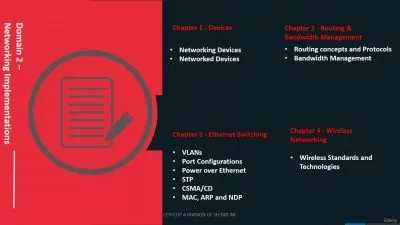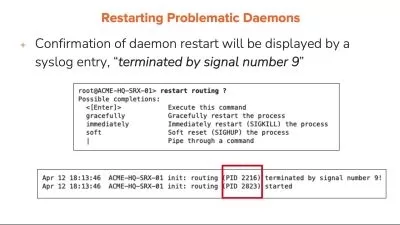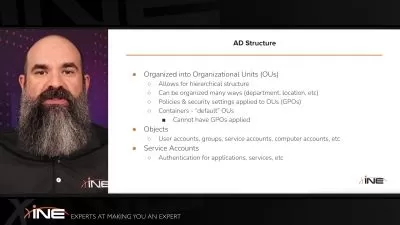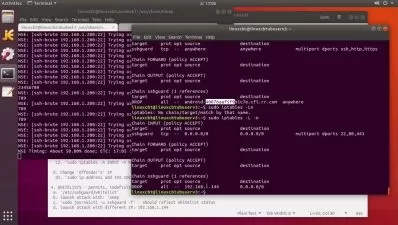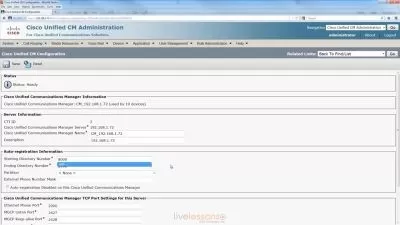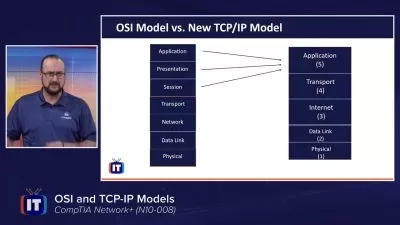CompTIA Network+ (N10-008) Certification Training
Keith Barker
28:59:21
More details
This entry-level CompTIA Network+ training prepares learners to take the N10-008 exam, which is the one required exam to earn the Network+ certification.
The Network+ certification from CompTIA is one of the most popular IT certifications in the world. The Network+ is so popular because it doesn't cover any one vendor or manufacturer. Instead it focuses on broad concepts that apply to any network or operating system.
By covering all the bases for beginners, it helps ensure that a new hire actually understands network operations, not that they've memorized the details of one piece of hardware. If you're a network administrator or want to be one, it's one of the best tools you have to prove your worth.
For supervisors, this CompTIA training can be used for N10-008 exam prep, onboarding new network administrators, individual or team training plans, or as a CompTIA reference resource.
Network+ (N10-008): What You Need to Know
This Network+ training covers N10-008 networking basics exam objectives, including these topics:
- Fundamental networking concepts like connection types, cloud services and network topologies
- Managing and using technologies and devices essential to networking and routing
- Monitoring and understanding network traffic data
- Understanding security concepts and network attack threats
- Troubleshooting network problems like cabling, connectivity and software
Who Should Take Network+ (N10-008) Training?
This Network+ training is considered entry-level CompTIA training, which means it is valuable for new IT professionals with at least a year of experience with networking tools and experienced network administrators looking to validate their networking skills.
New or aspiring network administrators. For brand new network administrators, or people who want to get their first job as one, this Network+ training is simply one of the best ways you'll find for proving broad, general competency. After this training, you can take the certification exam, and no other cert covers the basics of network administration regardless of the network type or underlying hardware and software.
Experienced network administrators. If you've already got several years of network administration experience, the Network+ might seem like a step backwards, but it's not. If you've been focused on one hardware vendor, or one operating system, by taking this Network+ training, you ensure that you understand all the universal basics of network administration and not just the specific steps of doing your job.
User Reviews
Rating
Keith Barker
Instructor's CoursesThe best part of being a trainer is making a difference in the life of a student. When a motivated learner and the correct training meet at the right time, the results are amazing.
Keith Barker discovered a love for computers and networking in 1984 and began his IT career in 1985 at Electronic Data Systems (EDS). He has worked with companies including Paramount Pictures, Blue Cross, and several government agencies. Keith loves to teach and spends most of his time creating fun and useful videos for CBT Nuggets.
Certifications: Cisco CCIE (2x), CISSP, Network+, Security+, VMware, Palo Alto, Check Point
Areas of expertise: Networking and Security

CBT Nuggets
View courses CBT Nuggets- language english
- Training sessions 201
- duration 28:59:21
- English subtitles has
- Release Date 2024/02/10