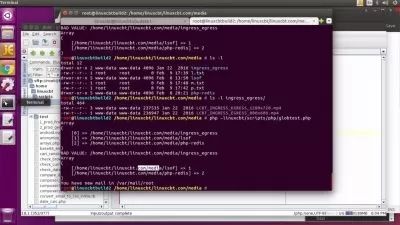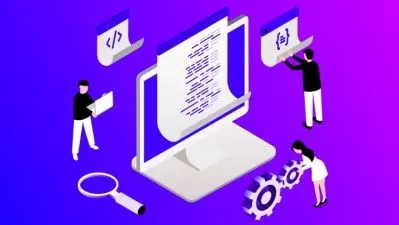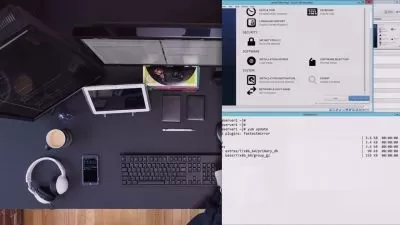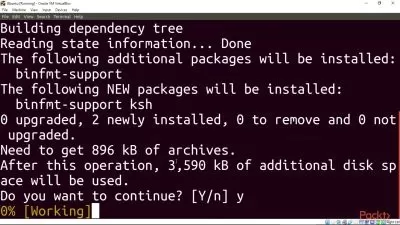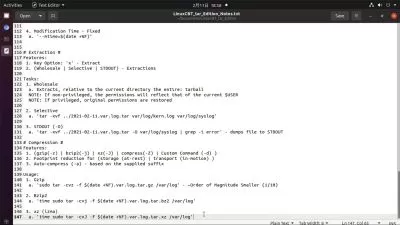CompTIA Linux+ (XK0-005) Online Training
John McGovern
30:11:46
More details
This intermediate CompTIA Linux+ training prepares junior systems admins to manage, administer, and troubleshoot the operations of a Linux system, server, or network.
On July 12, 2022, XK0-005 replaced XK0-004 as the certifying exam required to earn CompTIA's excellent Linux administration certification Linux+. The update is one link in a long chain of keeping up to date with the constantly evolving operating system. Linux is still the preferred OS for data centers, servers, and networks of all sizes all over the world. That hasn’t changed – but the OS itself is always changing.
This Linux+ XK0-005 course makes sure you're familiar with managing and administering Linux systems and networks, with all of the most contemporary, modern techniques, technologies, and integrations.
Once you're done with this Linux training, you'll know how to manage, administer, and troubleshoot the operations of a Linux system, server, or network.
For supervisors, this Linux training can be used to onboard new junior systems admins, curated into individual or team training plans, or as a Linux reference resource.
CompTIA Linux+: What You Need to Know
This XK0-005 training has videos that cover topics such as:
- Managing the Linux installation and architecture
- Navigating GNU and using Unix commands
- Writing and executing shells and scripts
- Administering Linux-based systems and servers
Who Should Take CompTIA Linux+ Training?
This CompTIA Linux+ training is considered foundational-level Linux training, which means it was designed for junior systems admins. This Linux skills course is designed for junior systems admins with three to five years of experience with Linux.
New or aspiring junior systems admins. If you're brand new to the IT world and Linux administration, you may not know how much the world has come over the last 15 years. Linux is one of the oldest, most respected OSs in the world, but the Linux of today is not the same as it was just a few years ago. This course is your best chance as a newcomer to receive comprehensive training and be well-prepared for the current Linux landscape.
Experienced junior systems admins. If you've been working with Linux for several years, you may have noticed the incremental changes being introduced over the years. This course can bring you through the OS from start to finish, or you can choose the sections that cover new features you may have missed recently. Take this Linux+ course to keep your skills fresh and relevant.
User Reviews
Rating
John McGovern
Instructor's CoursesNothing beats getting feedback from someone saying my training helped them understand a topic or pass an exam that will ultimately lead them to greater career opportunities.
A CBT Nuggets learner himself, John used video training to quickly and effectively build his IT knowledge base. His natural curiosity about topics like the cloud often leads him into deep dives to understand the why behind technologies. John, who is Scotland-based, enjoys playing the drums, golfing, reading, and mediation in his spare time.
Certifications: None
Areas of expertise: Networking, Python, network automation, and cybersecurity

CBT Nuggets
View courses CBT Nuggets- language english
- Training sessions 243
- duration 30:11:46
- Release Date 2023/12/24