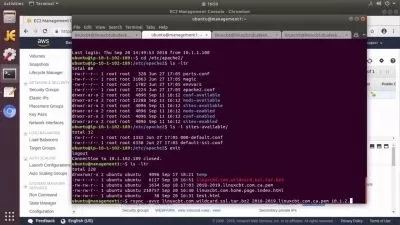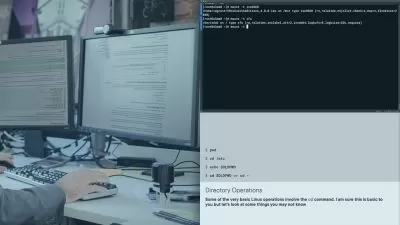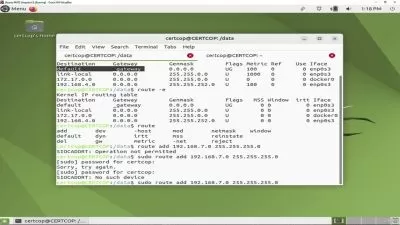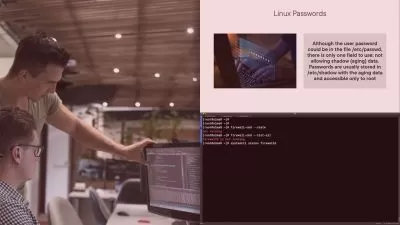CompTIA Linux+ XK0-004 Certification Exam
Chris Behrens
18:53:58
Description
Prepare for the Linux+ certification exam with this course.
What You'll Learn?
CompTIA introduced their new Linux+ certification in April of 2019 and we'll help you prepare to succeed in taking it. This course is intended for the IT Professional who uses Linux every day in their personal and professional lives. You only have to pass a single exam now, but keep in mind you will no longer get the LPI 2-for-1 certification as a result. This certification preparation course is designed to cover job-focused Linux foundational skills. The exam covers tasks that are associated with all major distributions of Linux and lays the foundation for more advanced vendor or distribution specific knowledge.
More details
User Reviews
Rating
Chris Behrens
Instructor's Courses
Acloud Guru
View courses Acloud Guru- language english
- Training sessions 170
- duration 18:53:58
- Release Date 2024/04/26