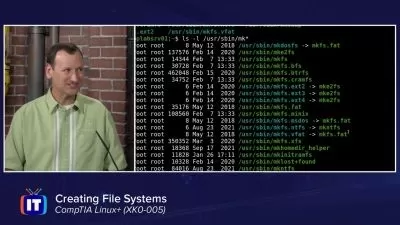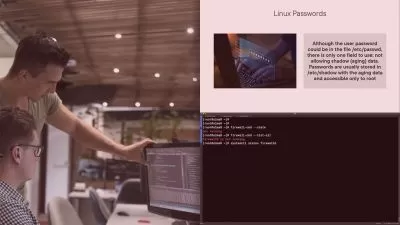CompTIA Linux+: System Management
Andrew Mallett
6:48:40
Description
Linux is everywhere; the cloud, your server room, and your phone. This course will teach you the fundamentals on managing Linux across mixed distributions.
What You'll Learn?
You want to learn Linux but in an agnostic way so you are not tied to a single vendor. In this course, CompTIA Linux+: System Management, you’ll learn to comprehensively manage multi-vendor Linux systems. First, you’ll explore enterprise Linux systems with Ubuntu, Red Hat, and SUSE Next, you’ll discover Linux filesystem both local, remote, and networked based. Finally, you’ll learn how to manage software, both as source-code and binary packages. When you’re finished with this course, you’ll have the skills and knowledge of Linux Administration needed to manage Linux without regard to the distribution.
More details
User Reviews
Rating
Andrew Mallett
Instructor's Courses
Pluralsight
View courses Pluralsight- language english
- Training sessions 82
- duration 6:48:40
- level preliminary
- Release Date 2023/02/20