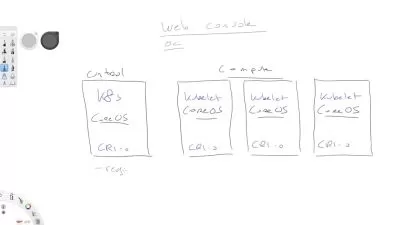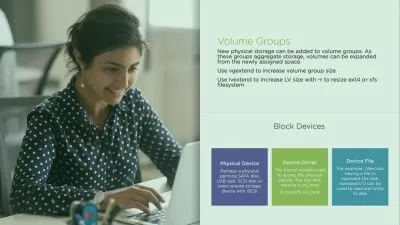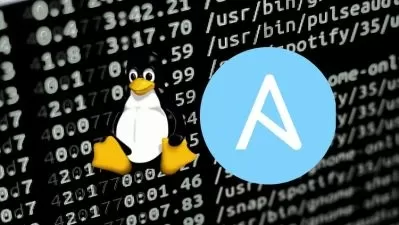CompTIA Linux+: Security
Andrew Mallett
9:40:18
Description
Security and Cyber-Security skills are more and more sort after. This course will teach you to secure various Linux distributions and to look at the security angle as a first approach.
What You'll Learn?
If you are short on one or more Linux security skills this course is a great starting point. In this course, CompTIA Linux+: Security, you’ll learn to diagnose and secure Linux security issues. First, you’ll explore Linux permissions and access control Lists. Next, you’ll discover securing Linux remote access with SSH and SSH Certificate Servers. Finally, you’ll learn how to protect network access to your systems with firewalls. When you’re finished with this course, you’ll have the skills and knowledge of Linux Security needed to secure a range of Linux distributions.
More details
User Reviews
Rating
Andrew Mallett
Instructor's Courses
Pluralsight
View courses Pluralsight- language english
- Training sessions 113
- duration 9:40:18
- level average
- English subtitles has
- Release Date 2023/01/09