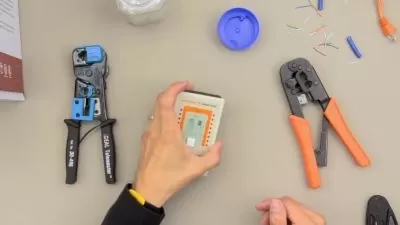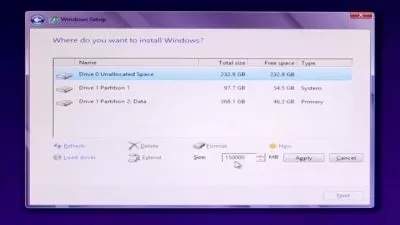CompTIA A+ CompTIA A+ 220-1101, CompTIA A+ 220-1102 Prep Lab
Oak Academy,OAK Academy Team
11:00:44
Description
Comptia A+ Certification, CompTIA A+ 220-1101 Comptia A+220-1102 exam topics, linux, comptia it fundemantal for IT staff
What You'll Learn?
- The CompTIA A+ certification has been the first step in a successful career for many IT professionals.
- CompTIA A+ 220-1001 exam covers mobile devices, networking technology, hardware, virtualization and cloud computing and network troubleshooting.
- CompTIA A+ certification is the internationally-recognized industry standard and it’s the first step to getting a great job in IT support and be IT professional
- The A+ certification will test your knowledge of PC hardware, mobile device hardware, operating systems, security, cloud computing, and troubleshooting hardware
- CompTIA A+ 220-1002 covers mobile devices, network technology, hardware, virtualization, and cloud computing and network troubleshooting.
- What is the CompTIA A+ exam? Why is the CompTIA A+ course important?
- All information on CompTIA A+ exam topics.
- What are Attacks, Threats and Vulnerabilities?
- What are network topologies and network attacks?
- What Are Social Engineering Attacks?
- What is the threat, what are the types of threats, and how is the threat analysis done?
- What are the programs used for the attack?
- What should be the architecture and design under CompTIA A+?
- What is a database, and how is database security provided?
- You will learn about computer components.
- What is IoT & Mobile?
- You will learn about cables
- You will learn Linux and Windows fundamentals
- You will learn to troubleshoot hardware, network and software
- You will learn about Wi-Fi
Who is this for?
What You Need to Know?
More details
DescriptionHello there,
Welcome to the “CompTIA A+ CompTIA A+ 220-1101, CompTIA A+ 220-1102 Prep Lab†course.
Comptia A+ Certification, CompTIA A+ 220-1101 Comptia A+220-1102 exam topics, linux, comptia it fundemantal for IT staff
Join thousands of other learners who have taken Oak Academy’s CompTIA A+ training to prepare for their certification exams. Real-world instructors will guide you step-by-step through the skills you’ll need as an IT professional. And you won’t just memorize; you’ll really learn through practice tests, quizzes and hands-on exercises. comptia a, comptia a+, a+, comptia, comptia a 220-1101, comptia a 220-1102, comptia a practice exam, a+ certification, comptia a 220-1001, comptia a 220-1002, IT support, linux, linux administration, comptia it fundemantal, comptia itf+
The CompTIA A+ certification is a globally-recognized certification in the Information Technology industry. Issued by IT association CompTIA, the A+ certification is widely accepted as an industry standard certification often used to kickstart a career in IT. The CompTIA A+ certification is designed to help you land an entry-level position in IT by ensuring you know the basics of working with hardware, networks, and computer systems.
Enroll in this CompTIA A+ certification course to prepare for your exam. This certification is the internationally-recognized industry standard — and it’s the first step to getting a great job in IT support. Find out from real-world experts how to troubleshoot everything from networks to mobile devices to the basics (and more) of operating systems.
Most employers will require their IT staff to have this certification before they authorize training in any other IT field. According to CompTIA itself, approximately 1.2 million IT-certified professionals have the A+ cert! To work as an HP, Dell, or Intel technician, you will need the CompTIA A+.
CompTIA A+ certified professionals are proven, problem solvers. They support today’s core technologies from security to cloud to data management and more. CompTIA A+ is the industry standard for launching IT careers into today’s digital world.
CompTIA A+ is the only industry recognized credential with performance testing to prove pros can think on their feet to perform critical IT support tasks. It is trusted by employers around the world to identify the go-to person in end point management & technical support roles. CompTIA A+ appears in more tech support job listings than any other IT credential.
The CompTIA A+ Core Series requires candidates to pass two exams: Core 1 (220-1101) and Core 2 (220-1102) covering the following new content, emphasizing the technologies and skills IT pros need to support a hybrid workforce.
Increased reliance on SaaS applications for remote work
More on troubleshooting and how to remotely diagnose and correct common software, hardware, or connectivity problems
Changing core technologies from cloud virtualization and IoT device security to data management and scripting
Multiple operating systems now encountered by technicians on a regular basis, including the major systems, their use cases, and how to keep them running properly
Reflects the changing nature of the job role, where many tasks are sent to specialized providers as certified personnel need to assess whether it’s best to fix something on site, or to save time and money by sending proprietary technologies directly to vendors
The new CompTIA A+ Core Series includes expanded content on these growing parts of the IT support role:
A general expansion of baseline security topics core to the IT support role, including physical versus logical security concepts and measures, malware and more
A dramatically different approach in defining competency in operational procedures including basic disaster prevention and recovery and scripting basics
A greater dependency on networking and device connectivity
This course walks you through all the things you need to pass the CompTIA A+ (220-1101) exam, step by step.
You can pass the CompTIA A+ exam by studying the topics covered throughout the course.
By the way, you don't need to know anything for this course.
We will tell you all the things you need to pass the CompTIA A+ (220-1101) exam.
Our course points too much topics.
However, in order to better understand the topics, these basic topics are divided into parts and explained in 21 small chapters.
Each of the sections is important on its own. It also relates to other departments.
As you follow the course, you will hear the same terms in different lessons. This is because many terms in the field of Security can be used in relation to each other in different subjects.
For example, the subject of encryption is mentioned in many places.
Although the basic meaning is the same, usage types can gain different meanings on different platforms.
The narration of the topics is brief and for the exam.
We will make sample applications for some of the topics covered in our course.
We will create a virtual Lab for the application.
If you wish, you can improve yourself by using the topics covered in the lessons.
Because at the end of the course, you will see all the topics used in the field of Security.
All you have to do is search the subject on the internet and continue learning.
This course is for CompTIA A+ (220-1101).
Basically in CompTIA A+ (220-1101) exam;
1. Attacks, Threats, and Vulnerabilities
2. Knowledge of the computer components
3. Implementation
4. Operations and Incident Response
5. Risk, Threat
Questions are asked from the fields. Throughout the course, topics related to these areas are explained.
In this course you will learn;
Passing the CompTIA A+ certification exam with confidence
Understand computer security, its functions, and its components
Performing basic security configurations
Network topologies
Threat analysis
Top Reasons to Get CompTIA A+ Certified
When you’re ready to take your CompTIA certification exam, you can follow these steps:
Prove Your Knowledge: Certification validates your skills and is proof that you have mastered the knowledge covered in training.
Earn the Industry Standard: CompTIA A+ certification is the industry standard for establishing a career in IT and is the preferred qualifying credential for technical support and IT operational roles.
Get Your Foot in the Door: Having IT certifications makes a great first impression when you’re looking for a job. According to the International Data Corporation (IDC), 96 percent of human resources managers use IT certifications as screening or hiring criteria during recruitment. Learn more about all the places you career can go with CompTIA certifications.
Make an Impact: IT professionals with CompTIA A+ or CompTIA Security+ perform at a higher level than those who are not certified.
Progress Along with a Career Roadmap: Not sure where an IT certification can take you? Browse IT careers for professionals, navigate certifications and discover jobs in areas that interest you, and open doors to opportunity and success.
What is the CompTIA A+ certification?
The CompTIA A+ certification can be considered an entry-level certificate for IT professionals. Getting a CompTIA A+ certificate can lead to a successful IT career. CompTIA created this certificate for people seeking employment as a help desk, support, service center, or networking technician. The CompTIA A+ certification exam covers PC and laptop hardware, software installation, the configuration of computer and mobile operating systems, basic networking, troubleshooting, and security skills. Many enterprises require a CompTIA A+ certificate for their entry-level information technology jobs. Passing the CompTIA A+ certification exam can also serve as a springboard toward other technology certificates and career advancements.
Do I need CompTIA A+ for Network+?
Getting the CompTIA A+ certification is not a requirement to get a Network+ certification. Each certification covers a separate area of computer technology. The A+ certification will test your knowledge of PC hardware, mobile device hardware, operating systems, security, cloud computing, and troubleshooting hardware and network connectivity. It consists of two tests. You can acquire the Network+ plus certification by passing one test. This test validates a student's knowledge of wired and wireless networks and their understanding of topics like unified communications and virtualization. While having both the CompTIA A+ certification and the Network+ certification will give an IT technician more opportunities when looking for a job, neither certification is a prerequisite for the other.
Why Should I Get CompTIA A+ Certified?
CompTIA A+ will either help you get your start in IT or help you get promoted in your current job. It is the industry standard for establishing a career in IT and is the preferred qualifying credential for technical support and IT operational roles.
IT pros with CompTIA A+ have jobs like IT support specialist, IT field service technician, desktop support analyst, and help desk tier 2 support. And, companies like Intel, Dell, Ricoh, Nissan, Blue Cross, and Blue Shield, and HP all look for CompTIA A+ certification when hiring.
How hard is the CompTIA A+ exam?
The difficulty of the test will depend in large part on your interest and experience in the subject. If you are taking the CompTIA A+ exam because you have already been building and fixing computers for a while and have a working knowledge of operating systems, especially Windows, you should have no problem passing the test. The exam consists of two tests. Each has 90 questions, which consist of multiple-choice questions, drag-and-drop questions, and performance-based questions. For each test, you get an hour and a half.
How many questions are on the CompTIA A+ exam and what is a passing score?
The CompTIA A+ exam consists of two tests of 90 questions each. The problems include multiple-choice questions, drag-and-drop questions, and performance-based questions. The first exam covers hardware, networking technology, mobile devices, cloud computing, virtualization, and networking troubleshooting. The second exam tests the knowledge of software troubleshooting, installing operating systems, configuring operating systems, and security. The passing score for the first exam, 220-1001, is 675 out of a scale of 100-900. For the second exam, 220-1002, a passing score is 700 out of a scale of 100-900. This means that to pass the first test, you need to answer at least 69 out of 90 questions correctly. Whereas for the second test, you need to have 70 correct out of 90.
Is CompTIA A+ worth it?
Many entry-level IT jobs require A+ certification. It proves to the business you are applying to that you have basic IT knowledge. They want to know that you can do the work and don't need basic training. If you have no experience in the industry, having a CompTIA A+ certificate can get you an entry-level job. After that, you can specialize, add other certifications, and advance in your career. The CompTIA A+ certificate has been the first step in a successful career for many IT professionals.
What's next after the CompTIA A+?
For many IT professionals, the CompTIA A+ is the first of many certifications earned over the course of their careers. Since the A+ certification is fairly general, you may choose to move into an IT specialization, like networking, cybersecurity, or cloud computing. CompTIA offers more advanced certifications in these fields, as do many other reputable organizations. Take a look at this IT certification roadmap to inspire your next career goal.
What are the objectives of the CompTIA A+ exam?
The test objectives are to ensure that an aspiring IT professional has the basic knowledge for an entry-level information technology job. CompTIA A+ applicants should be able to assemble components based on customer requirements. The exam tests applicants on their ability to install, configure and maintain PCs, mobile devices, and software. They should know the basics of networking and security forensics. CompTIA A+ applicants should have basic troubleshooting skills to diagnose, resolve, and document common hardware and software issues. They should know how to provide essential customer support. They should also understand the basics of scripting, virtualization, desktop imaging, and deployment.
What jobs can I get with CompTIA A+?
The CompTIA A+ certification is the industry standard for a career in IT and is the preferred credential for technical support and IT operational roles. One job a person with an A+ certificate may choose is IT support specialist. An IT support specialist is responsible for installing and configuring computer hardware and software, monitoring and maintaining computer networks, and providing technical support across a company. Another role someone with A+ certification may choose is help desk technician. A help desk technician diagnoses and supports hardware and software issues across a company. Other job titles that require A+ certification include service desk analyst, technical support specialist, field service technician, network engineer, data support technician, desktop support administrator, help desk technician, and system support specialist.
Which should you choose CompTIA A+ or CompTIA IT Fundamentals (ITF+)?
CompTIA offers two separate entry-level certifications, the CompTIA A+, and the CompTIA IT Fundamentals, or ITF+. They’re slightly different. The CompTIA A+ is billed as a certification that will test you on the knowledge needed to land an entry-level IT job. The ITF+, on the other hand, is designed for students and professionals who want to see if IT is a right career fit for them. The ITF+ exam is also used by non-IT professionals who want a broad introduction to the field. If you’re still on the fence about whether you’d like a job in IT, getting the ITF+ can be a good way to test the waters. If you know you want to commit to IT work and are ready to gain job-ready skills, the A+ certification is probably a better path.
How long will it take to get CompTIA A+ certified?
The length of time it takes to get a CompTIA A+ certification depends on your current experience level and whether you take any courses to prepare for the exam. If you already know most of what the study material covers, it’s possible to earn the certification in just a couple of months. However, for a beginner, it typically takes about a year to become familiar enough with the exam topics to pass. To receive certification, you must demonstrate knowledge in nine key areas. CompTIA A+ provides study materials that help prepare you for the exam, and you can work through these at your own pace. However long it takes you to get certified, it’s worth the time. As one of the most highly valued qualifying credentials for anyone seeking a role in IT operations, CompTIA A+ certification can take your career to new heights. A course on Udemy can help get you there.
No prior knowledge is needed!
Why would you want to take this course?
Our answer is simple: The quality of teaching.
When you enroll, you will feel our seasoned instructors' expertise.
Video and Audio Production Quality
All our videos are created/produced as high-quality video and audio to provide you the best learning experience.
You will be,
Seeing clearly
Hearing clearly
Moving through the course without distractions
You'll also get:
Lifetime Access to The Course
Fast & Friendly Support in the Q&A section
Udemy Certificate of Completion Ready for Download
Dive in now “CompTIA A+ CompTIA A+ 220-1101, CompTIA A+ 220-1102 Prep Lab†course
Comptia A+ Certification, CompTIA A+ 220-1101 Comptia A+220-1102 exam topics, linux, comptia it fundemantal for IT staff
We offer full support, answering any questions.
See you in the course!
Who this course is for:
- Anyone looking to pass CompTIA A+ 220-1001 exam and get the CompTIA A+ Certification.
- Anyone who wants to improve their skills as a computer or IT technician, IT professional.
- Anyone interested in security
- Those who have a basic knowledge of security and want to take it to higher levels.
- Those who have a career goal in the field of security.
- Those who want to step into the world of security.
Hello there,
Welcome to the “CompTIA A+ CompTIA A+ 220-1101, CompTIA A+ 220-1102 Prep Lab†course.
Comptia A+ Certification, CompTIA A+ 220-1101 Comptia A+220-1102 exam topics, linux, comptia it fundemantal for IT staff
Join thousands of other learners who have taken Oak Academy’s CompTIA A+ training to prepare for their certification exams. Real-world instructors will guide you step-by-step through the skills you’ll need as an IT professional. And you won’t just memorize; you’ll really learn through practice tests, quizzes and hands-on exercises. comptia a, comptia a+, a+, comptia, comptia a 220-1101, comptia a 220-1102, comptia a practice exam, a+ certification, comptia a 220-1001, comptia a 220-1002, IT support, linux, linux administration, comptia it fundemantal, comptia itf+
The CompTIA A+ certification is a globally-recognized certification in the Information Technology industry. Issued by IT association CompTIA, the A+ certification is widely accepted as an industry standard certification often used to kickstart a career in IT. The CompTIA A+ certification is designed to help you land an entry-level position in IT by ensuring you know the basics of working with hardware, networks, and computer systems.
Enroll in this CompTIA A+ certification course to prepare for your exam. This certification is the internationally-recognized industry standard — and it’s the first step to getting a great job in IT support. Find out from real-world experts how to troubleshoot everything from networks to mobile devices to the basics (and more) of operating systems.
Most employers will require their IT staff to have this certification before they authorize training in any other IT field. According to CompTIA itself, approximately 1.2 million IT-certified professionals have the A+ cert! To work as an HP, Dell, or Intel technician, you will need the CompTIA A+.
CompTIA A+ certified professionals are proven, problem solvers. They support today’s core technologies from security to cloud to data management and more. CompTIA A+ is the industry standard for launching IT careers into today’s digital world.
CompTIA A+ is the only industry recognized credential with performance testing to prove pros can think on their feet to perform critical IT support tasks. It is trusted by employers around the world to identify the go-to person in end point management & technical support roles. CompTIA A+ appears in more tech support job listings than any other IT credential.
The CompTIA A+ Core Series requires candidates to pass two exams: Core 1 (220-1101) and Core 2 (220-1102) covering the following new content, emphasizing the technologies and skills IT pros need to support a hybrid workforce.
Increased reliance on SaaS applications for remote work
More on troubleshooting and how to remotely diagnose and correct common software, hardware, or connectivity problems
Changing core technologies from cloud virtualization and IoT device security to data management and scripting
Multiple operating systems now encountered by technicians on a regular basis, including the major systems, their use cases, and how to keep them running properly
Reflects the changing nature of the job role, where many tasks are sent to specialized providers as certified personnel need to assess whether it’s best to fix something on site, or to save time and money by sending proprietary technologies directly to vendors
The new CompTIA A+ Core Series includes expanded content on these growing parts of the IT support role:
A general expansion of baseline security topics core to the IT support role, including physical versus logical security concepts and measures, malware and more
A dramatically different approach in defining competency in operational procedures including basic disaster prevention and recovery and scripting basics
A greater dependency on networking and device connectivity
This course walks you through all the things you need to pass the CompTIA A+ (220-1101) exam, step by step.
You can pass the CompTIA A+ exam by studying the topics covered throughout the course.
By the way, you don't need to know anything for this course.
We will tell you all the things you need to pass the CompTIA A+ (220-1101) exam.
Our course points too much topics.
However, in order to better understand the topics, these basic topics are divided into parts and explained in 21 small chapters.
Each of the sections is important on its own. It also relates to other departments.
As you follow the course, you will hear the same terms in different lessons. This is because many terms in the field of Security can be used in relation to each other in different subjects.
For example, the subject of encryption is mentioned in many places.
Although the basic meaning is the same, usage types can gain different meanings on different platforms.
The narration of the topics is brief and for the exam.
We will make sample applications for some of the topics covered in our course.
We will create a virtual Lab for the application.
If you wish, you can improve yourself by using the topics covered in the lessons.
Because at the end of the course, you will see all the topics used in the field of Security.
All you have to do is search the subject on the internet and continue learning.
This course is for CompTIA A+ (220-1101).
Basically in CompTIA A+ (220-1101) exam;
1. Attacks, Threats, and Vulnerabilities
2. Knowledge of the computer components
3. Implementation
4. Operations and Incident Response
5. Risk, Threat
Questions are asked from the fields. Throughout the course, topics related to these areas are explained.
In this course you will learn;
Passing the CompTIA A+ certification exam with confidence
Understand computer security, its functions, and its components
Performing basic security configurations
Network topologies
Threat analysis
Top Reasons to Get CompTIA A+ Certified
When you’re ready to take your CompTIA certification exam, you can follow these steps:
Prove Your Knowledge: Certification validates your skills and is proof that you have mastered the knowledge covered in training.
Earn the Industry Standard: CompTIA A+ certification is the industry standard for establishing a career in IT and is the preferred qualifying credential for technical support and IT operational roles.
Get Your Foot in the Door: Having IT certifications makes a great first impression when you’re looking for a job. According to the International Data Corporation (IDC), 96 percent of human resources managers use IT certifications as screening or hiring criteria during recruitment. Learn more about all the places you career can go with CompTIA certifications.
Make an Impact: IT professionals with CompTIA A+ or CompTIA Security+ perform at a higher level than those who are not certified.
Progress Along with a Career Roadmap: Not sure where an IT certification can take you? Browse IT careers for professionals, navigate certifications and discover jobs in areas that interest you, and open doors to opportunity and success.
What is the CompTIA A+ certification?
The CompTIA A+ certification can be considered an entry-level certificate for IT professionals. Getting a CompTIA A+ certificate can lead to a successful IT career. CompTIA created this certificate for people seeking employment as a help desk, support, service center, or networking technician. The CompTIA A+ certification exam covers PC and laptop hardware, software installation, the configuration of computer and mobile operating systems, basic networking, troubleshooting, and security skills. Many enterprises require a CompTIA A+ certificate for their entry-level information technology jobs. Passing the CompTIA A+ certification exam can also serve as a springboard toward other technology certificates and career advancements.
Do I need CompTIA A+ for Network+?
Getting the CompTIA A+ certification is not a requirement to get a Network+ certification. Each certification covers a separate area of computer technology. The A+ certification will test your knowledge of PC hardware, mobile device hardware, operating systems, security, cloud computing, and troubleshooting hardware and network connectivity. It consists of two tests. You can acquire the Network+ plus certification by passing one test. This test validates a student's knowledge of wired and wireless networks and their understanding of topics like unified communications and virtualization. While having both the CompTIA A+ certification and the Network+ certification will give an IT technician more opportunities when looking for a job, neither certification is a prerequisite for the other.
Why Should I Get CompTIA A+ Certified?
CompTIA A+ will either help you get your start in IT or help you get promoted in your current job. It is the industry standard for establishing a career in IT and is the preferred qualifying credential for technical support and IT operational roles.
IT pros with CompTIA A+ have jobs like IT support specialist, IT field service technician, desktop support analyst, and help desk tier 2 support. And, companies like Intel, Dell, Ricoh, Nissan, Blue Cross, and Blue Shield, and HP all look for CompTIA A+ certification when hiring.
How hard is the CompTIA A+ exam?
The difficulty of the test will depend in large part on your interest and experience in the subject. If you are taking the CompTIA A+ exam because you have already been building and fixing computers for a while and have a working knowledge of operating systems, especially Windows, you should have no problem passing the test. The exam consists of two tests. Each has 90 questions, which consist of multiple-choice questions, drag-and-drop questions, and performance-based questions. For each test, you get an hour and a half.
How many questions are on the CompTIA A+ exam and what is a passing score?
The CompTIA A+ exam consists of two tests of 90 questions each. The problems include multiple-choice questions, drag-and-drop questions, and performance-based questions. The first exam covers hardware, networking technology, mobile devices, cloud computing, virtualization, and networking troubleshooting. The second exam tests the knowledge of software troubleshooting, installing operating systems, configuring operating systems, and security. The passing score for the first exam, 220-1001, is 675 out of a scale of 100-900. For the second exam, 220-1002, a passing score is 700 out of a scale of 100-900. This means that to pass the first test, you need to answer at least 69 out of 90 questions correctly. Whereas for the second test, you need to have 70 correct out of 90.
Is CompTIA A+ worth it?
Many entry-level IT jobs require A+ certification. It proves to the business you are applying to that you have basic IT knowledge. They want to know that you can do the work and don't need basic training. If you have no experience in the industry, having a CompTIA A+ certificate can get you an entry-level job. After that, you can specialize, add other certifications, and advance in your career. The CompTIA A+ certificate has been the first step in a successful career for many IT professionals.
What's next after the CompTIA A+?
For many IT professionals, the CompTIA A+ is the first of many certifications earned over the course of their careers. Since the A+ certification is fairly general, you may choose to move into an IT specialization, like networking, cybersecurity, or cloud computing. CompTIA offers more advanced certifications in these fields, as do many other reputable organizations. Take a look at this IT certification roadmap to inspire your next career goal.
What are the objectives of the CompTIA A+ exam?
The test objectives are to ensure that an aspiring IT professional has the basic knowledge for an entry-level information technology job. CompTIA A+ applicants should be able to assemble components based on customer requirements. The exam tests applicants on their ability to install, configure and maintain PCs, mobile devices, and software. They should know the basics of networking and security forensics. CompTIA A+ applicants should have basic troubleshooting skills to diagnose, resolve, and document common hardware and software issues. They should know how to provide essential customer support. They should also understand the basics of scripting, virtualization, desktop imaging, and deployment.
What jobs can I get with CompTIA A+?
The CompTIA A+ certification is the industry standard for a career in IT and is the preferred credential for technical support and IT operational roles. One job a person with an A+ certificate may choose is IT support specialist. An IT support specialist is responsible for installing and configuring computer hardware and software, monitoring and maintaining computer networks, and providing technical support across a company. Another role someone with A+ certification may choose is help desk technician. A help desk technician diagnoses and supports hardware and software issues across a company. Other job titles that require A+ certification include service desk analyst, technical support specialist, field service technician, network engineer, data support technician, desktop support administrator, help desk technician, and system support specialist.
Which should you choose CompTIA A+ or CompTIA IT Fundamentals (ITF+)?
CompTIA offers two separate entry-level certifications, the CompTIA A+, and the CompTIA IT Fundamentals, or ITF+. They’re slightly different. The CompTIA A+ is billed as a certification that will test you on the knowledge needed to land an entry-level IT job. The ITF+, on the other hand, is designed for students and professionals who want to see if IT is a right career fit for them. The ITF+ exam is also used by non-IT professionals who want a broad introduction to the field. If you’re still on the fence about whether you’d like a job in IT, getting the ITF+ can be a good way to test the waters. If you know you want to commit to IT work and are ready to gain job-ready skills, the A+ certification is probably a better path.
How long will it take to get CompTIA A+ certified?
The length of time it takes to get a CompTIA A+ certification depends on your current experience level and whether you take any courses to prepare for the exam. If you already know most of what the study material covers, it’s possible to earn the certification in just a couple of months. However, for a beginner, it typically takes about a year to become familiar enough with the exam topics to pass. To receive certification, you must demonstrate knowledge in nine key areas. CompTIA A+ provides study materials that help prepare you for the exam, and you can work through these at your own pace. However long it takes you to get certified, it’s worth the time. As one of the most highly valued qualifying credentials for anyone seeking a role in IT operations, CompTIA A+ certification can take your career to new heights. A course on Udemy can help get you there.
No prior knowledge is needed!
Why would you want to take this course?
Our answer is simple: The quality of teaching.
When you enroll, you will feel our seasoned instructors' expertise.
Video and Audio Production Quality
All our videos are created/produced as high-quality video and audio to provide you the best learning experience.
You will be,
Seeing clearly
Hearing clearly
Moving through the course without distractions
You'll also get:
Lifetime Access to The Course
Fast & Friendly Support in the Q&A section
Udemy Certificate of Completion Ready for Download
Dive in now “CompTIA A+ CompTIA A+ 220-1101, CompTIA A+ 220-1102 Prep Lab†course
Comptia A+ Certification, CompTIA A+ 220-1101 Comptia A+220-1102 exam topics, linux, comptia it fundemantal for IT staff
We offer full support, answering any questions.
See you in the course!
Who this course is for:
- Anyone looking to pass CompTIA A+ 220-1001 exam and get the CompTIA A+ Certification.
- Anyone who wants to improve their skills as a computer or IT technician, IT professional.
- Anyone interested in security
- Those who have a basic knowledge of security and want to take it to higher levels.
- Those who have a career goal in the field of security.
- Those who want to step into the world of security.
User Reviews
Rating
Oak Academy
Instructor's CoursesOAK Academy Team
Instructor's Courses
Udemy
View courses Udemy- language english
- Training sessions 199
- duration 11:00:44
- English subtitles has
- Release Date 2024/03/21