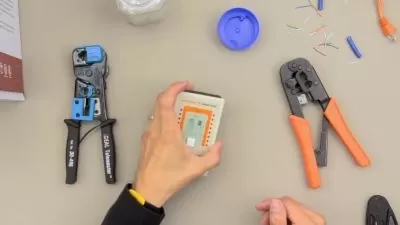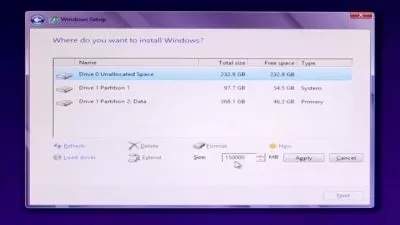CompTIA A+ (220-1101) Online Training
Keith Barker
27:22:58
Description
This entry-level CompTIA A+ (220-1101) training prepares learners to confidently navigate the physical components of systems, devices, and networks and perform simple tasks related to their operations.
If you're interested in a career working with computers, you need to prove you've mastered both hardware and software in individual computers and across whole networks. That's what the A+ certification from CompTIA is for.
More details
The A+ consists of two exams. The 220-1101 covers mobile devices, networking technology, hardware, virtualization, and cloud computing. The A+ 220-1101 certification exam provides you with a solid foundation of fundamental IT knowledge that will help you throughout your career.
For anyone who manages desktop support training, this CompTIA training can be used to onboard new technical support specialists, curated into individual or team training plans, or as a CompTIA reference resource.
CompTIA A+ (220-1101): What You Need to Know
This CompTIA A+ (220-1101) training has videos that cover desktop support topics including:
- Configuring and managing mobile devices for network operations
- Recognizing different network hardware and their purposes
- Managing device hardware, from cables to peripherals
- Working with virtual machines and cloud computing
Who Should Take CompTIA A+ (220-1101) Training?
This CompTIA A+ (220-1101) training is considered foundational-level CompTIA training, which means it was designed for technical support specialists. This desktop hardware skills course is valuable for new IT professionals with at least a year of experience with desktop support and experienced technical support specialists looking to validate their CompTIA skills.
New or aspiring technical support specialists. New IT support specialists are expected to have a broad set of knowledge. One day, you may help a user with their mobile device, troubleshoot network connectivity issues, and spin up a virtual machine. This course makes sure you're ready to tackle the many challenges you’ll face in your IT career.
Experienced technical support specialists. If you've been working as a tech support specialist for several years but haven't earned the A+ certification, here’s your sign to take the leap. The A+ certification from CompTIA proves your well-rounded expertise to employers. And this course can help you get started by preparing you for the first of two exams you need to pass to become A+ certified.
User Reviews
Rating
Keith Barker
Instructor's CoursesThe best part of being a trainer is making a difference in the life of a student. When a motivated learner and the correct training meet at the right time, the results are amazing.
Keith Barker discovered a love for computers and networking in 1984 and began his IT career in 1985 at Electronic Data Systems (EDS). He has worked with companies including Paramount Pictures, Blue Cross, and several government agencies. Keith loves to teach and spends most of his time creating fun and useful videos for CBT Nuggets.
Certifications: Cisco CCIE (2x), CISSP, Network+, Security+, VMware, Palo Alto, Check Point
Areas of expertise: Networking and Security

CBT Nuggets
View courses CBT Nuggets- language english
- Training sessions 178
- duration 27:22:58
- Release Date 2023/02/25