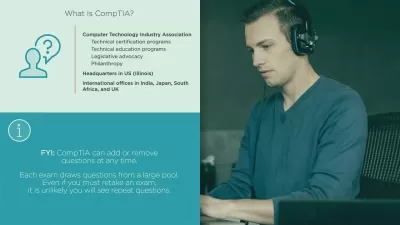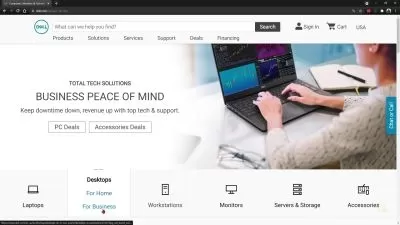CompTIA A+ 220-1101 Core 1 Hands-On Course - Full Training
TIA Education, Andrew Ramdayal
13:23:59
Description
CompTIA A+ 220-1101. Covers all the topics on the exam objectives to ensure you pass on your first try.
What You'll Learn?
- CompTIA A+ Certification Core 1 (220-1101) exam objectives
- How to build and troubleshoot a desktop computer.
- How to setup a simple network by assigning IP addresses and sharing resources.
- Understanding the cloud computing concepts and working with virtual machines.
- Troubleshooting all components of desktops, laptops, and mobile devices.
- Core 1 (220-1101) exam tips and tricks.
Who is this for?
What You Need to Know?
More details
DescriptionCompTIAÂ A+ 220-1101 Core 1 exam is one of the exams you will need to pass to get A+Â certified. In this course, IÂ will be using my 20+ years of experience teaching ITÂ courses to give you a practical hands-on approach to all of the CompTIA A+ Certification Core 1 (220-1101) exam Objectives. IÂ will cover all of the exam objectives in detail using live actual components and in-depth explanations on each topic.
I am a best-selling author that has sold over 150,000 books in project management and ITÂ service management. I have helped thousands of students to pass their certification exams over the last 20 years. My method of teaching is engaging and fun.
I will review how to build your own lab to follow along with me on this journey so you can gain the practical knowledge needed not only to pass your A+Â Core 1 (220-1101) exam but also how to apply it in the real world of being an ITÂ technician.
This course will cover the following domains:
Mobile Devices
Networking
Hardware
Virtualization and Cloud Computing
Hardware and Network Troubleshooting
This course includes:
Over 95 lectures.
Over 13 Hours of training.
We will only be covering the topics on your exam, no-nonsense and personal stories.
PDFÂ of all course notes to study with during and after the class.
PDFÂ of the exam objectives from CompTIAÂ for the A+ Certification Core 1 (220-1101) exam.
End of domain quizzes.
Constantly updated course materials
Certificate of completion
Lifetime access
To become A+ certified you will need to pass the core 1 (220-1101) and core 2 (220-1102) exams, this course will only prepare you to pass the core 1 exam.Â
Who this course is for:
- Any one looking to get CompTIA A+ Certified and pass the Core 1 (220-1101) exam.
CompTIAÂ A+ 220-1101 Core 1 exam is one of the exams you will need to pass to get A+Â certified. In this course, IÂ will be using my 20+ years of experience teaching ITÂ courses to give you a practical hands-on approach to all of the CompTIA A+ Certification Core 1 (220-1101) exam Objectives. IÂ will cover all of the exam objectives in detail using live actual components and in-depth explanations on each topic.
I am a best-selling author that has sold over 150,000 books in project management and ITÂ service management. I have helped thousands of students to pass their certification exams over the last 20 years. My method of teaching is engaging and fun.
I will review how to build your own lab to follow along with me on this journey so you can gain the practical knowledge needed not only to pass your A+Â Core 1 (220-1101) exam but also how to apply it in the real world of being an ITÂ technician.
This course will cover the following domains:
Mobile Devices
Networking
Hardware
Virtualization and Cloud Computing
Hardware and Network Troubleshooting
This course includes:
Over 95 lectures.
Over 13 Hours of training.
We will only be covering the topics on your exam, no-nonsense and personal stories.
PDFÂ of all course notes to study with during and after the class.
PDFÂ of the exam objectives from CompTIAÂ for the A+ Certification Core 1 (220-1101) exam.
End of domain quizzes.
Constantly updated course materials
Certificate of completion
Lifetime access
To become A+ certified you will need to pass the core 1 (220-1101) and core 2 (220-1102) exams, this course will only prepare you to pass the core 1 exam.Â
Who this course is for:
- Any one looking to get CompTIA A+ Certified and pass the Core 1 (220-1101) exam.
User Reviews
Rating
TIA Education, Andrew Ramdayal
Instructor's Courses
Udemy
View courses Udemy- language english
- Training sessions 97
- duration 13:23:59
- Release Date 2022/11/26