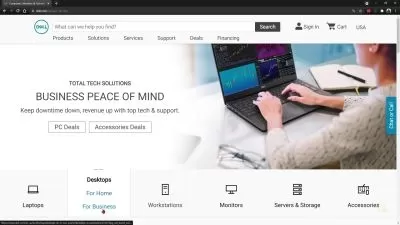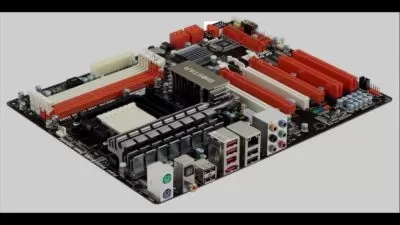CompTIA A+ 1101 Notes Course - Total Seminars (Mike Meyers)
Robert Mathisen
31:15
Description
Created with permission these Study Notes follow the Total Seminars CompTIA A+ course by Mike Meyers & Steve Nicholson
What You'll Learn?
- How to pass the CompTIA A+ Certification Core 1 (220-1101) exam
- How to repair and configure mobile devices
- All about hardware: monitors, CPUs, motherboards, hard drives, RAM, and more
- Understand what the cloud is and how virtualization works
- The skills to be a great IT and computer tech
- How to set up and configure basic networks
- How to build everything from a basic workstation to an awesome gaming system
- How to troubleshoot hardware and network issues
Who is this for?
More details
DescriptionThis course's purpose is to provide students with notes to serve as supplemental material to Total Seminars CompTIA A+ (220-1101) course by Mike Meyers. These notes will help you review the concepts that are discussed that are covered in his course and that are on the exam.
Setting your Expectations for this course - What are you getting?
I really want to emphasize that this is a course where you are purchasing notes on Mike Meyer's (17.5 hour) TOTAL:Â CompTIAÂ A+ Certification (220-1101) course (Total Seminars)
This is not a course where I will be providing any explanations. Please do not expect this.
For explanations, purchase Mike Meyer's video course.
For notes/supplemental materials for the video course, purchase this course.
Why do you need my notes? How will this help me?
For the most part, the topics you'll need to learn for the exam are conceptual, meaning you learn a concept and that's what you'll need to know to answer the questions correctly.
The problem is, Mike Meyers's CompTIA A+ 1101 course, which is the best on the market, runs 17.5 hours long. Retaining these concepts without taken extensive notes is a very difficult task.
      My notes provide you with....
            Visualizations - taken directly from Mike Meyers's video course!
            Explanations - written in a efficient way to allow you to quickly recall the information
And, for those topics that you just need to (I hate this word so much) memorize, I will provide you with strategies that I've used myself to pass the exam.
What's the best way to use my notes?
For best results, I highly suggest you.....
      Preview: Read through the notes first. (Even a simple scan of the pages is better than not having any preview at all.)
      Watch: Watch the videos by Mike Meyers associated with the chapter.
      Review: Review the notes again to promote memorization.
Reviewing notes is key for recalling concepts, which is exactly what you'll need to do to pass the CompTIA A+ exam.
WHAT'S COVERED IN THIS COURSE?
Exam Domain 1.0 Mobile Devices - 14%
Laptop hardware components
Mobile device types (tables, smart phones, VR headsets, etc)
Set up mobile devices (syncing and networking)
Exam Domain 2.0 Networking - 20%
Networking hardware devices (routers, switches, firewalls, etc)
Configure a basic SOHO network (wireless access points, IP addressing, IoT devices, etc)
Networking configuration concepts (IPv4 vs. IPv6, DNS, VPNs, etc)
Internet connections and network types (cable, DSL, Fiber, LANs, etc)
Exam Domain 3.0 Hardware - 27%
Cables and connectors (USB, Ethernet, HDMI, Lightning, Thunderbolt, etc)
Motherboards, CPUs, power supplies, RAM, hard drives and SSDs
Peripherals (printers, monitors, keyboards, microphones, etc)
Given a scenario, exploit local host vulnerabilities
Summarize physical security attacks related to facilities
Given a scenario, perform post-exploitation techniques
Exam Domain 4.0 Virtualization and Cloud Computing - 12%
Cloud computing (IaaS, SaaS, PaaS, elasticity, on-demand cloud services, cloud file storage, etc)
Client-side virtualization (virtual machines, emulators, hypervisors)
Exam Domain 5.0 Hardware and Network Troubleshooting - 27%
Resolve problems with best practices and industry standards
Troubleshoot RAM, motherboards, CPUs, power supplies, hard drives, display issues
Troubleshoot mobile device issues, printers, wired/wireless networks
EXAM INFO
Exam code: 220-1101
Max. 90 questions (multiple choice, drag-and-drop, and performance-based)
Length of exam: 90 minutes
Passing score: 675 (on a scale of 100-900)
Exam cost: $232 (get discount vouchers and save go to Total Seminars web site)
Languages: English at launch​. German, Japanese, Portuguese, Simplified Chinese and Spanish in 2019.
Recommended experience: 9-12 months' hands-on experience in a lab or in the field
HOW DO I TAKE THE COMPTIA A+ 2019 EXAM?
Buy an exam voucher (get your discount voucher at Total Seminars' website), schedule your exam on the Pearson VUE website, then take the exam at a qualifying Pearson VUE testing center. You can take one exam at a time, or schedule to take both exams at the same time.
To become fully A+ certified you will need to pass both the 220-1101 and 220-1102 exams.
Disclaimer....
These study notes follow the Total Seminar TOTAL: CompTIA A+ Certification (220-1101) video course.
They are created and posted with permission of Total Seminars, the video course instructor.
Who this course is for:
- Anyone looking to take and pass the CompTIA A+ Certification Core 1 (220-1101) Certification exam
- Anyone who wants to improve their skills as a computer or IT technician
- Anyone who wants to learn awesome stuff about PCs, Macs, mobile devices, networking, the cloud, IT security and more
This course's purpose is to provide students with notes to serve as supplemental material to Total Seminars CompTIA A+ (220-1101) course by Mike Meyers. These notes will help you review the concepts that are discussed that are covered in his course and that are on the exam.
Setting your Expectations for this course - What are you getting?
I really want to emphasize that this is a course where you are purchasing notes on Mike Meyer's (17.5 hour) TOTAL:Â CompTIAÂ A+ Certification (220-1101) course (Total Seminars)
This is not a course where I will be providing any explanations. Please do not expect this.
For explanations, purchase Mike Meyer's video course.
For notes/supplemental materials for the video course, purchase this course.
Why do you need my notes? How will this help me?
For the most part, the topics you'll need to learn for the exam are conceptual, meaning you learn a concept and that's what you'll need to know to answer the questions correctly.
The problem is, Mike Meyers's CompTIA A+ 1101 course, which is the best on the market, runs 17.5 hours long. Retaining these concepts without taken extensive notes is a very difficult task.
      My notes provide you with....
            Visualizations - taken directly from Mike Meyers's video course!
            Explanations - written in a efficient way to allow you to quickly recall the information
And, for those topics that you just need to (I hate this word so much) memorize, I will provide you with strategies that I've used myself to pass the exam.
What's the best way to use my notes?
For best results, I highly suggest you.....
      Preview: Read through the notes first. (Even a simple scan of the pages is better than not having any preview at all.)
      Watch: Watch the videos by Mike Meyers associated with the chapter.
      Review: Review the notes again to promote memorization.
Reviewing notes is key for recalling concepts, which is exactly what you'll need to do to pass the CompTIA A+ exam.
WHAT'S COVERED IN THIS COURSE?
Exam Domain 1.0 Mobile Devices - 14%
Laptop hardware components
Mobile device types (tables, smart phones, VR headsets, etc)
Set up mobile devices (syncing and networking)
Exam Domain 2.0 Networking - 20%
Networking hardware devices (routers, switches, firewalls, etc)
Configure a basic SOHO network (wireless access points, IP addressing, IoT devices, etc)
Networking configuration concepts (IPv4 vs. IPv6, DNS, VPNs, etc)
Internet connections and network types (cable, DSL, Fiber, LANs, etc)
Exam Domain 3.0 Hardware - 27%
Cables and connectors (USB, Ethernet, HDMI, Lightning, Thunderbolt, etc)
Motherboards, CPUs, power supplies, RAM, hard drives and SSDs
Peripherals (printers, monitors, keyboards, microphones, etc)
Given a scenario, exploit local host vulnerabilities
Summarize physical security attacks related to facilities
Given a scenario, perform post-exploitation techniques
Exam Domain 4.0 Virtualization and Cloud Computing - 12%
Cloud computing (IaaS, SaaS, PaaS, elasticity, on-demand cloud services, cloud file storage, etc)
Client-side virtualization (virtual machines, emulators, hypervisors)
Exam Domain 5.0 Hardware and Network Troubleshooting - 27%
Resolve problems with best practices and industry standards
Troubleshoot RAM, motherboards, CPUs, power supplies, hard drives, display issues
Troubleshoot mobile device issues, printers, wired/wireless networks
EXAM INFO
Exam code: 220-1101
Max. 90 questions (multiple choice, drag-and-drop, and performance-based)
Length of exam: 90 minutes
Passing score: 675 (on a scale of 100-900)
Exam cost: $232 (get discount vouchers and save go to Total Seminars web site)
Languages: English at launch​. German, Japanese, Portuguese, Simplified Chinese and Spanish in 2019.
Recommended experience: 9-12 months' hands-on experience in a lab or in the field
HOW DO I TAKE THE COMPTIA A+ 2019 EXAM?
Buy an exam voucher (get your discount voucher at Total Seminars' website), schedule your exam on the Pearson VUE website, then take the exam at a qualifying Pearson VUE testing center. You can take one exam at a time, or schedule to take both exams at the same time.
To become fully A+ certified you will need to pass both the 220-1101 and 220-1102 exams.
Disclaimer....
These study notes follow the Total Seminar TOTAL: CompTIA A+ Certification (220-1101) video course.
They are created and posted with permission of Total Seminars, the video course instructor.
Who this course is for:
- Anyone looking to take and pass the CompTIA A+ Certification Core 1 (220-1101) Certification exam
- Anyone who wants to improve their skills as a computer or IT technician
- Anyone who wants to learn awesome stuff about PCs, Macs, mobile devices, networking, the cloud, IT security and more
User Reviews
Rating
Robert Mathisen
Instructor's Courses
Udemy
View courses Udemy- language english
- Training sessions 21
- duration 31:15
- Release Date 2023/02/06