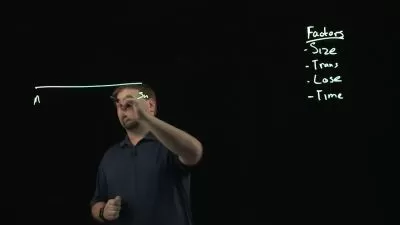Comprehensive SQL Server Administration Part 1
11:47:47
Description
Introduction to SQL Server, Authentications, RBAC, Database Maintenance, Disaster Recovery, and High Availability
What You'll Learn?
- Microsoft SQL Server, Versions, Editions, Database Types, Configuration Manager and Management Studio
- Authentication Types, Role-Based Access Control (Server and Database Roles) and the Principle of Least Privilege
- Industry Standard Disaster Recovery Strategies Using RPO, RTO and SLA
- Database Maintenance Tasks (Database Backup, Index Maintenance, Statistics Update and Database Integrity Check)
- High Availability Solutions such as Log Shipping, Mirroring, AlwaysOn Availability Group and Replication
Who is this for?
What You Need to Know?
More details
DescriptionDive into the world of SQL Server with our comprehensive course designed for existing and prospective Microsoft SQL Server Database Administrators. Whether you're a beginner, junior, or intermediate-level Database Administrator, this course equips you with essential skills and knowledge to excel in the field. You'll gain a solid foundation in SQL Server architecture and functionality, and learn critical topics such as authentications, database maintenance, disaster recovery, and high availability (Log Shipping, Mirroring, AlwaysOn Availability Group, and Replication).
This course is rich in technical hands-on demonstrations to enhance your comprehension of the material, and it includes numerous practice exercises to reinforce your learning. You'll also find a wealth of typical interview questions to help you prepare for job interviews and knowledge checks. Designed to help you break into the IT field or switch roles within the industry, this course ensures you are well-prepared for your career.
This engaging course is perfect for those with a passion for technical hands-on activities and aims to provide a solid foundation in SQL Server administration.
Prerequisite to this course is a virtual lab, with setup videos available in my first course (Comprehensive SQL Server Administration Lab Setup). Trainees with an existing lab can skip the first course and proceed with this course.
Who this course is for:
- Individuals with Technical Hands-On Abilities (Prospective Microsoft SQL Server Database Administrators)
- Beginner/Junior Microsoft SQL Server Database Administrators
- Mid-Level/ Intermediate Microsoft SQL Server Database Administrators
Dive into the world of SQL Server with our comprehensive course designed for existing and prospective Microsoft SQL Server Database Administrators. Whether you're a beginner, junior, or intermediate-level Database Administrator, this course equips you with essential skills and knowledge to excel in the field. You'll gain a solid foundation in SQL Server architecture and functionality, and learn critical topics such as authentications, database maintenance, disaster recovery, and high availability (Log Shipping, Mirroring, AlwaysOn Availability Group, and Replication).
This course is rich in technical hands-on demonstrations to enhance your comprehension of the material, and it includes numerous practice exercises to reinforce your learning. You'll also find a wealth of typical interview questions to help you prepare for job interviews and knowledge checks. Designed to help you break into the IT field or switch roles within the industry, this course ensures you are well-prepared for your career.
This engaging course is perfect for those with a passion for technical hands-on activities and aims to provide a solid foundation in SQL Server administration.
Prerequisite to this course is a virtual lab, with setup videos available in my first course (Comprehensive SQL Server Administration Lab Setup). Trainees with an existing lab can skip the first course and proceed with this course.
Who this course is for:
- Individuals with Technical Hands-On Abilities (Prospective Microsoft SQL Server Database Administrators)
- Beginner/Junior Microsoft SQL Server Database Administrators
- Mid-Level/ Intermediate Microsoft SQL Server Database Administrators
User Reviews
Rating

Udemy
View courses Udemy- language english
- Training sessions 83
- duration 11:47:47
- Release Date 2025/03/09