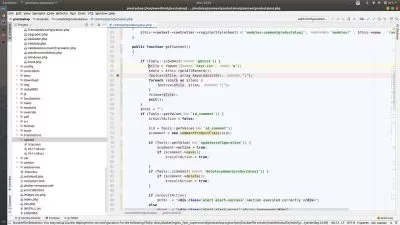Comprehensive PrestaShop Training
EDUCBA Bridging the Gap
17:33:15
Description
Transform your e-commerce vision into reality with our Comprehensive PrestaShop Training
What You'll Learn?
- Basic Understanding of PrestaShop: Gain an overview of PrestaShop’s features and benefits, and learn how to install and set up the platform.
- Store Administration: Learn to configure basic settings, manage themes, and utilize modules to customize the online store.
- Hands-On Projects: Create an online medicine store and a business store from scratch, applying theoretical knowledge to practical scenarios.
- Product Management: Master the skills of adding products, creating and navigating categories, setting product prices, and managing product associations.
- Order and Customer Management: Understand how to manage orders, customer information, and create price rules and vouchers to enhance the shopping experience.
- Advanced Features: Dive into advanced topics such as managing warehouses, attributes, and features, setting up shipping costs, utilizing advanced parameters
- Interface and Database Configuration: Learn to create databases, configure the online shop, and manage the user interface effectively.
- SEO and Best Practices: Acquire key SEO tips and follow best practices to optimize the online store for better performance and visibility.
- Native Modules and Advanced Parameters: Explore how to make native modules work effectively and understand advanced parameters for a more efficient store
- Custom Development: Learn to use theme templates, integrate Ajax, jQuery, and JSON, and administer the back office for custom development and enhancements.
- By the end of the course, students will have a comprehensive understanding of PrestaShop and the ability to create, customize, and manage professional website
Who is this for?
What You Need to Know?
More details
DescriptionIntroduction
Welcome to the Comprehensive PrestaShop Training course! This course is designed to take you from a beginner to an advanced level in using PrestaShop, an open-source e-commerce solution. Whether you're looking to set up your online store or enhance your current skills, this course covers everything you need to know.
Section 1: PrestaShop - Beginners
In this section, you'll get an introduction to PrestaShop, starting with an overview of its capabilities and benefits. You'll learn how to install and set up PrestaShop, including downloading, unzipping, and uploading files. This section will also cover essential topics like store administration, configuring basic settings, themes, and modules, giving you a solid foundation to start building your e-commerce site.
Section 2: Project on PrestaShop - E-Commerce Online Medicine Store
This section guides you through a hands-on project where you'll create an online medicine store using PrestaShop. You'll follow step-by-step instructions to install PrestaShop, set up the project, and customize various elements such as the code menu, slider, and product pages. By the end of this project, you’ll have a functional e-commerce site and a deeper understanding of PrestaShop’s capabilities.
Section 3: Project on PrestaShop - Create an Online Business Store
In this project-based section, you'll learn how to create a complete online business store. Starting with the basics of installation, you'll progress to more advanced topics like coding headers, menus, feature products, and blogs. This practical experience will help you apply your knowledge to real-world scenarios and build a robust online store.
Section 4: Create E-Commerce Store with Prestashop Comprehensive Course
This comprehensive section dives deeper into PrestaShop's functionalities. You'll learn about creating databases, installing PrestaShop, configuring your online shop, and managing the interface. Detailed lessons on adding products, managing categories, setting product prices, and handling orders will equip you with the skills to run a successful e-commerce business. You'll also cover advanced topics like shipping management, local settings, and making native modules work effectively.
Section 5: Advanced PrestaShop Features and Best Practices
In this advanced section, you'll explore PrestaShop’s more intricate features, including understanding preferences, advanced parameters, and back office administration. You’ll also learn about theme templates, integrating Ajax, jQuery, and JSON, and following best practices for maintaining a secure and efficient online store. Key SEO tips and merchant tutorials will help you optimize your store for better performance and visibility.
Conclusion
By the end of this course, you will have gained extensive knowledge and practical experience with PrestaShop, enabling you to create, customize, and manage professional e-commerce websites. Whether you're starting from scratch or looking to enhance your existing store, this course provides all the tools and insights you need.
Who this course is for:
- Aspiring E-Commerce Entrepreneurs: Individuals who want to start their own online store and need a comprehensive guide to setting up and managing their business using PrestaShop.
- Small Business Owners: Business owners looking to expand their brick-and-mortar stores to the online marketplace, seeking to understand how to create and operate an e-commerce site.
- Web Developers: Developers who want to add PrestaShop to their skill set and offer e-commerce solutions to their clients.
- Freelancers: Freelancers interested in specializing in e-commerce site creation and management using PrestaShop.
- IT Professionals: IT professionals looking to enhance their knowledge of e-commerce platforms and PrestaShop's technical aspects.
- Students and Learners: Students and lifelong learners eager to gain practical knowledge in e-commerce website development and management.
- Marketing Professionals: Marketing professionals who want to understand the technical side of e-commerce to better strategize and manage online sales campaigns.
Introduction
Welcome to the Comprehensive PrestaShop Training course! This course is designed to take you from a beginner to an advanced level in using PrestaShop, an open-source e-commerce solution. Whether you're looking to set up your online store or enhance your current skills, this course covers everything you need to know.
Section 1: PrestaShop - Beginners
In this section, you'll get an introduction to PrestaShop, starting with an overview of its capabilities and benefits. You'll learn how to install and set up PrestaShop, including downloading, unzipping, and uploading files. This section will also cover essential topics like store administration, configuring basic settings, themes, and modules, giving you a solid foundation to start building your e-commerce site.
Section 2: Project on PrestaShop - E-Commerce Online Medicine Store
This section guides you through a hands-on project where you'll create an online medicine store using PrestaShop. You'll follow step-by-step instructions to install PrestaShop, set up the project, and customize various elements such as the code menu, slider, and product pages. By the end of this project, you’ll have a functional e-commerce site and a deeper understanding of PrestaShop’s capabilities.
Section 3: Project on PrestaShop - Create an Online Business Store
In this project-based section, you'll learn how to create a complete online business store. Starting with the basics of installation, you'll progress to more advanced topics like coding headers, menus, feature products, and blogs. This practical experience will help you apply your knowledge to real-world scenarios and build a robust online store.
Section 4: Create E-Commerce Store with Prestashop Comprehensive Course
This comprehensive section dives deeper into PrestaShop's functionalities. You'll learn about creating databases, installing PrestaShop, configuring your online shop, and managing the interface. Detailed lessons on adding products, managing categories, setting product prices, and handling orders will equip you with the skills to run a successful e-commerce business. You'll also cover advanced topics like shipping management, local settings, and making native modules work effectively.
Section 5: Advanced PrestaShop Features and Best Practices
In this advanced section, you'll explore PrestaShop’s more intricate features, including understanding preferences, advanced parameters, and back office administration. You’ll also learn about theme templates, integrating Ajax, jQuery, and JSON, and following best practices for maintaining a secure and efficient online store. Key SEO tips and merchant tutorials will help you optimize your store for better performance and visibility.
Conclusion
By the end of this course, you will have gained extensive knowledge and practical experience with PrestaShop, enabling you to create, customize, and manage professional e-commerce websites. Whether you're starting from scratch or looking to enhance your existing store, this course provides all the tools and insights you need.
Who this course is for:
- Aspiring E-Commerce Entrepreneurs: Individuals who want to start their own online store and need a comprehensive guide to setting up and managing their business using PrestaShop.
- Small Business Owners: Business owners looking to expand their brick-and-mortar stores to the online marketplace, seeking to understand how to create and operate an e-commerce site.
- Web Developers: Developers who want to add PrestaShop to their skill set and offer e-commerce solutions to their clients.
- Freelancers: Freelancers interested in specializing in e-commerce site creation and management using PrestaShop.
- IT Professionals: IT professionals looking to enhance their knowledge of e-commerce platforms and PrestaShop's technical aspects.
- Students and Learners: Students and lifelong learners eager to gain practical knowledge in e-commerce website development and management.
- Marketing Professionals: Marketing professionals who want to understand the technical side of e-commerce to better strategize and manage online sales campaigns.
User Reviews
Rating
EDUCBA Bridging the Gap
Instructor's Courses
Udemy
View courses Udemy- language english
- Training sessions 128
- duration 17:33:15
- Release Date 2024/10/12