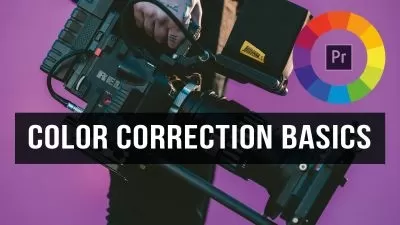Comprehensive DaVinci Resolve With Color Grading Masterclass
Learnify IT
4:23:57
Description
Unlock the Power of DaVinci Resolve: Editing, Color Grading, VFX and Motion Graphics
What You'll Learn?
- DaVinci Resolve Fundamentals: Navigate the interface, understand project management, and master essential editing techniques like cutting, trimming & transition
- Advanced Editing Workflows: Explore multi-cam editing, audio mixing, and color correction tools to create polished and professional videos.
- The Art of Color Grading: Dive deep into color theory, learn to use primary and secondary corrections, and create captivating color palettes to enhance the mood
- Advanced Color Grading Techniques: Master powerful tools like qualifiers, power windows, and curves for precise color manipulation
- Professional Finishing Touches: Learn to add visual effects, motion graphics, and deliver your final video in various formats for different platforms.
Who is this for?
What You Need to Know?
More details
DescriptionAre you a filmmaker, videographer, or content creator looking to take your videos to the next level? This course is your one-stop shop for mastering DaVinci Resolve, the industry-standard software for professional editing and color correction.
Whether you're a beginner starting from scratch or an existing editor looking to refine your skills, this course will equip you with everything you need to know.
Here's what you'll learn:
DaVinci Resolve Fundamentals: Navigate the interface, understand project management, and master essential editing techniques like cutting, trimming, and transitions.
Advanced Editing Workflows: Explore multi-cam editing, audio mixing, and color correction tools to create polished and professional videos.
The Art of Color Grading: Dive deep into color theory, learn to use primary and secondary corrections, and create captivating color palettes to enhance the mood and emotion of your videos.
Advanced Color Grading Techniques: Master powerful tools like qualifiers, power windows, and curves for precise color manipulation and achieve Hollywood-style looks.
Professional Finishing Touches: Learn to add visual effects, motion graphics, and deliver your final video in various formats for different platforms.
By the end of this course, you'll be able to:
Edit videos with confidence and efficiency using DaVinci Resolve.
Apply professional color grading techniques to achieve stunning visuals.
Export your projects in high-quality formats for various uses.
Take your video editing and post-production skills to a whole new level.
This course is packed with:
In-depth video tutorials: Learn by doing with clear and concise instructions.
Hands-on exercises: Put your newfound skills to the test with practical projects.
Downloadable resources: Get access to project files, cheat sheets, and other helpful materials.
Lifetime access and ongoing support: Ask questions, get feedback, and stay updated with the latest DaVinci Resolve features.
Enroll today and unlock the full potential of DaVinci Resolve!
Who this course is for:
- Filmmakers & Videographers: Take their productions to the next level with professional editing tools and achieve Hollywood-esque color grading.
- Content Creators & YouTubers: Impress their audience with high-quality visuals and polished storytelling through editing and color.
- Social Media Marketers & Entrepreneurs: Create engaging video content that grabs attention and stands out on social media platforms.
Are you a filmmaker, videographer, or content creator looking to take your videos to the next level? This course is your one-stop shop for mastering DaVinci Resolve, the industry-standard software for professional editing and color correction.
Whether you're a beginner starting from scratch or an existing editor looking to refine your skills, this course will equip you with everything you need to know.
Here's what you'll learn:
DaVinci Resolve Fundamentals: Navigate the interface, understand project management, and master essential editing techniques like cutting, trimming, and transitions.
Advanced Editing Workflows: Explore multi-cam editing, audio mixing, and color correction tools to create polished and professional videos.
The Art of Color Grading: Dive deep into color theory, learn to use primary and secondary corrections, and create captivating color palettes to enhance the mood and emotion of your videos.
Advanced Color Grading Techniques: Master powerful tools like qualifiers, power windows, and curves for precise color manipulation and achieve Hollywood-style looks.
Professional Finishing Touches: Learn to add visual effects, motion graphics, and deliver your final video in various formats for different platforms.
By the end of this course, you'll be able to:
Edit videos with confidence and efficiency using DaVinci Resolve.
Apply professional color grading techniques to achieve stunning visuals.
Export your projects in high-quality formats for various uses.
Take your video editing and post-production skills to a whole new level.
This course is packed with:
In-depth video tutorials: Learn by doing with clear and concise instructions.
Hands-on exercises: Put your newfound skills to the test with practical projects.
Downloadable resources: Get access to project files, cheat sheets, and other helpful materials.
Lifetime access and ongoing support: Ask questions, get feedback, and stay updated with the latest DaVinci Resolve features.
Enroll today and unlock the full potential of DaVinci Resolve!
Who this course is for:
- Filmmakers & Videographers: Take their productions to the next level with professional editing tools and achieve Hollywood-esque color grading.
- Content Creators & YouTubers: Impress their audience with high-quality visuals and polished storytelling through editing and color.
- Social Media Marketers & Entrepreneurs: Create engaging video content that grabs attention and stands out on social media platforms.
User Reviews
Rating
Learnify IT
Instructor's Courses
Udemy
View courses Udemy- language english
- Training sessions 17
- duration 4:23:57
- Release Date 2024/06/22