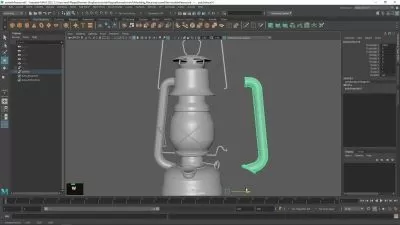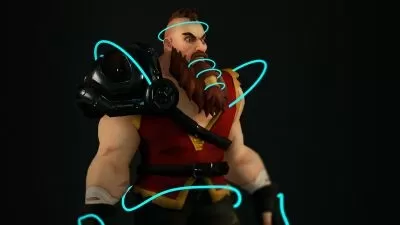Comprehensive 3D Animation Course in Autodesk Maya 2020-2024
Pradeep Kumar Singha
4:58:28
Description
A perfect start for Beginners seeking a Complete Training in 3D Animation from Basics to Advanced, 6+ Projects + Notes.
What You'll Learn?
- How to model your own realistic-looking 3D objects and 3D scenes.
- How to create your own 3D title or logo title animation.
- How to create realistic materials, unwrap and texture your own 3D objects.
- How to do realistic lighting within your 3D scene including of adding atmospheric effects such as fog.
- How to animate your 3D objects and cameras within a scene.
- How to create a previsualization for your scene or animation.
- An in-depth understanding of the most essential tools in Autodesk Maya used in all areas of 3D Animation.
- An in-depth understanding of how to effectively and efficiently use the Arnold Renderer in Autodesk Maya.
- How to create your own product visualization and NFTs using Autodesk Maya.
- How to render an image sequence and later turn it into an MP4 video using Adobe After Effects.
- How to get access to commercially free 3D models, textures, HDRIs, and more.
- How to complete your own projects from modeling to rendering as soon as you've completed our step-by-step practical lessons.
- How to become a professional 3D Artist and Animator.
- Become capable of working as a Freelance 3D Artist and Animator.
- Become capable of working in all the latest and older versions of Autodesk Maya beginning from 2020 or even 2018.
- Become capable of joining the Animation, Film and Game industry where skills in Autodesk Maya is compulsory.
Who is this for?
What You Need to Know?
More details
DescriptionDo you want to start a career in 3D Animation or Visual Effects?
Do you want to create something from your imagination that looks very real?
Do you want to build all those great things that you watch in movies?
Welcome to the Comprehensive 3D Animation Course in Autodesk Maya 2020 - 2024.
In this course, you'll learn how to create realistic-looking 3D objects, 3D scenes, 3D animation, title animation, and a whole lot of other things.
What will you get in this course?
Practical-based theory lessons (videos).
Step-by-step practical exercises (videos).
A separate step-by-step practical exercise in PDF.
Important notes in PDF for every chapter.
Ready-made project files for self-practice.
300+ objective questions for testing your skills.
A reference sheet in PDF for essential keyboard shortcuts.
An extra essential and interesting lesson as a bonus.
Additional lessons for learning the newer versions of the software up to 3 major versions.
A Certificate of Completion.
Links to free learning resources.
Lifetime access to this course and all its resources.
​The first objective of this course is to help you understand the core concepts of 3D and 3D animation, and how you can practice that art within a platform such as Autodesk Maya.
During this course, we will be using Autodesk Maya, which is the industry-standard software for 3D animation, used in all the major Hollywood films today.
This is a complete course for beginners where we will go through the entire process of creating 3D animation, right from modeling to rendering, to create our final shots.
You can follow this course in all the latest versions of Autodesk Maya right from 2020 or even 2018.
​One of the main objectives of this course is to make you version-independent, meaning that you won't be limited to any particular version of Maya as you complete this course. You will be able to work in any version of Maya, no matter how latest or older it is. As long as you understand the concepts, you'll know how to find your way out.
​This course starts right from the ground level where you know nothing as you begin. I have tried to keep this course as simple as possible so that beginners don't find it difficult to learn or grab the essential concepts. Once you successfully grasp the fundamental concepts of how everything is working, you will be able to try anything, even more advanced and complex than what you learn in this course.
And if you're in shortage of time, this course can be completed in just 30 days!
So don't wait any longer! This is your moment to add something creative to your skills; something that you can always use to reflect your creativity and imagination.
And yes, make sure, you watch the trailer of this course and also download the FAQ sheet which contains the answers to most of your questions regarding this course and 3D animation.
So, just enroll in this course today and let us get started!
You can download the FAQ Sheet from the official website of Innovledia or its channel on YouTube.
Autodesk Maya 2020 Full Course | Autodesk Maya 2020 Complete Course | Autodesk Maya 2022 Full Course | Autodesk Maya 2022 Complete Course | Autodesk Maya 2023 Full Course | Autodesk Maya 2023 Complete Course | Autodesk Maya 2024 Full Course | Autodesk Maya 2024 Complete Course
Who this course is for:
- This course is perfect for students who want to get started with 3D animation or visual effects and be professionally trained, or who want to simply upgrade or brush up their existing knowledge and skills to become even better.
Do you want to start a career in 3D Animation or Visual Effects?
Do you want to create something from your imagination that looks very real?
Do you want to build all those great things that you watch in movies?
Welcome to the Comprehensive 3D Animation Course in Autodesk Maya 2020 - 2024.
In this course, you'll learn how to create realistic-looking 3D objects, 3D scenes, 3D animation, title animation, and a whole lot of other things.
What will you get in this course?
Practical-based theory lessons (videos).
Step-by-step practical exercises (videos).
A separate step-by-step practical exercise in PDF.
Important notes in PDF for every chapter.
Ready-made project files for self-practice.
300+ objective questions for testing your skills.
A reference sheet in PDF for essential keyboard shortcuts.
An extra essential and interesting lesson as a bonus.
Additional lessons for learning the newer versions of the software up to 3 major versions.
A Certificate of Completion.
Links to free learning resources.
Lifetime access to this course and all its resources.
​The first objective of this course is to help you understand the core concepts of 3D and 3D animation, and how you can practice that art within a platform such as Autodesk Maya.
During this course, we will be using Autodesk Maya, which is the industry-standard software for 3D animation, used in all the major Hollywood films today.
This is a complete course for beginners where we will go through the entire process of creating 3D animation, right from modeling to rendering, to create our final shots.
You can follow this course in all the latest versions of Autodesk Maya right from 2020 or even 2018.
​One of the main objectives of this course is to make you version-independent, meaning that you won't be limited to any particular version of Maya as you complete this course. You will be able to work in any version of Maya, no matter how latest or older it is. As long as you understand the concepts, you'll know how to find your way out.
​This course starts right from the ground level where you know nothing as you begin. I have tried to keep this course as simple as possible so that beginners don't find it difficult to learn or grab the essential concepts. Once you successfully grasp the fundamental concepts of how everything is working, you will be able to try anything, even more advanced and complex than what you learn in this course.
And if you're in shortage of time, this course can be completed in just 30 days!
So don't wait any longer! This is your moment to add something creative to your skills; something that you can always use to reflect your creativity and imagination.
And yes, make sure, you watch the trailer of this course and also download the FAQ sheet which contains the answers to most of your questions regarding this course and 3D animation.
So, just enroll in this course today and let us get started!
You can download the FAQ Sheet from the official website of Innovledia or its channel on YouTube.
Autodesk Maya 2020 Full Course | Autodesk Maya 2020 Complete Course | Autodesk Maya 2022 Full Course | Autodesk Maya 2022 Complete Course | Autodesk Maya 2023 Full Course | Autodesk Maya 2023 Complete Course | Autodesk Maya 2024 Full Course | Autodesk Maya 2024 Complete Course
Who this course is for:
- This course is perfect for students who want to get started with 3D animation or visual effects and be professionally trained, or who want to simply upgrade or brush up their existing knowledge and skills to become even better.
User Reviews
Rating
Pradeep Kumar Singha
Instructor's Courses
Udemy
View courses Udemy- language english
- Training sessions 43
- duration 4:58:28
- Release Date 2023/07/11